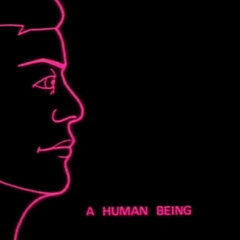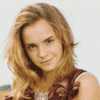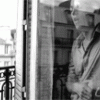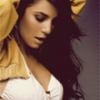Movies
673 topics in this forum
-
Wonder Woman is an upcoming American superhero film based on the DC Comics character of the same name, distributed by Warner Bros. Pictures. It is intended to be the fourth installment in the DC Extended Universe. The film is directed by Patty Jenkins, written by Allan Heinberg and Geoff Johns, from a story by Heinberg and Zack Snyder, and stars Gal Gadot, Chris Pine, Connie Nielsen, Robin Wright, Lucy Davis, Lisa Loven Kongsli, Danny Huston, Ewen Bremner, Saïd Taghmaoui, Elena Anaya and David Thewlis. In Wonder Woman, after American pilot Steve Trevor crashes on the island of Themyscira and tells her about a world war that is happening, Diana leaves her home to try to st…
-
- 100 replies
- 16.4k views
-
-
Wonder Woman (2017) ★★★★☆ HDR10 • Dolby Atmos Starring: Gal Gadot • Chris Pine • Robin Wright • Connie Nielsen IMDb: https://www.imdb.com/title/tt0451279/ Trailers Cinema Sins Cinema Wins
-
- 0 replies
- 589 views
- 1 follower
-
-
Wonder Woman 1984 (2020) ★★★☆☆ Dolby Vision /HDR10+ • Dolby Atmos Starring: Gal Gadot • Chris Pine • Kristen Wiig • Pedro Pascal IMDb: https://www.imdb.com/title/tt7126948/ Trailers Cinema Sins Cinema Wins
-
- 0 replies
- 278 views
- 1 follower
-
-
Alright, gamers, here ya go: World of Warcraft is now going to be a major motion picture and it already has big names attached, including producers from The Dark Knight and the director of Spiderman, Sam Raimi. No details yet about what the movie will be be about, but Raimi is said to start work on the project as soon as the shitshow known as Spiderman 4 is complete ----- Even if it's terrible, It's worth it to pelt shit at Alliance players who jump gleefully from their mom's mini-van. For the HORDE.
-
- 10 replies
- 3.7k views
-
-
So this clown Uwe Boll has made some of the worst movies ever. mostly adaptations of video games. and naturally, anyone who sees these movies pans them. critics hate this guy, and he hates them. so his solution? fight them in the ring. http://www.eurogamer.net/article.php?article_id=65474 like a movie critic is going to want to spend the time beating him up (or vice versa!) and end up in one of his terrible movies. oh boy.
-
- 2 replies
- 2.1k views
-
-
I think the worst movie of all time is Material Girls. :yuckky:
-
- 89 replies
- 30k views
- 3 followers
-
-
I was forced to watch this movie.. it's from a cartoon, i don't remember the first name, but it was''Something and Bullwinkle''. Two hours of my life I'll never get back What was the worst movie you have seen so far?
-
- 182 replies
- 28.3k views
- 12 followers
-
-
I am super excited about this. Days of Future Past was so amazing and was definitely what the franchise needed to give it life again. Bryan Singer is back in the sequel to First Class and Days of Future Past. The setting is the 1980s and the X-Men will have to deal with the toughest villain Apocalypse. James McAvoy, Michael Fassbender, Jennifer Lawrence, Nicholaus Holt, Evan Peters and Hugh Jackman are set to return. And today Variety and Bryan Singer confirmed that Oscar Isaac will be playing the villain Apocalypse. No other cast is announced so far but young Cyclops, Jean Grey and Storm will be in this. Also not sure if Gambit will feature or not. But i…
-
- 65 replies
- 15.2k views
-
-
-
Directed by: Matthew Vaughn Written by: Jane Goldman Ashley Miller Jamie Moss Zack Stentz Bryan Singer Credited cast: James McAvoy ... Professor Charles Xavier Michael Fassbender ... Erik Lensherr / Magneto Jennifer Lawrence ... Raven Darkholme / Mystique January Jones ... Emma Frost Nicholas Hoult ... Hank McCoy / Beast Kevin Bacon ... Sebastian Shaw Rose Byrne ... Dr. Moira MacTaggert Zoë Kravitz ... Angel Salvadore Jason Flemyng ... Azazel Lucas Till ... Alex Summers / Havok Ray Wise ... Secretary of State of the United States Morgan Lily ... Young Raven Darkholme / Young Mystique Caleb Landry Jones ... Sean Cassidy / Banshee Álex González ... Janos Quested / Ri…
-
- 22 replies
- 8k views
-
-
Though it doesn't come out till the summer of 2006, I thought it would be fun to mention the new superheros we will see in X-Men 3. Major or fairly major roles: Prof. X Wolverine Magneto Storm Jean Grey...now as the Pheonix Rogue Mystique Beast NEW! (played by Kelsey Grammer) Iceman Shadowcat/Kitty Pryde NEW! (played by Ellen Page) Angel NEW! (played by Ben Foster) Pyro Cyclops Minor roles or appearences: Colossus Multiple Man NEW! (played by Eric Dane) Castillo NEW! (played by Dania Ramirez) Juggernaut NEW! (played by Vinnie Jones) Siryn Jubilee FYI, the minor character "M" is played by Mercedes Scelba-Shorte from America's Next Top Model Seas…
-
- 151 replies
- 21.9k views
- 3 followers
-
-
Have any of you seen You Again? I work with Touchstone, trying to get the word out about the movie. I’d love to hear if you are enjoying the previews or if you've seen the movie! Beyond the basic synopsis, I think this tagline sums up the vibe pretty well – “What doesn’t kill you…is going to marry your brother.” People seem pretty excited about it, do you think you'll check it out? Just in case you haven't seen it yet, check out the trailer here: trailers.apple.com/trailers/disney/youagain/
-
- 2 replies
- 2.3k views
-
-
There have been some great characters over the years in Movie and Television. Name your top ten all time favourite characters portrayed in Movies and TV. They can also be based on books turned to TV or Movies. Mine are in no order. 1. Dexter Morgan from Dexter - Wow what an amazing character. Michael C. Hall is an amazing actor. I loved Six Feet Under and love Dexter. His portrayal is truly fantastic. The best character on TV at the moment and ever. 2. Neytiri from Avatar - Zoe Saldana played her so perfect. She captures the essence of this character and i felt for her so much. Neytiri is such a fun character to watch. Visually stunning. 3. Ace Ventura from Ace Ventura - …
-
- 25 replies
- 8.5k views
-
-
We list our most beloved movie cliches here and where you have seen them. I'll start: A knows how to handle guns & other firearms well. Most probably a cop. B doesn't know anything about guns and has probably never touched a gun before. In times of crisis, B has to learn how to defend ermself, so A briefly taught erm, in under 5 mins or so, how to shoot. "Just aim and pull the trigger", said A. Last I see this: In I, Robot, Will Smith taught Bridget Monayhan's character to shoot.
-
- 2 replies
- 2.7k views
-
-
-
List your favourite movies here... Give descriptions or not, whatever... A Beautiful Mind Apollo 13 Blues Brothers Equilibrium Forrest Gump Frida Girl With A Pearl Earring Lost In Translation Requiem For A Dream Romeo+Juliet Talk To Her Terminator 2
-
- 235 replies
- 83.4k views
- 6 followers
-
-
http://uk.ign.com/videos/2010/11/17/your-h...tricted-trailer A fantasy movie about an arrogant, lazy prince and his more heroic brother who must complete a quest in order to save their father's kingdom. Director: David Gordon Green Writers: Danny McBride, Ben Best Stars: Natalie Portman, Danny McBride, Zooey Deschanel and James Franco Rated R for strong crude and sexual content, pervasive language, nudity, violence and some drug use. This movie was made for me
-
- 2 replies
- 2.2k views
- 1 follower
-
-
Pretty simple rank you top 5 in the categories given: Comedy, Drama, Action/Drama, Horror/ Suspence, Comic Book (well-know comics), Action/Sci-Fi, Animation, and Action/War. I know the categories are all a mess, but u put what you want in what category you feel it belongs. Comedy 1. Old School 2. Dodgeball 3. South Park 4. Wedding Crashers 5. Trains, Planes, and Automobiles Drama 1. Almost Famous 2. Garden State 3. 21 Grams 4. Finding Neverland 5. Donnie Darko Action/Drama 1. Kill Bill's 2. Reservoir Dogs 3. Heat 4. Interview With the Vampire 5. Horror/Suspence 1. Nightmare on Elm Street,s 2. Texas Chainsaw Massacre's 3. Frailty 4. Session 9 5.…
-
- 1 reply
- 1.9k views
-
-
Zack Snyder's Justice League (2021) ★★★★☆ HDR10 • Dolby Atmos Starring: Henry Cavill • Ben Affleck • Gal Gadot • Amy Adams • Ray Fisher • Jason Momoa • Erza Miller • Diane Lane IMDb: https://www.imdb.com/title/tt12361974/ Trailers Cinema Sins Cinema Wins
-
- 1 reply
- 307 views
- 1 follower
-
-
Finally - the first movie trailer of Zodiac! http://www.apple.com/trailers/paramount/zodiac/ Enjoy - I think it's great. Well it ain't as dark as Se7en or Fight Club, but it looks a lot better than Panic Room. I adore Fincher - his style just sucks you into the story. http://www.zodiacmovie.com/
-
- 2 replies
- 2.4k views
-
-
-
- 9 replies
- 2.4k views
-
-
ᑐ ᑌ ᑎ ᕮ: Part One (2021) ★★★★★ Dolby Vision • Dolby Atmos Starring: Timothée Chalamet • Rebecca Ferguson • Zendaya • Oscar Isaac • Jason Momoa • Stellan Skarsgård • Josh Brolin • Dave Bautista • Charlotte Rampling IMDb: https://www.imdb.com/title/tt1160419/ Trailers Cinema Sins Cinema Wins
-
- 0 replies
- 1.1k views
- 1 follower
-
-
ᑐ ᑌ ᑎ ᕮ: Part Two (2024) ★★★★★ Dolby Vision • Dolby Atmos Starring: Timothée Chalamet • Rebecca Ferguson • Zendaya • Javier Bardem • Stellan Skarsgård • Josh Brolin • Austin Butler • Florence Pugh • Dave Bautista • Christopher Walken • Léa Seydoux • Charlotte Rampling IMDb: https://www.imdb.com/title/tt15239678/ Trailers Cinema Sins Cinema Wins
-
- 0 replies
- 1.2k views
- 1 follower
-
Recently Browsing 0
- No registered users viewing this page.