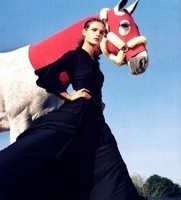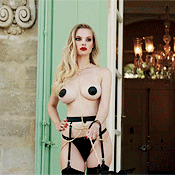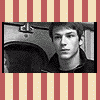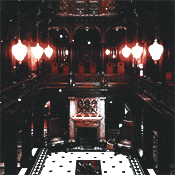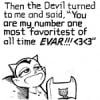Computers, Internet, and Games
Subforums
262 topics in this forum
-
So, by now I'm certain that nearly everyone (if not 100% of this board, at least) knows that they can use their PS3 controller as a USB joystick for games and, of course, legal emulation. However, I ONLY have a Windows machine, and have ordered a Macbook Pro for school and music-recording needs. Of course, I'm still going to want to have fun with it... So, my question goes out to all Mac users, or anyone who knows the answer otherwise. Can the PS3 controller be used on a Mac machine as a USB Joystick? I'm familiar with programs such as Parallels that allow you to run a Windows Virtual Machine, but I'm not interested in using those - I don't have a spare Windows CD Key. …
-
- 0 replies
- 3.7k views
-
-
are there any mozilla addons or tricks to get the url of an image on a flash website?
-
- 2 replies
- 6.7k views
- 1 follower
-
-
- M17x R4 fans running non-stop after recent update - For those with the M17x R4 laptops, a recent update as of this week had many laptop owners experiencing non-stop fans on overdrive. Below is a link with a fix from helpful community members just in case anyone else out there has encountered this issue. http://en.community.dell.com/owners-club/alienware/f/3746/t/19617992
-
- 2 replies
- 3.8k views
-
-
do u guys know a software that lets m spilt my videos like in half or in to parts thanx in advance
-
- 6 replies
- 3.1k views
- 2 followers
-
-
Hi guys, just wondering if anyone knows anything about windows.old folder? Basically a friends laptop crashed last week, and was unable to log back on even in safe mode, so had to reinstall windows7. A Windows.old folder was created, which pretty much contains the previous contents of the HD. Wanted to know whether the programs, documents & settings can be restored from the windows.old folder, so the laptop can go back to its previous status? Been searching online, and getting mixed opinions whether it can be done?
-
- 0 replies
- 2.8k views
-
-
Am I the only one who can't access to postimage.org??
-
- 10 replies
- 4.9k views
-
-
My favorites are; www.last.fm (You all know it. ) www.stereomood.com (Stereomood is the emotional internet radio, providing music that best suits your mood and your activities. ) What are your favorites?
-
- 5 replies
- 5k views
- 1 follower
-
-
ISP's confirm '2012: The Year The Internet Ends Following videos are information about what's happening with the internet. Update: Bell Canada and TELUS (formerly owned by Verizon) employees officially confirm that by 2012 ISP's all over the globe will reduce Internet access to a TV-like subscription model, only offering access to a small standard amount of commercial sites and require extra fees for every other site you visit. These 'other' sites would then lose all their exposure and eventually shut down, resulting in what could be seen as the end of the Internet. Dylan Pattyn *, who is currently writing an article for Time Magazine on the issue, has official …
-
- 9 replies
- 5.4k views
-
-
Authorities are threating to close down the shelter Arca de Noe. Please sign this petition in order to keep the shelter running! http://www.efirmas.com/433073/index.html Nombre=Name Comentario=if you want to comment Send=Firmar Los abajo firmantes=see who has signed http://www.sos-galgos.net/2009-02-07/das-t...sen-werden.html Thank you!
-
- 1 reply
- 2.9k views
- 1 follower
-
-
This message has popped up this week every time I've tried to visit picturepub.net. Does anyone else go to this site? Do you have the same issue?
-
- 0 replies
- 5.7k views
-
-
there are way more at this site http://www.pic4ever.com/index-2.php
-
- 2 replies
- 4.2k views
-
-
Hello! I was just curious if anyone knew of anygood programs for downloading HQ pictures from websites in bulk? I love posting things of some-what quality on here, but I hate going through websites for hours to download every picture. Thanks in advance!
-
- 10 replies
- 7.7k views
-
-
Does anyone know where I can get this font: Percolator-Bold http://www.myfonts.com/fonts/t26/percolator/ for free? I have been searching for hours but no luck. Any help is appreciated.
-
- 1 reply
- 2.3k views
-
-
does anyone know how to rib video from mtv overdrive ? thanx
-
- 0 replies
- 1.7k views
-
-
http://earth.google.com/ its pretty cool...not recommended for people on dialup.
-
- 26 replies
- 5.4k views
- 4 followers
-
-
I created my own video and faced with this problem...Could you please explain me how and with what progr. I may replace the music I have now with the music I want thnx in advance
-
- 3 replies
- 2.3k views
-
-
Hey, guys, do you have the experience of running your daily used apps off a USB drive? Which is I am now trying to do. But I find that only portable apps can be run like that. while some apps like MS office are not portably available. How can I do that?
-
- 3 replies
- 3.4k views
-
-
I apologize in advance if this is not the place to ask this question, but I wasn't sure where else to pose the question. I am wondering if anyone knows how to save pics from the redesigned Free People website? In the past you could right click and there was an option to save the photo (Save Picture As....) When you go to the site now (link included), and place the cursor over the picture, it basically zooms the shot in a space to the right of the original. Is there a way to capture the image and save it either as the small image or even better if there is a way to capture the enlarged image? Any help is greatly appreciated! http://www.freepeople.com/index.cfm/fuseAc...1-3…
-
- 2 replies
- 2.3k views
-
-
anyone else have an ipod. i have a 20 gig ipod. i have to complain about the battery though. its crap other then that i love my ipod
-
- 268 replies
- 50.7k views
- 6 followers
-
-

Where can I store various files (documents, pics, sounds and videos) up to 2 GB online for free? If this means that I will have to store them on various sites and servers, it's ok.
-
-
I was wondering if anyone here was a bit familiar with it? I need help.
-
- 1 reply
- 3k views
-
-

-
Does anyone know if there is there any way you can pull up cache files of old myspace blogs? or were they completely destroyed when myspace switched over to being predominantly a music site?
-
- 3 replies
- 4.2k views
-
-
Okay, I was going to search through google about this but I have to be out of the door in about two seconds so I thought I'd ask you guys instead. First, the home computer (which I rarely use) has four profiles on it. Me, my mom, my sister and my stepdad. Now when logging onto my mom's profile, everything seems to be fine. However, when you log onto mine or my stepdad's the screen goes wonky. It's positioned to the left and much smaller than it should be. I don't know if this happens on my sister's as I haven't checked. Any idea what the heck is going on? You can fix it by hitting the buttons on the front of the monitor to fix position and size, so I was half thinking it …
-
- 2 replies
- 1.7k views
- 1 follower
-
Recently Browsing 0
- No registered users viewing this page.