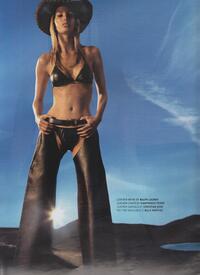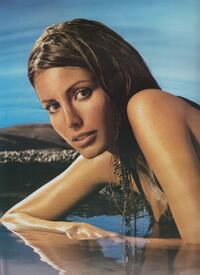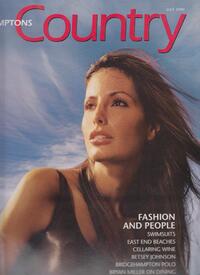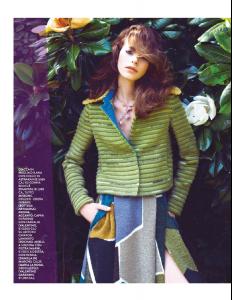Everything posted by nightowl
-
Eva Herzigova
Oh so lovely--thanks!
- A lot of unknown shampoo female models- Clairol, Pantene, Schwarzkopf
-
100 Great Danes by Bjarke Johansen and Simon Rasmussen
Outstanding. Thanks!!
-
Andrea Bergh
Catalogs: M and Co in 2014
-
100 Great Danes by Bjarke Johansen and Simon Rasmussen
Wow--would love to see Tatjana Pajkovic and Vibe Sorensen,
- Tania Onishchenko
-
L.L.Bean model Who is she?
PLEASE post images, not links. It's a courtesy to those trying to help you.
- Elsa Benitez
- Marta Llompart
-
Edita Vilkeviciute
Here are some from Next. There are more. In Firefox, click on the superzoom, then just right-click to save the large image.
-
Sabrina Nait
-
Pania Rose
- Sonia Rolland
-
Andrea Bagiova
In Firefox, clear your cache. Then zoom in on the pic. Open Cacheviewer (a free and very handy Firefox add-on). Sort by size. your pic will be close to the top. Open it in a new tab.Make the following changes: change this: &rect=217,0,651,868&scl=1.1791005576285676&id=ZUvrG2 to this: &scl=1&id=ZUvrG2 hit enter, and voila. BTW, I am not sure the second pic here is Andrea, but it is lovely.
-
100 Great Danes by Bjarke Johansen and Simon Rasmussen
Outstanding. Thanks.
-
Paige Lockhart
-
Paige Lockhart
-
Grazia magazine models
-
Iris Kavka
Outstanding--thanks!
-
Maria Bailey
Thanks. The model agency list is a good resource. I hadn't known about it, and will keep it in mind. I think you and I use this forum differently. But I am grateful for your many contributions. BTW, googling " 'Just Models' Munich" brings up nothing relevant, at least on the first couple of pages, where you might expect it for a commercial enterprise. I think that's where we got confused.
- Astrid Baarsma
- Astrid Baarsma
-
Astrid Baarsma
-
Maria Bailey
Ditto. Perhaps you could post the link, MK?
-
Sasha Luss
That's a rather remarkable performance in the video--her movements are so fluid, and so well posed, that virtually every moment could be a prize photo. That's talent.