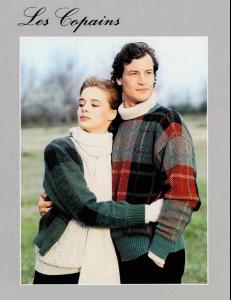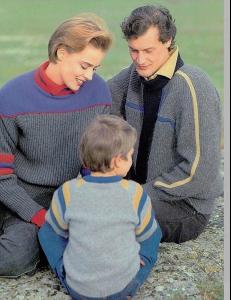Everything posted by nightowl
-
Elsa Benitez
very nice--thanks.
-
General women in lingerie thread
the middle one is Marie von Tergouw.
-
Model Verification Thread NO ID Requests
3, 4, and 7 are the same woman, I believe. This post belongs in a new, separate thread, not this one. This was set up to verify (ie, "is this Marilyn Monroe?") rather than for new identifications. Also, add as much info as you can--are they all from Marie Jo? what years?
-
General women in lingerie thread
- Paige Lockhart
- Valentina Zeliaeva
-
Knitting, Sewing, & Crocheting Magazines
thanks for all these--they are terrific
-
Eva Herzigova
lovely--thanks
-
Carmella de Cesare, Morena Corwin, Krissy Woodward, Gabriella Salles, Rayla Jacunda, Cary Poole, Vanessa Fonseca, Natalia Borges Alexandra Collins, Lee-ann Liebenberg, Kasey Ashcraft, Gabriella Salles, Viviana Greco, Kasey Ashcraft
the blonde is Kasey Ashcraft
-
Rachel Roberts
what a nice surprise--thanks!
-
Tania Onishchenko
-
Maggie Sands
lovely--thanks!
- Talia Richman
-
Helena Sopar
Stunning--thanks.
-
Knitting, Sewing, & Crocheting Magazines
-
Sabrina Nait & Marlijn Hoek
1. Sabrina Nait 2. Marlijn Hoek
-
Models And Their Vogue Covers
Another one, apparently: http://ink361.com/app/users/ig-941043/jdequeker/photos/ig-993390521010377347_941043
- Sarah Thomas
-
Laura Valentine
- Joan Severance
- Laura Valentine
From David's Briadal. Some of these are portrait quality more soon- Birgit Kos
thanks. She is lovely.- Bruna Mattos
- Laetitia Herrera
Many new (at least to me) images from Ms. Herrera- Denisa Exnerova Adamova
After the first three, they are all Valeria dos Santos - Joan Severance