Site and Forum
Announcements regarding the board, as well as member suggestions and comments. Questions pertaining to the board can be asked and answered here.
215 topics in this forum
-
There is currently a problem with the attachment function on BZ The staff is working on resolving the problem. Please be patient.Thank you!!!
-
- 182 replies
- 75.1k views
- 6 followers
-
-
There is a warn option shown under my avatar, how can I close it? Or it cannot be closed? Please help thanks!
-
- 5 replies
- 4.1k views
-
-
I want to change my personal pic, but everytime I upload another one, it changes to the old picture.
-
- 7 replies
- 3.7k views
-
-
I realize that there is already a thread being used for reporting issues with accessing Bellazon, but I wanted to create a new thread now that we have completed a bunch of changes on the systems. The site should be much faster now for nearly everybody! If you are having any problems accessing Bellazon, please let me know in this thread or you can send me a PM. The more details you can provide, the better. The following pieces of information are really helpful when there are issues accessing the site: - Date and time of the problem - Your timezone! - Obviously a description of the issue - If you are really inspired, a traceroute to bellazon.com can be really useful…
-
- 79 replies
- 26.5k views
- 2 followers
-
-
i'm so tired of the bellazon logo, when are they going to change it?
-
- 93 replies
- 31.1k views
- 2 followers
-
-
Is there anyway to change the name of a topic? I started one called Aleksandra Martynyuk in Models and recently found out I spelt her last name wrong.
-
- 906 replies
- 232.6k views
- 7 followers
-
-
Since several forums and blogs sites seem to be supporting this already, how much chance is there for BZ to support embedding youtube video in regular posts in the near future?
-
- 76 replies
- 46.4k views
- 2 followers
-
-
I would like to register a half question/half complaint about the nudity policy. Just yesterday, I posted this image for which I was admonished for posting nudity without a text link warning: Exhibit 1 But, there are plenty of examples of similar images being posted without a text link and without the poster being warned. From the "B & W photos: are they sexy or what?" thread: Exhibit 2 Exhibit 3 It may be argued the lack of butt crack makes them acceptable with no warning. But in the same thread, we find these: Exhibit 4 Exhibit 5 And perhaps, most confusing of all, this one made it into the "Nice Back!" thread with no warning: Exhibit 6 Please explain why that last …
-
- 25 replies
- 11k views
- 1 follower
-
-
also I've had trouble getting into certain parts of Bellazon before.
-
- 152 replies
- 41.2k views
- 5 followers
-
-
I'm new to the scene and I'm wondering about the proper usage and etiquette for emoticons. For starters, what is the meaning of the ninja smiley? I've seen it used a number of times, but haven't been able to figure out it's meaning based on context. And why is one smiley killing another smiley :magic: considered magic? When would you use the trout? :trout:
-
- 160 replies
- 41k views
- 6 followers
-
-
-
- 62 replies
- 32.5k views
- 3 followers
-
-
Please leave us your feedback on the skins. Thank you.
-
- 221 replies
- 81.3k views
- 12 followers
-
-
Having trouble logging in? well if you are just leave a post with your name and once i see it i will change your password to passtemp and then you may change it all you want after that.. please do not pip or post nonsense in this topic it is strictly to help those who cannot log in
-
- 137 replies
- 99.4k views
- 4 followers
-
-
Please let us know of any questions or comments you may have here, you can bash(only against me) and speak freely here . Will post new features shortly.
-
- 344 replies
- 116.9k views
- 14 followers
-
-
Guest posting has been disabled on the forums. If you want to post, and be a part of the community, you need to register. Registration is free and easy. Just click the register link at the top of the page.
-
- 16 replies
- 19.7k views
- 2 followers
-
Recently Browsing 0
- No registered users viewing this page.

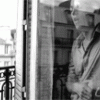





![[solo]](https://www.bellazon.com/main/uploads/monthly_2017_01/15369228_10154790875859028_7097145663713056934_o.thumb.jpg.88f1e7a42484802bd1be1456615690fb.jpg)