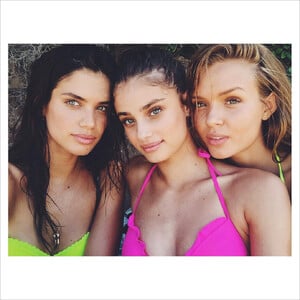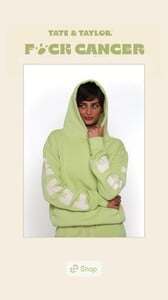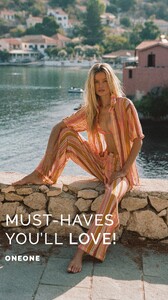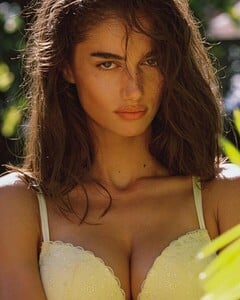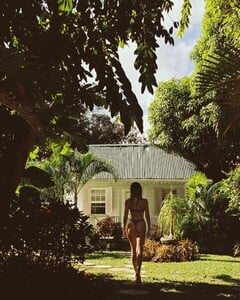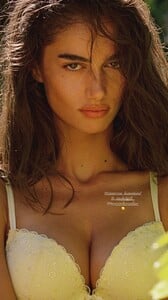Everything posted by TheDude2k
-
Elyzaveta Kovalenko
-
General Swimwear
• GAL Floripa Holiday feelings! Swipe to the side and check out our bikinis from the Feelings collection with 70% OFF 💖 link in bio!
-
Gigi Paris
-
Laura Barriales
Here comes May .... when beauty blooms with the same nature of a sincere smile and a special light! 💋
-
Paige Spiranac
-
Kelsey Merritt
- Bruna Lirio
- Carmella Rose
-
Olivia Dunne
- Tiffany Toth
- Josephine Skriver
- Sara Sampaio
- Taylor Hill
- Frida Aasen
• LoveShackFancy 🎀 December 21, 2022: 'Tis the season of SALE 💕 Up to 75% off our fave styles of the year happening now xx- Carmella Rose
- Tiffany Toth
- Taylor Hill
- Ida Zeile
- Elizabeth Turner
- Alexis Bumgarner
- Victoria Justice
- Frida Aasen
- Francisca Cerqueira Gomes
Subtle details and thoughtful gifts ❤ a quiet and beautiful way to thank my mommyyy this Mother’s Day!! #belove @theofficialpandora pub- Maia Cotton
- Elyzaveta Kovalenko
- Tiffany Toth
Account
Navigation
Search
Configure browser push notifications
Chrome (Android)
- Tap the lock icon next to the address bar.
- Tap Permissions → Notifications.
- Adjust your preference.
Chrome (Desktop)
- Click the padlock icon in the address bar.
- Select Site settings.
- Find Notifications and adjust your preference.
Safari (iOS 16.4+)
- Ensure the site is installed via Add to Home Screen.
- Open Settings App → Notifications.
- Find your app name and adjust your preference.
Safari (macOS)
- Go to Safari → Preferences.
- Click the Websites tab.
- Select Notifications in the sidebar.
- Find this website and adjust your preference.
Edge (Android)
- Tap the lock icon next to the address bar.
- Tap Permissions.
- Find Notifications and adjust your preference.
Edge (Desktop)
- Click the padlock icon in the address bar.
- Click Permissions for this site.
- Find Notifications and adjust your preference.
Firefox (Android)
- Go to Settings → Site permissions.
- Tap Notifications.
- Find this site in the list and adjust your preference.
Firefox (Desktop)
- Open Firefox Settings.
- Search for Notifications.
- Find this site in the list and adjust your preference.