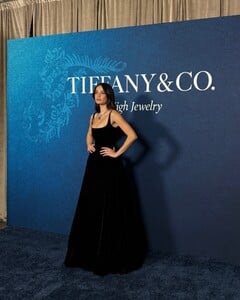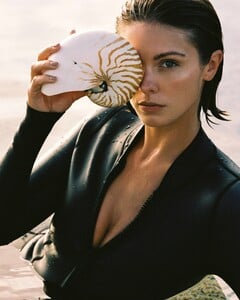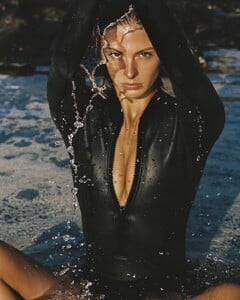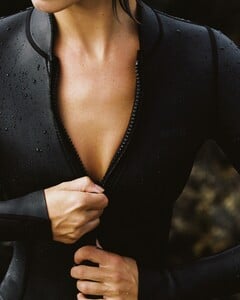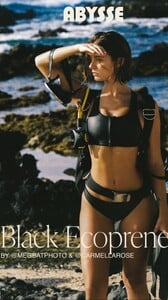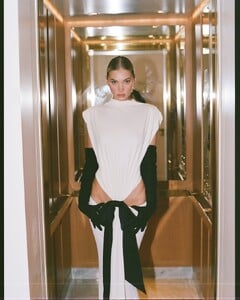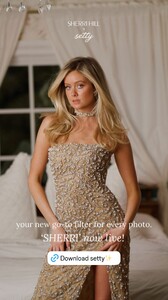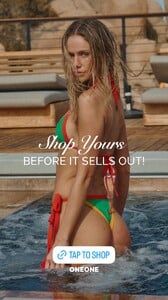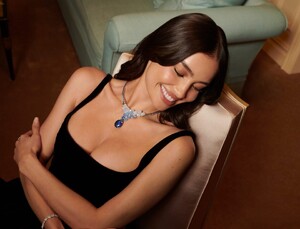Everything posted by TheDude2k
-
Hailey Grice
- Lindsay Demyan
-
Kelsey Merritt
-
Elsa Hosk
-
Carmella Rose
• Abysse Of water, we are born. Of water, we return. Introducing the comeback of our Black Smooth Skin Ecoprene — a timeless dance between strength and fluidity. Captured in the tide pools of Hawai’i, where earth and ocean meet, with the stunning @carmellarose through the lens of the talented @megbatphoto Assisted by @divingwithmayu 🌊🖤 A love letter to the elements. A water poem.
-
Anna Kryuchkova
-
Lindsay Demyan
-
Ida Zeile
-
Imaan Hammam
-
Elsa Hosk
• fwrd GIA BORGHINI X HELSA • Introducing the @giaborghini x @helsastudio collaboration. Discover the effortlessly elegant yet modern shoe collection that sums up Gia Borghini’s expertise in Italian craftsmanship and the sophisticated Scandinavian musings of Helsa - shop the collection link in bio #FWRD
- Carmella Rose
-
Elsa Hosk
• fwrd WEARABLE WORK OF ART • @hoskelsa wearing the The Constantina Jersey Dress With Bow from her all-new @helsastudio drop. Discover her look & more pieces from the brand with link in bio #FWRD
-
Elsa Hosk
• fwrd CUT-OUT DETAILING · Destination dressing is the perfect time to wear dresses designed with tasteful cut-outs. The Heavy Crepe Cut Out Dress from @helsastudio makes for the perfect plus one for any vacation on you summer agenda - shop it with link in bio #FWRD
-
Elyzaveta Kovalenko
- Tiffany Toth
- Hannah Godwin
- Carmella Rose
- Scarlett Leithold
- General Swimwear
- Elsa Hosk
Found my dream Birkin bag thanks to @reklaim and their incredible concierge service - my new favorite place to shop rare bags and timeless watches. So excited to join their conscious collective! 🤎- Victoria Justice
- Kelsey Merritt
• Tiffany & Co. Friends of the House Adriana Lima, Kelsey Merritt, Gabrielle Union and Dwyane Wade, Nancy Ajram and Anya Taylor-Joy join Tiffany & Co. in New York City for the unveiling of Blue Book 2025: Sea of Wonder—a celebration of high jewelry, heritage and the enduring magic of Tiffany craftsmanship. Adorned in a selection of exquisite Tiffany High Jewelry designs, distinguished guests wear Tiffany & Co.’s world-renowned diamonds along with legacy gemstones like tourmalines and tanzanites.- Stella Maxwell
- Elsa Hosk
- Jamie Duff
- Tiffany Toth
Account
Navigation
Search
Configure browser push notifications
Chrome (Android)
- Tap the lock icon next to the address bar.
- Tap Permissions → Notifications.
- Adjust your preference.
Chrome (Desktop)
- Click the padlock icon in the address bar.
- Select Site settings.
- Find Notifications and adjust your preference.
Safari (iOS 16.4+)
- Ensure the site is installed via Add to Home Screen.
- Open Settings App → Notifications.
- Find your app name and adjust your preference.
Safari (macOS)
- Go to Safari → Preferences.
- Click the Websites tab.
- Select Notifications in the sidebar.
- Find this website and adjust your preference.
Edge (Android)
- Tap the lock icon next to the address bar.
- Tap Permissions.
- Find Notifications and adjust your preference.
Edge (Desktop)
- Click the padlock icon in the address bar.
- Click Permissions for this site.
- Find Notifications and adjust your preference.
Firefox (Android)
- Go to Settings → Site permissions.
- Tap Notifications.
- Find this site in the list and adjust your preference.
Firefox (Desktop)
- Open Firefox Settings.
- Search for Notifications.
- Find this site in the list and adjust your preference.