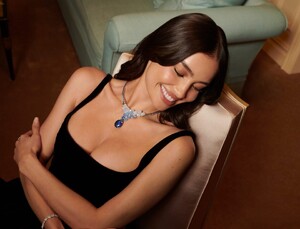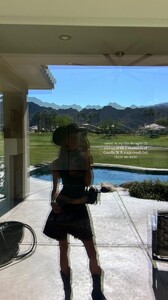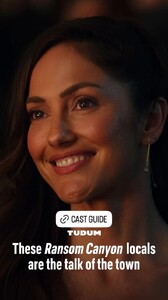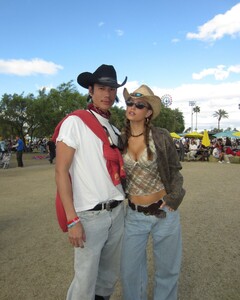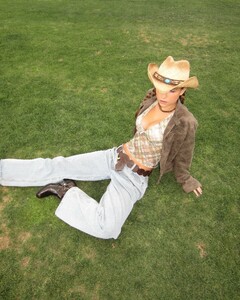Everything posted by TheDude2k
-
Victoria Justice
- Kelsey Merritt
• Tiffany & Co. Friends of the House Adriana Lima, Kelsey Merritt, Gabrielle Union and Dwyane Wade, Nancy Ajram and Anya Taylor-Joy join Tiffany & Co. in New York City for the unveiling of Blue Book 2025: Sea of Wonder—a celebration of high jewelry, heritage and the enduring magic of Tiffany craftsmanship. Adorned in a selection of exquisite Tiffany High Jewelry designs, distinguished guests wear Tiffany & Co.’s world-renowned diamonds along with legacy gemstones like tourmalines and tanzanites.- Stella Maxwell
- Elsa Hosk
- Jamie Duff
- Lindsay Demyan
- Alden Steimle
- Minka Kelly
• Page Six Minka Kelly in "Ransom Canyon" is like seeing Lyla Garrity from "Friday Night Lights" all grown up 🥹💙💛 🎥: Netflix- Minka Kelly
- 2025 Sports Illustrated Swimsuit
- Francisca Cerqueira Gomes
- Ida Zeile
- Ray Marie Morris
- Frida Aasen
- Ida Zeile
- Bruna Lirio
- Helen Owen
- Eva Murati
- Eva Murati
- Rachel Cook
- Kelly Gale
Papaya Gotu Kola Hair Mask!🧚♀️Been getting questions lately about what hair products I use. This is my favorite, and you can make it at home. Makes my hair soft, grow faster and thicker! Try it and let me know if you love🥰✨- Kate Bock
This Year -> Last Year. Unintentionally took almost the exact same photo and can’t believe how much baby girl has grown.- Kate Bock
Mother’s Day is sweeter this year for so many reasons and a box of @godiva chocolates is the best way to celebrate with my two daughters. 🤍🤍🤍 Love having these traditions and memories with my little family.- Elyzaveta Kovalenko
- Kelsey Merritt
Account
Navigation
Search
Configure browser push notifications
Chrome (Android)
- Tap the lock icon next to the address bar.
- Tap Permissions → Notifications.
- Adjust your preference.
Chrome (Desktop)
- Click the padlock icon in the address bar.
- Select Site settings.
- Find Notifications and adjust your preference.
Safari (iOS 16.4+)
- Ensure the site is installed via Add to Home Screen.
- Open Settings App → Notifications.
- Find your app name and adjust your preference.
Safari (macOS)
- Go to Safari → Preferences.
- Click the Websites tab.
- Select Notifications in the sidebar.
- Find this website and adjust your preference.
Edge (Android)
- Tap the lock icon next to the address bar.
- Tap Permissions.
- Find Notifications and adjust your preference.
Edge (Desktop)
- Click the padlock icon in the address bar.
- Click Permissions for this site.
- Find Notifications and adjust your preference.
Firefox (Android)
- Go to Settings → Site permissions.
- Tap Notifications.
- Find this site in the list and adjust your preference.
Firefox (Desktop)
- Open Firefox Settings.
- Search for Notifications.
- Find this site in the list and adjust your preference.