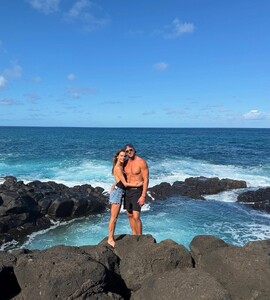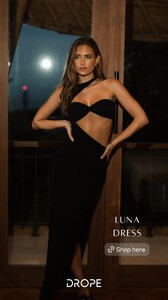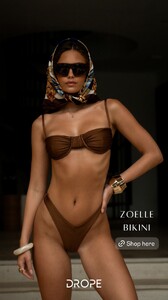Everything posted by TheDude2k
-
Elsa Hosk
- Elizabeth Turner
- Lindsay Brewer
- Candids
One of our fav trips has been to the islands of Hawaii… enjoying the simple life of nature… we would drive down to the beach with music and wind in the hair, bringing fresh foods for picnics, cold plunging in natural springs, surfing the beautiful perfect waves..then back to the hotel for sunset dinner and drinks after siesta time! simplicity and the perfect reset before work again🏝️☀️🌊🌺- Olivia Dunne
- Renée Murden
- Hailey Grice
- Elsa Hosk
- Kate Bock
- Tiffany Toth
- Kate Bock
- Gigi Paris
Account
Navigation
Search
Configure browser push notifications
Chrome (Android)
- Tap the lock icon next to the address bar.
- Tap Permissions → Notifications.
- Adjust your preference.
Chrome (Desktop)
- Click the padlock icon in the address bar.
- Select Site settings.
- Find Notifications and adjust your preference.
Safari (iOS 16.4+)
- Ensure the site is installed via Add to Home Screen.
- Open Settings App → Notifications.
- Find your app name and adjust your preference.
Safari (macOS)
- Go to Safari → Preferences.
- Click the Websites tab.
- Select Notifications in the sidebar.
- Find this website and adjust your preference.
Edge (Android)
- Tap the lock icon next to the address bar.
- Tap Permissions.
- Find Notifications and adjust your preference.
Edge (Desktop)
- Click the padlock icon in the address bar.
- Click Permissions for this site.
- Find Notifications and adjust your preference.
Firefox (Android)
- Go to Settings → Site permissions.
- Tap Notifications.
- Find this site in the list and adjust your preference.
Firefox (Desktop)
- Open Firefox Settings.
- Search for Notifications.
- Find this site in the list and adjust your preference.
- Elizabeth Turner