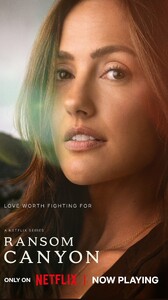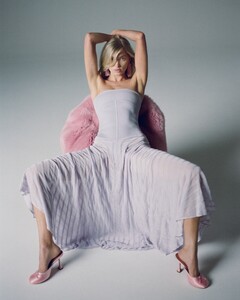Everything posted by TheDude2k
-
Minka Kelly
- Laura Barriales
- Ida Zeile
Nice word-play!- Elsa Hosk
- Hailee Steinfeld
- Paige Spiranac
- Ida Zeile
- Taylor Hill
- Ida Zeile
- Elsa Hosk
- Kate Bock
Last night with @hermes 🤍 I GOT OUT OF THE HOUSE AND WENT TO AN EVENT !! Who am I ?! It was only 7minutes from home, but still !! 👏🏼👏🏼👏🏼- Elyzaveta Kovalenko
- Celine Bethmann
- Allison Mason
- Carmella Rose
- Elsa Hosk
• Helsa A study in sculpting and fluidity — The June knit bodysuit dress features a compact built in bodysuit under sheer knit skirt.- Ida Zeile
- Lindsay Brewer
- Lindsay Demyan
- Francisca Cerqueira Gomes
- Ida Zeile
- Bar Refaeli
- Hailee Steinfeld
• Jayme Lawson 🕊🦋 It was/is/and always will be A FAMILY AFFAIR ❤️🥰! Happy Easter/Resurrection Sunday everyone! Go with your peoples to see #SINNERS in IMAX. you’ll be alright…maybe😏.- Gigi Paris
- Kate Bock
Nothing like getting your hair and makeup done, putting on a pretty dress and getting out of the house to make you start feeling your *pink* coming back.Account
Navigation
Search
Configure browser push notifications
Chrome (Android)
- Tap the lock icon next to the address bar.
- Tap Permissions → Notifications.
- Adjust your preference.
Chrome (Desktop)
- Click the padlock icon in the address bar.
- Select Site settings.
- Find Notifications and adjust your preference.
Safari (iOS 16.4+)
- Ensure the site is installed via Add to Home Screen.
- Open Settings App → Notifications.
- Find your app name and adjust your preference.
Safari (macOS)
- Go to Safari → Preferences.
- Click the Websites tab.
- Select Notifications in the sidebar.
- Find this website and adjust your preference.
Edge (Android)
- Tap the lock icon next to the address bar.
- Tap Permissions.
- Find Notifications and adjust your preference.
Edge (Desktop)
- Click the padlock icon in the address bar.
- Click Permissions for this site.
- Find Notifications and adjust your preference.
Firefox (Android)
- Go to Settings → Site permissions.
- Tap Notifications.
- Find this site in the list and adjust your preference.
Firefox (Desktop)
- Open Firefox Settings.
- Search for Notifications.
- Find this site in the list and adjust your preference.
- Laura Barriales