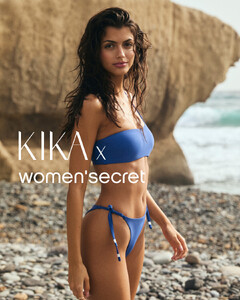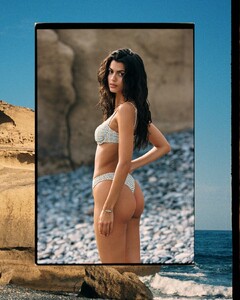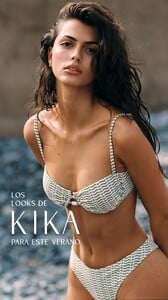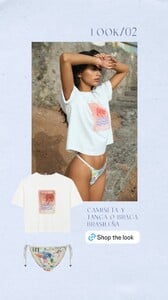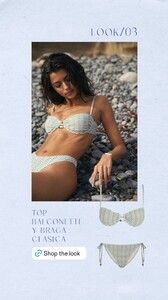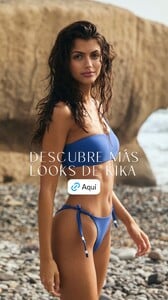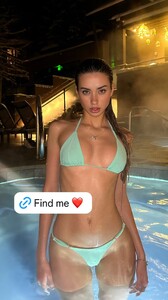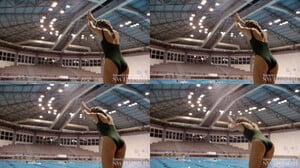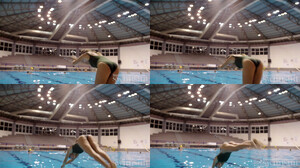Everything posted by TheDude2k
-
Kimberley Garner
- Rachel Cook
- Vita Sidorkina
- Francisca Cerqueira Gomes
- Francisca Cerqueira Gomes
- Elyzaveta Kovalenko
- Tiffany Toth
• 𝗧𝗵𝗲 𝗣𝗶𝗻𝘂𝗽 𝗕𝗶𝗯𝗹𝗲 Stunning beauty and talent @tiffanytothxoxo! Check out her fab work! Admin @danotanaka- Ana De Armas
- Francisca Cerqueira Gomes
- Kelsey Merritt
Indeed... got me floored.- Kelsey Merritt
A magical night with @tiffanyandco celebrating the exquisite Blue Book 2025 💎 #tiffanyhighjewelry #tiffanybluebook #tiffanyandco- Josephine Skriver
- Candice Swanepoel
• Candice, cutouts, prints, and more, here’s a look behind the scenes of @tropicofc x @victoriassecret drop 2, out now. #bts • Salt in the seams… a collection born from the wild. New Tropic of C has us running to book our next warm-weather getaway.- Candice Swanepoel
- Tiffany Toth
- Tiffany Toth
- Tiffany Toth
- Gigi Paris
- Bar Refaeli
- Bar Refaeli
- Tiffany Toth
- Elyzaveta Kovalenko
- Tiffany Toth
- Olivia Ponton
- Josephine Skriver
Sports Illustrated Swimsuit 2022: Josephine Scores Big in Montenegro Josephine Skriver - [2022] Sports Illustrated Swimsuit • Scores Big in Montenegro.mp4Account
Navigation
Search
Configure browser push notifications
Chrome (Android)
- Tap the lock icon next to the address bar.
- Tap Permissions → Notifications.
- Adjust your preference.
Chrome (Desktop)
- Click the padlock icon in the address bar.
- Select Site settings.
- Find Notifications and adjust your preference.
Safari (iOS 16.4+)
- Ensure the site is installed via Add to Home Screen.
- Open Settings App → Notifications.
- Find your app name and adjust your preference.
Safari (macOS)
- Go to Safari → Preferences.
- Click the Websites tab.
- Select Notifications in the sidebar.
- Find this website and adjust your preference.
Edge (Android)
- Tap the lock icon next to the address bar.
- Tap Permissions.
- Find Notifications and adjust your preference.
Edge (Desktop)
- Click the padlock icon in the address bar.
- Click Permissions for this site.
- Find Notifications and adjust your preference.
Firefox (Android)
- Go to Settings → Site permissions.
- Tap Notifications.
- Find this site in the list and adjust your preference.
Firefox (Desktop)
- Open Firefox Settings.
- Search for Notifications.
- Find this site in the list and adjust your preference.
- Rachel Cook