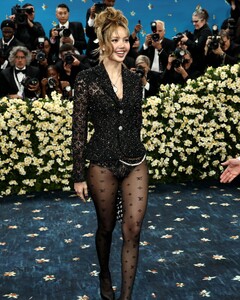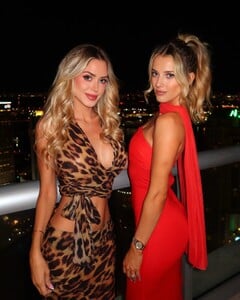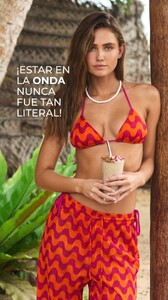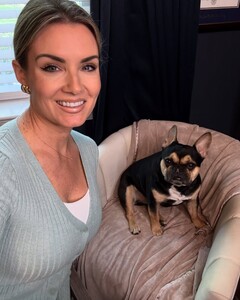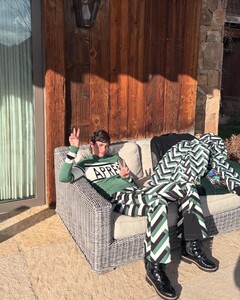Everything posted by TheDude2k
-
Blackpink
-
Blackpink
• ELLE Magazine A debut done right. #Blackpink’s #Lisa hit the #MetGala red carpet in a sparkling pantsless @louisvuitton look, featuring a structured embellished jacket and monogrammed tights. Tap the link in bio for all the details.
-
Blackpink
• Vogue Hong Kong All eyes are on Lisa at the 2025 Met Gala! She went bold in a black Louis Vuitton lace corset blazer with bejewelled buttons, paired with sheer black LV monogram tights and BVLGARI jewelry accessories. Afterall, she’s a rockstar.
-
Blackpink
• L'Officiel Thailand The first appearance of 'Lisa - Lalisa Manoban' (@lalalalisa_m) on the Met Gala 2025 red carpet, causing a worldwide sensation. She arrived in a striking look from Louis Vuitton, redefines elegance through a sequined jacket that was woven to reveal the brand's signature Monogram pattern, both in tights and innerwear, and accessorized with pearl-embellished chains that draped rhythmically across the hips. The high ponytail and feminine bangs added a flawless contrast to this sharp look.
-
Lauren Summer
- Bar Refaeli
- Eva Murati
- Sofia Resing
- Eva Murati
- Lindsay Brewer
• Marli Buccola This song resonates with me because she did, in fact, spill a drink all over me! 😂💕 ily bestie! 💃🪩- Carmella Rose
- Ana De Armas
- Daniela Lopez Osorio
- Kate Bock
- Helen Owen
- Ida Zeile
• Women'secret Are you joining the trend pattern that will slay this summer? 🙌👙 Being on the wave has never been so literal! 〰️🧡😎- Kate Bock
- Elyzaveta Kovalenko
- Stella Maxwell
- Kate Bock
- Jillian Mele
Because believe it or not, I do more than just hit a tiny white ball down a long stretch of grass and try to get it into a little cup. 😂 After telling stories on the news for almost 20 years, I just shifted to telling stories in a different manner. These days, I help people in their professional development to become better storytellers themselves, more refined speakers and more confident presenters. My signature communication activity “The Sky is Blue” is always a crowd favorite! I help people all over the country. Whether it be by plane, train, or the click of a mouse with my adorable assistant by my side (see photo)! I also started a women’s program called “Elevated Presence” - we meet over zoom monthly for 4 months as a group, we have 1:1 time, and we truly INSPIRE and MOTIVATE each other to be our best and most confident selves!! It’s something that I love and look forward to each month! Enrollment for the next group will start soon, so keep an eye out. If you’ve been thinking about leveling up your professional performance, don’t hesitate to reach out. 🙌 Now… back to golf.- Taylor Hill
- Bar Refaeli
- Rachel Cook
- Bar Refaeli
Account
Navigation
Search
Configure browser push notifications
Chrome (Android)
- Tap the lock icon next to the address bar.
- Tap Permissions → Notifications.
- Adjust your preference.
Chrome (Desktop)
- Click the padlock icon in the address bar.
- Select Site settings.
- Find Notifications and adjust your preference.
Safari (iOS 16.4+)
- Ensure the site is installed via Add to Home Screen.
- Open Settings App → Notifications.
- Find your app name and adjust your preference.
Safari (macOS)
- Go to Safari → Preferences.
- Click the Websites tab.
- Select Notifications in the sidebar.
- Find this website and adjust your preference.
Edge (Android)
- Tap the lock icon next to the address bar.
- Tap Permissions.
- Find Notifications and adjust your preference.
Edge (Desktop)
- Click the padlock icon in the address bar.
- Click Permissions for this site.
- Find Notifications and adjust your preference.
Firefox (Android)
- Go to Settings → Site permissions.
- Tap Notifications.
- Find this site in the list and adjust your preference.
Firefox (Desktop)
- Open Firefox Settings.
- Search for Notifications.
- Find this site in the list and adjust your preference.