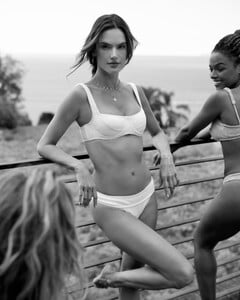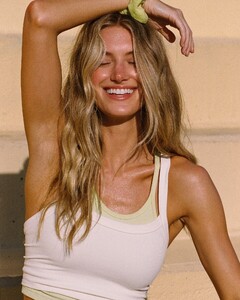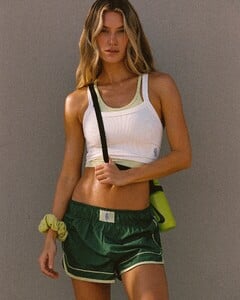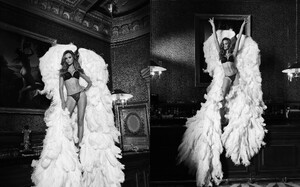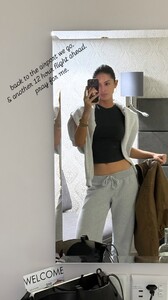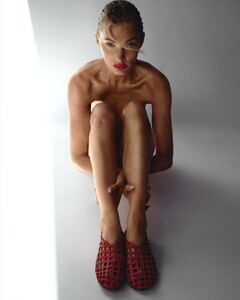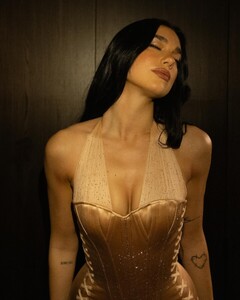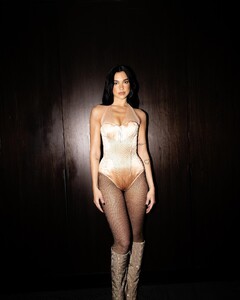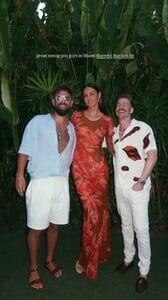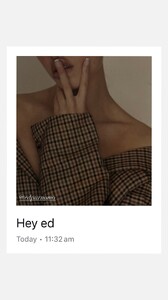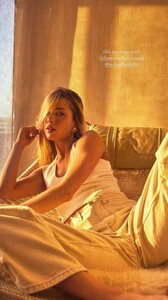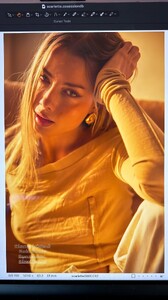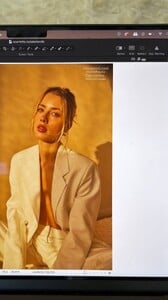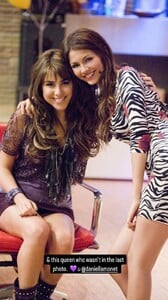Everything posted by TheDude2k
-
Ida Zeile
- Elizabeth Turner
- Carmella Rose
- General Swimwear
• Gal Floripa The Flourish collection is made of white laise fabric, with laser-cut flower details. A romantic and feminine vibe that enchants! Take advantage of the 70% OFF discount and get yours! Made from knitted fabric and cotton, our SERENITY bikini has a soft, sophisticated touch. Comfort feelings for your sunny days 🐚 The impact of a white bikini on tanned skin is indisputable, right? Take advantage of our sale and have a white Gal bikini to call your own!- Elsa Hosk
@helsastudio PASTELS🍡🍬 Made an entire drop for all your events, dinners, weddings, trips, dates and celebrations this spring!! 🤍 @helsastudio PASTELS out Monday the 31st on @fwrd @revolve- Caroline Carson Lowe
- 2025 Sports Illustrated Swimsuit
Definitely agree on Katie's "butterface"... Liz Turner is at least 100x better IMO.- Daniela Melchior
- Carmella Rose
- Elsa Hosk
- Kimberley Garner
- Bar Refaeli
- Josephine Skriver
resolution & quality upgrades... February 19th 2020: 4 years an angel 👼 w @victoriassecret beyond grateful for this amazing journey 💕 February 20th 2020: Wishing you the most wonderful day with lots of joy and laughter 😘 xoxo @joja give yourself a compliment today! Be kind to others but also and most importantly always be kind to you ❤️❤️❤️ February 2th 2020: my lobster 🦞❤️ @bohnes- Gigi Paris
- Elsa Hosk
- Rachel Cook
- Scarlett Mayer
- Dua Lipa
- Sofia Resing
- Victoria Justice
• Laura Rugetti ⭐️ @victoriajustice ⭐️ ❤️ @victoriajustice ❤️ Gave @victoriajustice 90’s bombshell hair using @hiddencrownhair seamless clips in color #3 in 14inch- Scarlett Mayer
- Victoria Justice
- Scarlett Mayer
- 2025 Sports Illustrated Swimsuit
And a real missed opportunity for SI Swim to bring in Elizabeth Turner, who is one of Katie's and Christen's closest friends, as you know.- Josephine Skriver
You're probably right... the first pic looks like a flashback post in Feb by Cary Robinson because Jo has long hair in that pic.Account
Navigation
Search
Configure browser push notifications
Chrome (Android)
- Tap the lock icon next to the address bar.
- Tap Permissions → Notifications.
- Adjust your preference.
Chrome (Desktop)
- Click the padlock icon in the address bar.
- Select Site settings.
- Find Notifications and adjust your preference.
Safari (iOS 16.4+)
- Ensure the site is installed via Add to Home Screen.
- Open Settings App → Notifications.
- Find your app name and adjust your preference.
Safari (macOS)
- Go to Safari → Preferences.
- Click the Websites tab.
- Select Notifications in the sidebar.
- Find this website and adjust your preference.
Edge (Android)
- Tap the lock icon next to the address bar.
- Tap Permissions.
- Find Notifications and adjust your preference.
Edge (Desktop)
- Click the padlock icon in the address bar.
- Click Permissions for this site.
- Find Notifications and adjust your preference.
Firefox (Android)
- Go to Settings → Site permissions.
- Tap Notifications.
- Find this site in the list and adjust your preference.
Firefox (Desktop)
- Open Firefox Settings.
- Search for Notifications.
- Find this site in the list and adjust your preference.