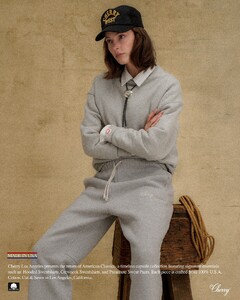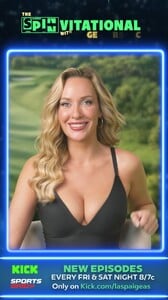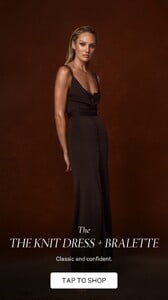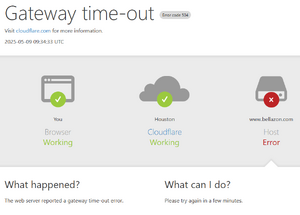Everything posted by TheDude2k
-
Motion
• Cidade Jardim Shopping A TOAST TO TIME! The official opening of the@Omegaon the ground floor of #CidadeJardimShopping rocked the night of Thursday (08.05).
-
Hannah Godwin
inadvertent duplicate
-
Sadie Newman
-
Eva Murati
Proud of this new piece of history that unites Albania and Italy on two wheels! #evamurati Infinite Love 2025 💖✨✨ #giroditalia @giroditalia @comodi_comodi
-
Problems and Suggestions for BZ - Post Here
Yes, very hit or miss... now it's loading OK. So very intermittent.
-
Helen Owen
- Hannah Godwin
When the bra makes the outfit 💁🏼♀️ the lightly lined wireless bra by @victoriassecret is unreal #VSpartner- Problems and Suggestions for BZ - Post Here
Page loads and basic functions seem excruciatingly slow this morning, with extreme lag in responsiveness. The performance degradation seems to happen randomly throughout the day. Are you experiencing the same issues on your end?- Elsa Hosk
- Elsa Hosk
- Allison Mason
- Eva Murati
- Lindsay Demyan
- Monica Barbaro
- Bar Refaeli
- Kelly Gale
- Jamie Duff
- Paige Spiranac
• SportsGrid From celeb crushes to Tiger tales 🐅 Paige is sharing it all on tonight’s episode of The SPINvitational- Candice Swanepoel
- Celine Bethmann
- Kimberley Garner
- Kelsey Merritt
joja Workout with Zac Efron Josephine Skriver - [2019] JoJa Workout + Zac Efron 1.mp4- Sara Sampaio
joja Workout with Zac Efron Josephine Skriver - [2019] JoJa Workout + Zac Efron 1.mp4- Josephine Skriver
joja Workout with Zac Efron Josephine Skriver - [2019] JoJa Workout + Zac Efron 1.mp4- Problems and Suggestions for BZ - Post Here
@maddog107 starting to see slow downs on a daily basis intermittent throughout the day... getting this error sometimes while visiting a page - Hannah Godwin