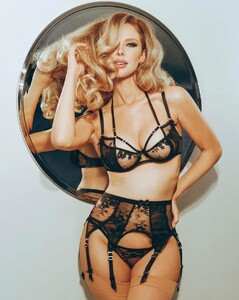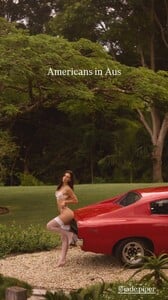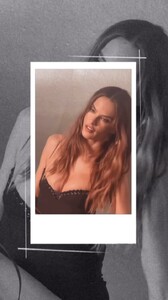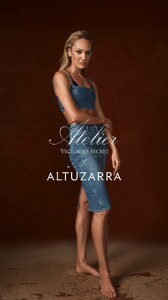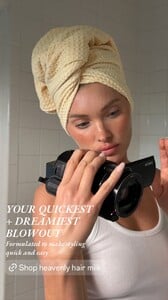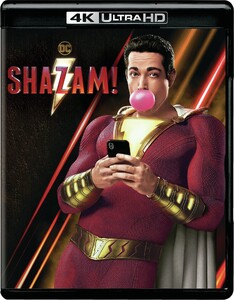Everything posted by TheDude2k
-
Bar Refaeli
- Bar Refaeli
Videos [2025.05.11] barrefaeli_3630044478368229793.mp4[2025.05.11] barrefaeli_3630046924964445357.mp4- Tiffany Toth
- Sarah Vee
- Gigi Paris
- Tiffany Toth
- Tiffany Toth
- Bar Refaeli
- Blackpink
- Ida Zeile
• Sherri Hill Flirty, fab, and full of main character energy 🧡⚡️ Style 57008 #spring #2025 #SherriHill- Hailey Grice
- Blackpink
- Ida Zeile
Can't. Compute. Thanks!- Laura Barriales
- Rachel Cook
Which do you prefer? 🤔 I love how these turned out 😍 Shot by @jade.piper in Australia 💕 @dysrptagency Spoiler [2025.05.10] rachelc00k_DJe1PIBpdUj.mp4- Alexis Bumgarner
- Bar Refaeli
- Bar Refaeli
- Motion
- Allison Mason
- Elyzaveta Kovalenko
- Candice Swanepoel
• Psst…new styles just arrived. Discover the second drop of our ready-to-wear collaboration with designer Joseph Altuzarra. Inspired by meant-to-be-seen apparel. #VSxAltuzarra- Elsa Hosk
- Eva Murati
- Shazam! (2019) ★★★☆☆
Shazam! (2019) ★★★☆☆ Dolby Vision • Dolby Atmos Starring: Zachary Levi • Mark Strong • Djimon Hounsou • Grace Fulton IMDb: https://www.imdb.com/title/tt0448115/ Trailers Cinema Sins Cinema Wins - Bar Refaeli
Account
Navigation
Search
Configure browser push notifications
Chrome (Android)
- Tap the lock icon next to the address bar.
- Tap Permissions → Notifications.
- Adjust your preference.
Chrome (Desktop)
- Click the padlock icon in the address bar.
- Select Site settings.
- Find Notifications and adjust your preference.
Safari (iOS 16.4+)
- Ensure the site is installed via Add to Home Screen.
- Open Settings App → Notifications.
- Find your app name and adjust your preference.
Safari (macOS)
- Go to Safari → Preferences.
- Click the Websites tab.
- Select Notifications in the sidebar.
- Find this website and adjust your preference.
Edge (Android)
- Tap the lock icon next to the address bar.
- Tap Permissions.
- Find Notifications and adjust your preference.
Edge (Desktop)
- Click the padlock icon in the address bar.
- Click Permissions for this site.
- Find Notifications and adjust your preference.
Firefox (Android)
- Go to Settings → Site permissions.
- Tap Notifications.
- Find this site in the list and adjust your preference.
Firefox (Desktop)
- Open Firefox Settings.
- Search for Notifications.
- Find this site in the list and adjust your preference.