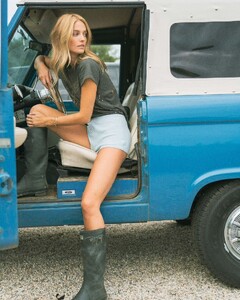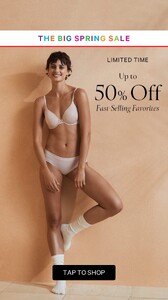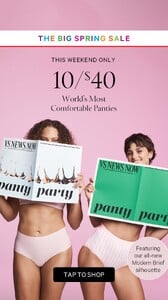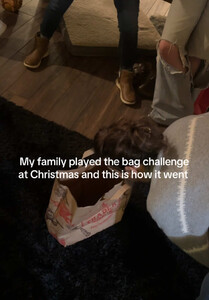Everything posted by TheDude2k
-
Ida Zeile
- Olivia Dunne
• GQ Sports Pirates pitcher Paul Skenes and LSU gymnast Livvy Dunne seem to have it all—wild success in their respective sports, movie-star good looks, big-ticket deals, and crackling chemistry. They’re the pride of Pittsburgh and Baton Rouge, respectively, but the truest measure of their influence lives online. Now what? GQ went to Louisiana to find out what’s next for the Gen Z power couple.- Kate Bock
- Kate Bock
- Kelsey Merritt
- Sarah Vee
- Hailee Steinfeld
- Gigi Paris
- Hannah Godwin
- Rachel Cook
- Arianny Celeste
- Alden Steimle
- Josephine Skriver
- Taylor Hill
- Tiffany Toth
- Tiffany Toth
- Tiffany Toth
- Taylor Hill
- Elsa Hosk
- Carmella Rose
- Erin Heatherton
The Northwest: Erin Heatherton throws our first pitch for Northwest at Mets Game! Erin Heatherton - [2015] The Northwest • First Pitch.mp4- Erin Heatherton
Erin Heatherton - [2012] Victoria's Secret • Bombshell-Beauty Secrets.mp4- Elsa Hosk
- Elsa Hosk
- Tiffany Toth
Just got all my fabrics and craft supplies for my next pinup recreation—working on another Peter Driben remake ❤️ Stay tuned😘😘😘Account
Navigation
Search
Configure browser push notifications
Chrome (Android)
- Tap the lock icon next to the address bar.
- Tap Permissions → Notifications.
- Adjust your preference.
Chrome (Desktop)
- Click the padlock icon in the address bar.
- Select Site settings.
- Find Notifications and adjust your preference.
Safari (iOS 16.4+)
- Ensure the site is installed via Add to Home Screen.
- Open Settings App → Notifications.
- Find your app name and adjust your preference.
Safari (macOS)
- Go to Safari → Preferences.
- Click the Websites tab.
- Select Notifications in the sidebar.
- Find this website and adjust your preference.
Edge (Android)
- Tap the lock icon next to the address bar.
- Tap Permissions.
- Find Notifications and adjust your preference.
Edge (Desktop)
- Click the padlock icon in the address bar.
- Click Permissions for this site.
- Find Notifications and adjust your preference.
Firefox (Android)
- Go to Settings → Site permissions.
- Tap Notifications.
- Find this site in the list and adjust your preference.
Firefox (Desktop)
- Open Firefox Settings.
- Search for Notifications.
- Find this site in the list and adjust your preference.
- Olivia Dunne