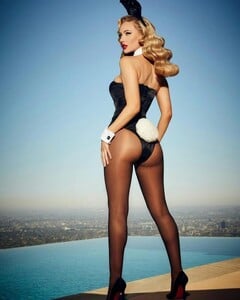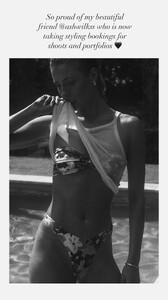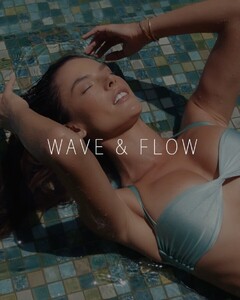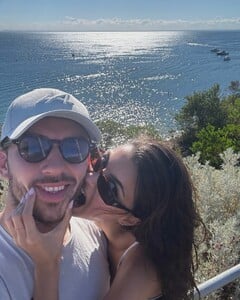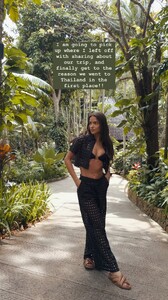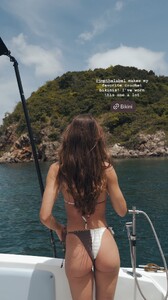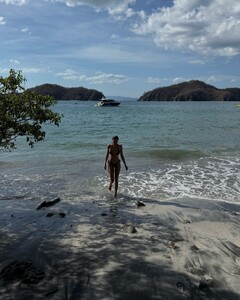Everything posted by TheDude2k
-
Scarlett Mayer
-
Jordyn Jones
-
Josephine Skriver
- Berkleigh Wright
- Tiffany Toth
- Victoria Justice
- Scarlett Mayer
- Hailee Steinfeld
- Hailee Steinfeld
- Ida Zeile
- Kelsey Merritt
- General Swimwear
- Rachel Cook
- Sofia Resing
- Francisca Cerqueira Gomes
- Jillian Mele
- Alexis Bumgarner
- Taylor Hill
- Elyzaveta Kovalenko
- Elyzaveta Kovalenko
- Helen Owen
- Kelsey Merritt
- Victoria Justice
Thanks for having me @billboard 🤍 #WomenInMusic 🎵✨ Was such an honor to be in a room with so many talented, beautiful & inspiring women 🙏🏼- Alexis Bumgarner
• Beyond the Pines Magazine She moved like a memory half in shadow, half in sun dripping with the golden hour and the kind of silence that lingers after a confession. The terrace hummed with soft laughter and the clink of glass, but she was still, poised in white lace, untouched by time. Around her, the others glowed like oil paintings lounging, reading, leaning into one another like secrets. The sea shimmered below, too distant to interrupt, and the air smelled of citrus and something sweeter, like youth slipping through warm hands. They weren’t chasing romance; they were becoming it. Every glance, every undone strap, every curl of steam from a wine glass was a frame in a forgotten film one that never had an ending, only a fade. In that villa carved into the cliffs of Positano, they lived in a hush between fiction and longing, unbothered by what came next.- Kate Bock
Account
Navigation
Search
Configure browser push notifications
Chrome (Android)
- Tap the lock icon next to the address bar.
- Tap Permissions → Notifications.
- Adjust your preference.
Chrome (Desktop)
- Click the padlock icon in the address bar.
- Select Site settings.
- Find Notifications and adjust your preference.
Safari (iOS 16.4+)
- Ensure the site is installed via Add to Home Screen.
- Open Settings App → Notifications.
- Find your app name and adjust your preference.
Safari (macOS)
- Go to Safari → Preferences.
- Click the Websites tab.
- Select Notifications in the sidebar.
- Find this website and adjust your preference.
Edge (Android)
- Tap the lock icon next to the address bar.
- Tap Permissions.
- Find Notifications and adjust your preference.
Edge (Desktop)
- Click the padlock icon in the address bar.
- Click Permissions for this site.
- Find Notifications and adjust your preference.
Firefox (Android)
- Go to Settings → Site permissions.
- Tap Notifications.
- Find this site in the list and adjust your preference.
Firefox (Desktop)
- Open Firefox Settings.
- Search for Notifications.
- Find this site in the list and adjust your preference.
- Berkleigh Wright