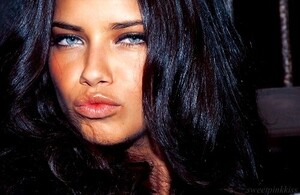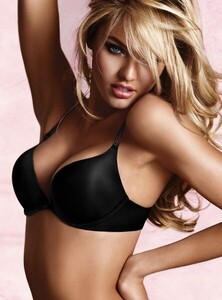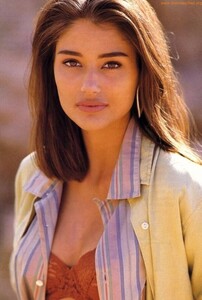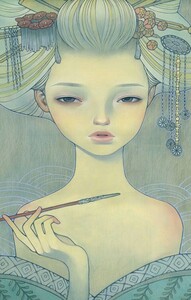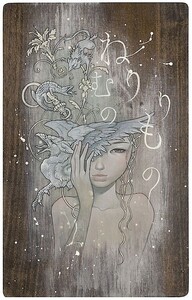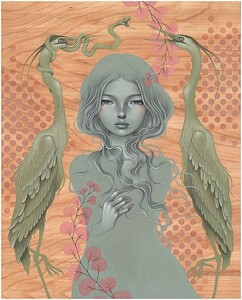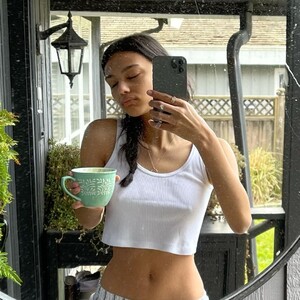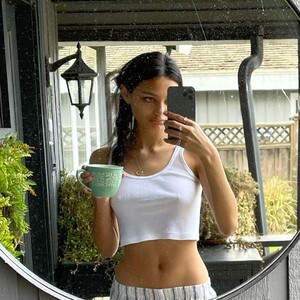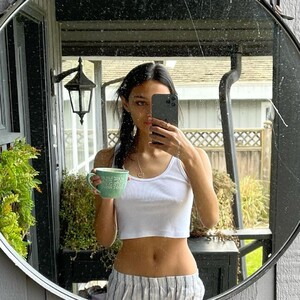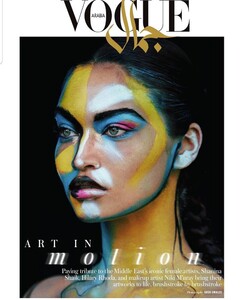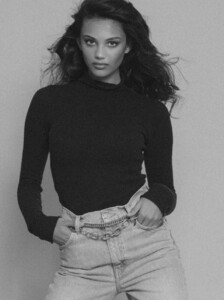Everything posted by JazzyJas2.0
-
Victoria's Secret Lingerie/Underwear
^thank you 🌸
-
Makeup Wishlist
I'm eyeing the new Tarte Shape Tape Ultra Creamy Concealer in Medium Honey. I have the original shape tape and I still think its the best concealer covers up those dark circles beautifully.
-
Why BZ?
I have a model obsession I guess
-
Who do you think is the hottest person in the world right now?
Rn probably Rihanna. With her savage Fenty and Fenty Beauty line and her upcoming music I think she might be one of the top ones in my humble opinion
-
What did you last buy!
I think it was either a starburst candy or makeup
-
If I could look like anyone I would pick....?
Adriana Lima is my top pick Thylane Blondeau Kelly Gale Anastasia Bezrukova Lais Ribeiro Candice Swanepoel Nisrina Sbia Alyson Dubey Imaan Hammam Daniela Braga Sara Sampaio Elsa Hosk Gigi Hadid Brenda Schad Taylor Hill Kelsey Merritt
-
What Ethnicity are you?
Oneida (Native American)/Dominican
-
Jasmine or Pocahontas?
Pocahontas (I'm Native )
-
Beautiful Female Artworks
-
Gigi Hadid
- Taylor Hill
- Thylane Blondeau
Wow- Kelly Gale
Idk I actually like this routine she has I enjoy her workout videos and her ig pic are always fire. I wish she could get more editorials that's for sure.- Anastasia Bezrukova
Perfect face- Chrishell Stubbs
- Alyson Dubey - Born in 2003
- Taylor Hill
Account
Navigation
Search
Configure browser push notifications
Chrome (Android)
- Tap the lock icon next to the address bar.
- Tap Permissions → Notifications.
- Adjust your preference.
Chrome (Desktop)
- Click the padlock icon in the address bar.
- Select Site settings.
- Find Notifications and adjust your preference.
Safari (iOS 16.4+)
- Ensure the site is installed via Add to Home Screen.
- Open Settings App → Notifications.
- Find your app name and adjust your preference.
Safari (macOS)
- Go to Safari → Preferences.
- Click the Websites tab.
- Select Notifications in the sidebar.
- Find this website and adjust your preference.
Edge (Android)
- Tap the lock icon next to the address bar.
- Tap Permissions.
- Find Notifications and adjust your preference.
Edge (Desktop)
- Click the padlock icon in the address bar.
- Click Permissions for this site.
- Find Notifications and adjust your preference.
Firefox (Android)
- Go to Settings → Site permissions.
- Tap Notifications.
- Find this site in the list and adjust your preference.
Firefox (Desktop)
- Open Firefox Settings.
- Search for Notifications.
- Find this site in the list and adjust your preference.