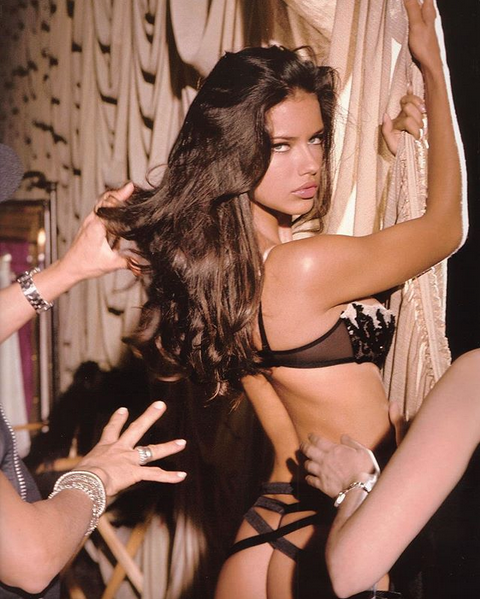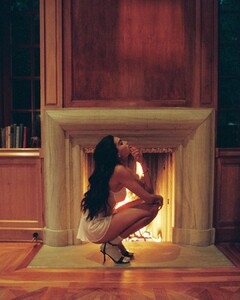Everything posted by JazzyJas2.0
-
Alyson Dubey - Born in 2003
She's 17 almost 18. She's an Aries. ♈Not so sure of her exact birthdate though
-
Romi Frenkel
- Best Face of Them All;
Liu Wen:7 Liv Pollock:7 Lorena Rae:10 Lucia Bramani:7 Luma Grothe:8 Luna Bijl:7 Maartje Verhoef:7 Maddie Teeuws:7- Alyson Dubey - Born in 2003
- Alyson Dubey - Born in 2003
- Best Face of Them All;
Lena Gercke:5 Leonila Guz:5 Leticia Vigna:5 Lilia Weddell:5 Lilly Moreau:5 Lily Easton:5 Lindsay Ellingson:5 Lini Kennedy Oliveira:5- Mirror, mirror on the wall...
- Plus Size Models
- Best Face of Them All;
Sure thing! Katherine Konlin: 9 Keke Lindgard:7 Kelli Seymour:6 Kelly Gale:10 Kensington:8 Kim Noorda:6 Kinsey Golden:7 Kristina Peric:7- Victoria's Saltiest
- Victoria's Secret Photographers
Victor Robertof- Victoria's Saltiest
- Make-up
- Who is the most beautiful model?
- FOCUS on FACES!
- FOCUS on FACES!
- FOCUS on FACES!
- Plus Size Models
- Hottest VS Model of all Time?
- Romi Frenkel
- Kelly Gale
- Thylane Blondeau
- Have You Ever...
Yeah I got Hulu for a whole year for 99 cents a month. something like that for Black Friday deal. Have you ever met a famous model or celebrity?- I Love
Indigenous languages. They are so beautiful. The meaning/translation behind many words is so poetic.- I hate...
I hate mean-spirited people (who are mean for no valid reason). They make me feel nauseous. - Best Face of Them All;
Account
Navigation
Search
Configure browser push notifications
Chrome (Android)
- Tap the lock icon next to the address bar.
- Tap Permissions → Notifications.
- Adjust your preference.
Chrome (Desktop)
- Click the padlock icon in the address bar.
- Select Site settings.
- Find Notifications and adjust your preference.
Safari (iOS 16.4+)
- Ensure the site is installed via Add to Home Screen.
- Open Settings App → Notifications.
- Find your app name and adjust your preference.
Safari (macOS)
- Go to Safari → Preferences.
- Click the Websites tab.
- Select Notifications in the sidebar.
- Find this website and adjust your preference.
Edge (Android)
- Tap the lock icon next to the address bar.
- Tap Permissions.
- Find Notifications and adjust your preference.
Edge (Desktop)
- Click the padlock icon in the address bar.
- Click Permissions for this site.
- Find Notifications and adjust your preference.
Firefox (Android)
- Go to Settings → Site permissions.
- Tap Notifications.
- Find this site in the list and adjust your preference.
Firefox (Desktop)
- Open Firefox Settings.
- Search for Notifications.
- Find this site in the list and adjust your preference.











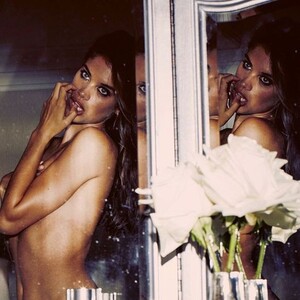










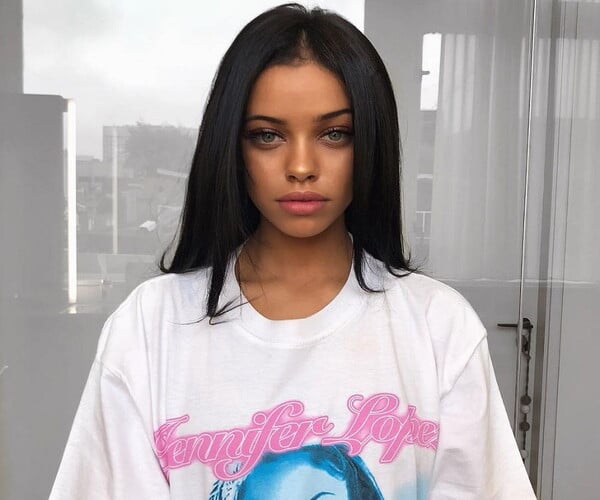
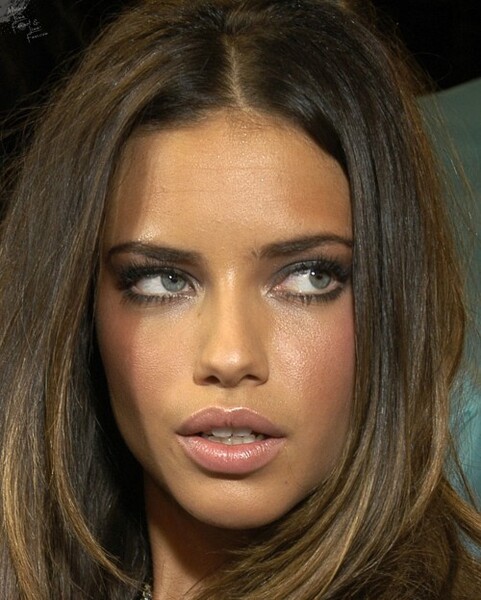
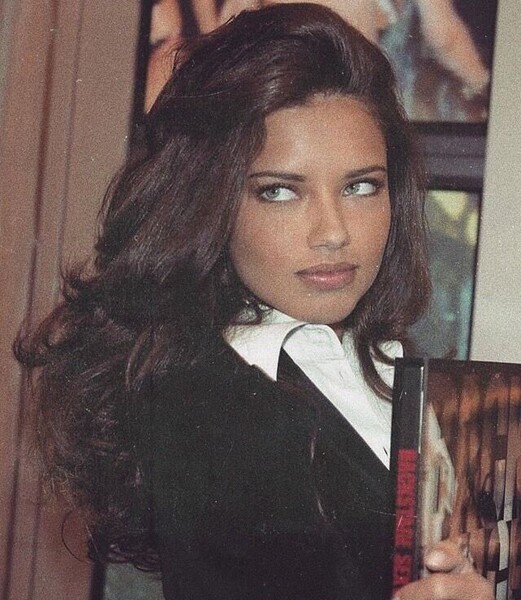


.thumb.jpg.61c35e311e222c4a284a763864045f21.jpg)