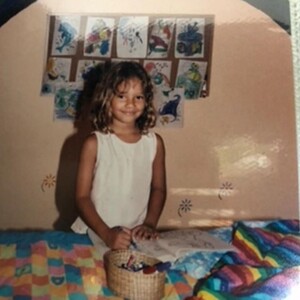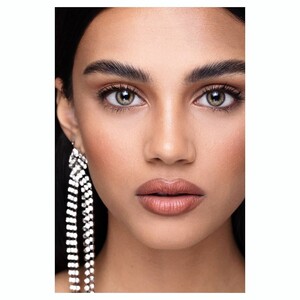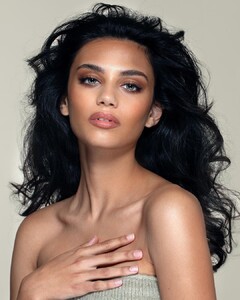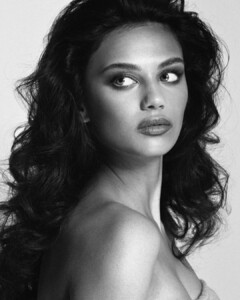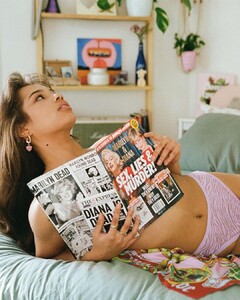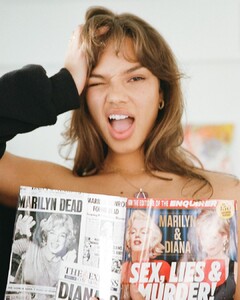Everything posted by JazzyJas2.0
- Elsa Hosk
-
Alyson Dubey - Born in 2003
- Elsa Hosk
Pretty name!- Nyah Brandl
- Nyah Brandl
- Elsa Hosk
That's lovely It says the name means "wind" or "little wind" indeed named after a Finnish forest goddess. 🧝♀️ I wonder how it's pronounced.- Lotta Kaijarvi
Wish she got more work other than seeing the same white walls for VS- Alyson Dubey - Born in 2003
- Alyson Dubey - Born in 2003
- Alyson Dubey - Born in 2003
- Alyson Dubey - Born in 2003
- Alyson Dubey - Born in 2003
- Sara Sampaio
She takes the best selfies 💕🌹- Gigi Hadid
No offense or anything but if she looks puffy its probably due to her Hashimoto's disease or the fact she just gave birth I would've imagined a better cover myself but I often see across various social media platforms people commenting on her puffy face and its odd people don't put 2-2 together.- Victoria's Secret Lingerie/Sleepwear
I miss Gisele-era VS so much 😔💕- Victoria's Secret Lingerie/Underwear
😍😍😍- Alyson Dubey - Born in 2003
- Alyson Dubey - Born in 2003
- Romi Frenkel
She looks so pretty in yellow 💛- Romi Frenkel
- Romi Frenkel
- Romi Frenkel
- Nyah Brandl
Account
Navigation
Search
Configure browser push notifications
Chrome (Android)
- Tap the lock icon next to the address bar.
- Tap Permissions → Notifications.
- Adjust your preference.
Chrome (Desktop)
- Click the padlock icon in the address bar.
- Select Site settings.
- Find Notifications and adjust your preference.
Safari (iOS 16.4+)
- Ensure the site is installed via Add to Home Screen.
- Open Settings App → Notifications.
- Find your app name and adjust your preference.
Safari (macOS)
- Go to Safari → Preferences.
- Click the Websites tab.
- Select Notifications in the sidebar.
- Find this website and adjust your preference.
Edge (Android)
- Tap the lock icon next to the address bar.
- Tap Permissions.
- Find Notifications and adjust your preference.
Edge (Desktop)
- Click the padlock icon in the address bar.
- Click Permissions for this site.
- Find Notifications and adjust your preference.
Firefox (Android)
- Go to Settings → Site permissions.
- Tap Notifications.
- Find this site in the list and adjust your preference.
Firefox (Desktop)
- Open Firefox Settings.
- Search for Notifications.
- Find this site in the list and adjust your preference.
- Elsa Hosk