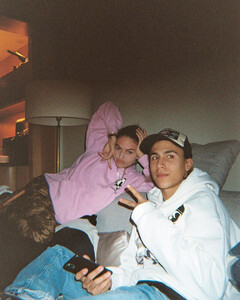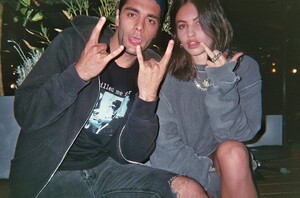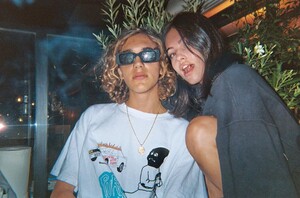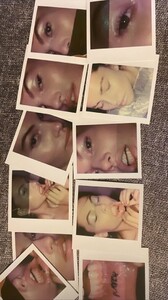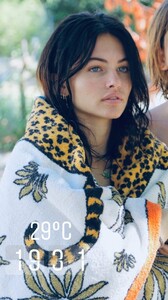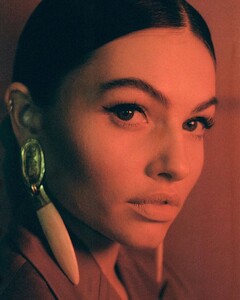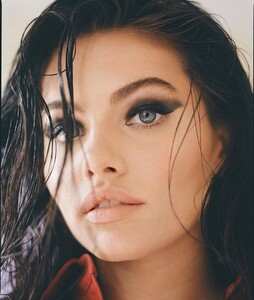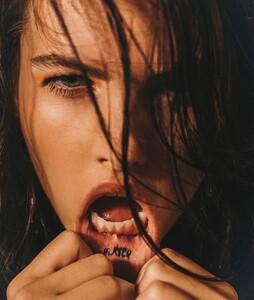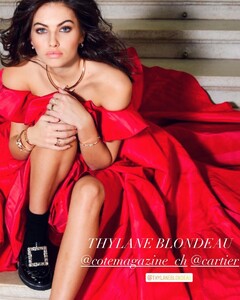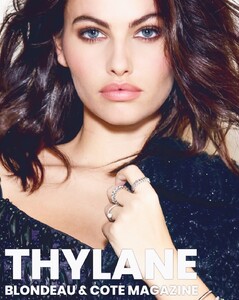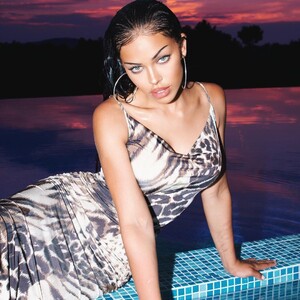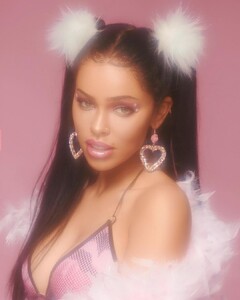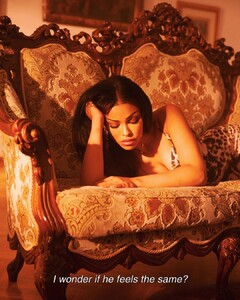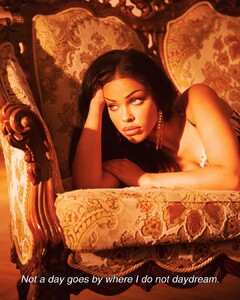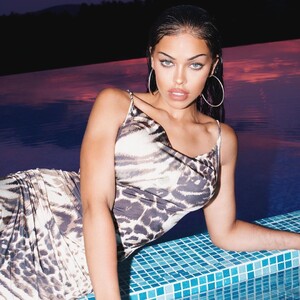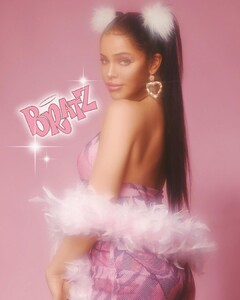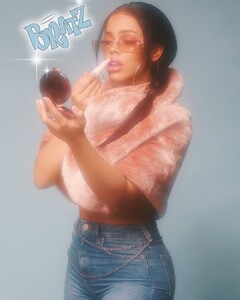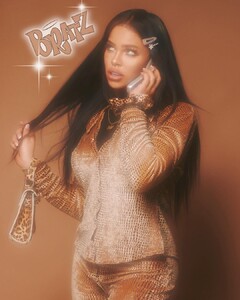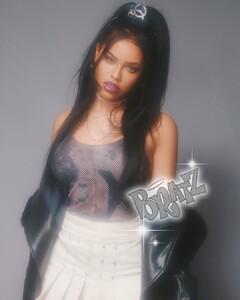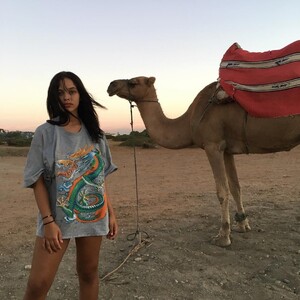Everything posted by JazzyJas2.0
-
Alyson Dubey - Born in 2003
https://www.tiktok.com/@alysondubey/video/6889880078415580417?lang=en
-
Alyson Dubey - Born in 2003
She's also 17
-
Alyson Dubey - Born in 2003
- Quannah ChasingHorse
- Quannah ChasingHorse
IMG Model Quannah ChasingHorse, age 18 is from the Han Gwich’in and Oglala Lakota tribes and lives in Fairbanks, Alaska. She is an Indigenous land protector for the Arctic National Wildlife Refuge, protecting those sacred lands from oil development and fighting for climate justice. Quannah’s deep connection to the lands and her people’s way of life guides and informs everything she does and stands for. She is passionate about Indigenous rights, MMIWG and representation. She is an avid snowboarder, guitar player, and is apprenticing as a traditional Indigenous tattoo artist. Quannah was honored to make the 2020 list of Teen Vogue’s “Top 21 under 21.”- Thylane Blondeau
- Thylane Blondeau
- Thylane Blondeau
- Thylane Blondeau
- Thylane Blondeau
- Thylane Blondeau
- Thylane Blondeau
- Thylane Blondeau
- Thylane Blondeau
- Thylane Blondeau
- Thylane Blondeau
- Thylane Blondeau
- Thylane Blondeau
- Thylane Blondeau
Our French pride model&actress@thylaneblondeau partnered with luxury magazine @cotemagazine_ch & @cartier @my_dear_caro Assistant @aurelienponcet Hair @fabbhairdresser MUA@adelineraffinmakeup Jewelry @cartier Clothes @dolcegabbana- Brenda Schad
- Kelly Gale
She is so freaking stunning. Just wow. This is art 😍🔥- Kelsey Merritt
- Nisrina Sbia
Account
Navigation
Search
Configure browser push notifications
Chrome (Android)
- Tap the lock icon next to the address bar.
- Tap Permissions → Notifications.
- Adjust your preference.
Chrome (Desktop)
- Click the padlock icon in the address bar.
- Select Site settings.
- Find Notifications and adjust your preference.
Safari (iOS 16.4+)
- Ensure the site is installed via Add to Home Screen.
- Open Settings App → Notifications.
- Find your app name and adjust your preference.
Safari (macOS)
- Go to Safari → Preferences.
- Click the Websites tab.
- Select Notifications in the sidebar.
- Find this website and adjust your preference.
Edge (Android)
- Tap the lock icon next to the address bar.
- Tap Permissions.
- Find Notifications and adjust your preference.
Edge (Desktop)
- Click the padlock icon in the address bar.
- Click Permissions for this site.
- Find Notifications and adjust your preference.
Firefox (Android)
- Go to Settings → Site permissions.
- Tap Notifications.
- Find this site in the list and adjust your preference.
Firefox (Desktop)
- Open Firefox Settings.
- Search for Notifications.
- Find this site in the list and adjust your preference.