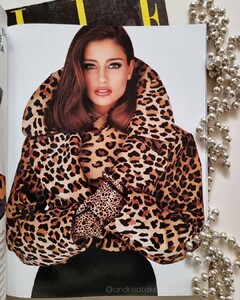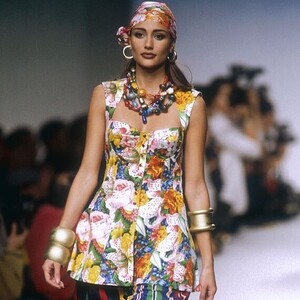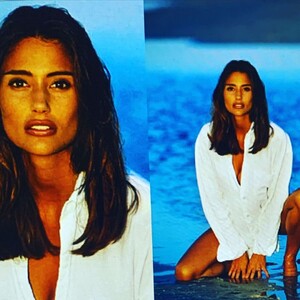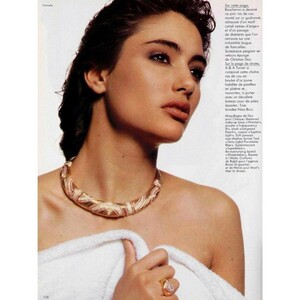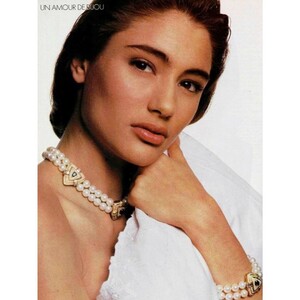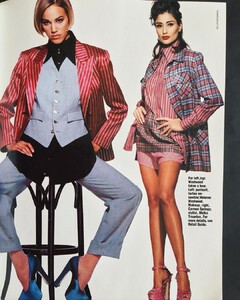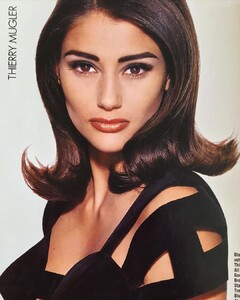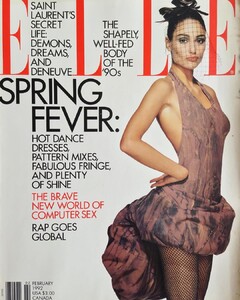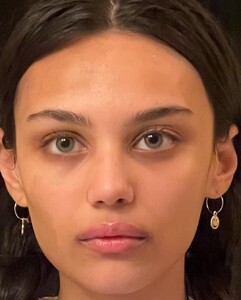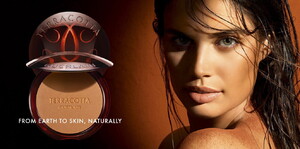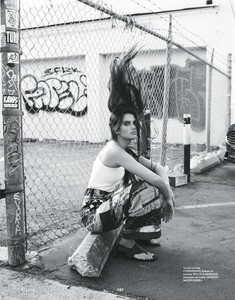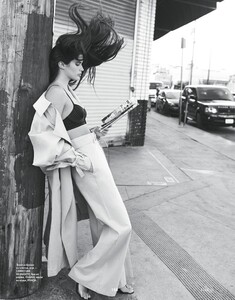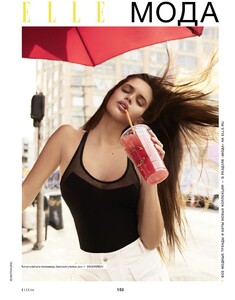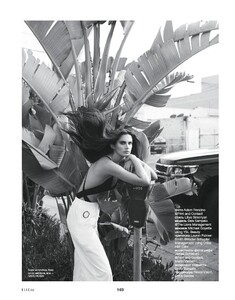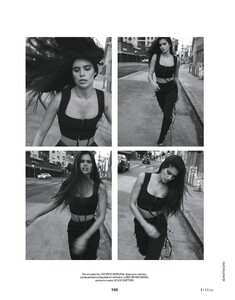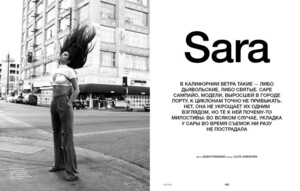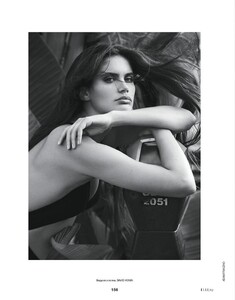Everything posted by JazzyJas2.0
-
Alyson Dubey - Born in 2003
- Laetitia Casta
Divine- Imaan Hammam
Amazing!- Brenda Schad
IG: andreatakesvogue The panther print. 🐆🐆🐆 Brenda wears Azzedine Alaia, photographed by Gilles Bensimon in US Elle, october 1991. Hair by Michel Aleman, make-up by Aline Schmitt. My magazine in my archive. 🐆🐆🐆- Sara Sampaio
- Brenda Schad
- Brenda Schad
- Brenda Schad
- Brenda Schad
IG: supermodels_official “Un amour de bijou” L'OFFICIEL FRANCE, June 1989. Photographer - Hiromasa; Hair - Hervé/Mod's Hair 📸❤️ model @brendaschad- Brenda Schad
- Brenda Schad
- Makeup Wishlist
I had no idea Nivea had a mascara! Would've loved to try it.- Carolina Marie
^IG: priscillaono- Carolina Marie
153086815_282631879943152_3195365995239771857_n.mp4- Elsa Hosk
- Alyson Dubey - Born in 2003
- Thylane Blondeau
- Sara Sampaio
- Sara Sampaio
- Sara Sampaio
- Candice Swanepoel
Wow- Editorials
Love love love the Vanity Fair. Mother nature vibes. 🌎- Kelly Gale
Gorgeous^ 💜- Alyson Dubey - Born in 2003
- Laetitia Casta
Account
Navigation
Search
Configure browser push notifications
Chrome (Android)
- Tap the lock icon next to the address bar.
- Tap Permissions → Notifications.
- Adjust your preference.
Chrome (Desktop)
- Click the padlock icon in the address bar.
- Select Site settings.
- Find Notifications and adjust your preference.
Safari (iOS 16.4+)
- Ensure the site is installed via Add to Home Screen.
- Open Settings App → Notifications.
- Find your app name and adjust your preference.
Safari (macOS)
- Go to Safari → Preferences.
- Click the Websites tab.
- Select Notifications in the sidebar.
- Find this website and adjust your preference.
Edge (Android)
- Tap the lock icon next to the address bar.
- Tap Permissions.
- Find Notifications and adjust your preference.
Edge (Desktop)
- Click the padlock icon in the address bar.
- Click Permissions for this site.
- Find Notifications and adjust your preference.
Firefox (Android)
- Go to Settings → Site permissions.
- Tap Notifications.
- Find this site in the list and adjust your preference.
Firefox (Desktop)
- Open Firefox Settings.
- Search for Notifications.
- Find this site in the list and adjust your preference.