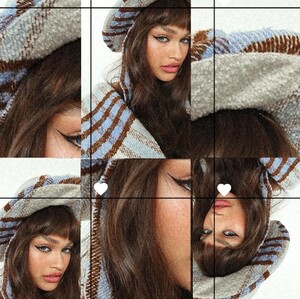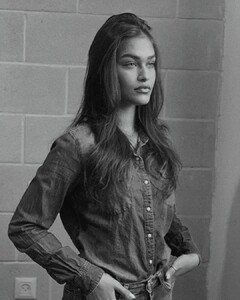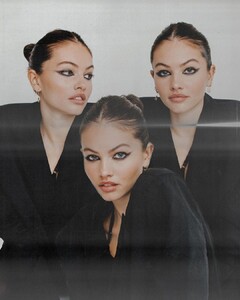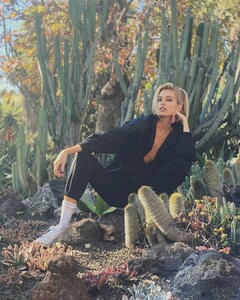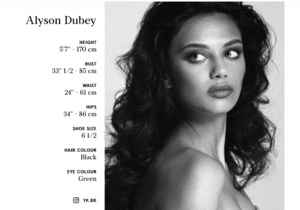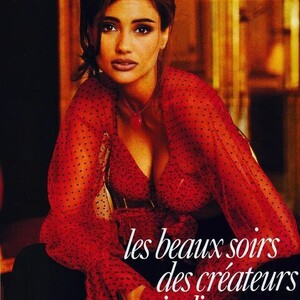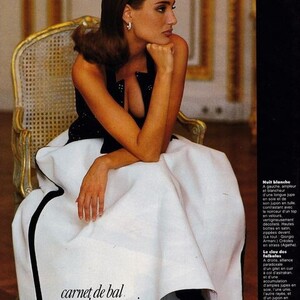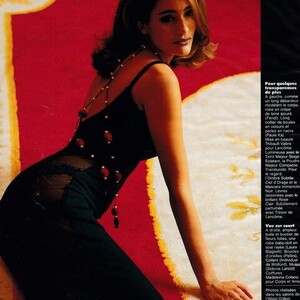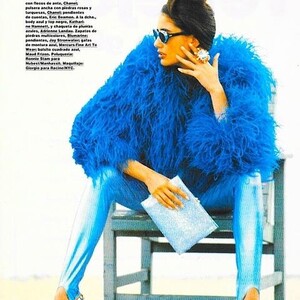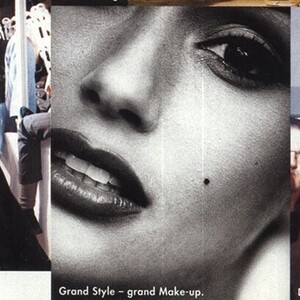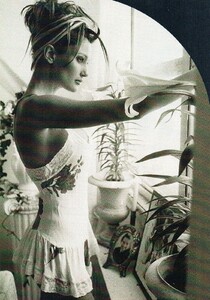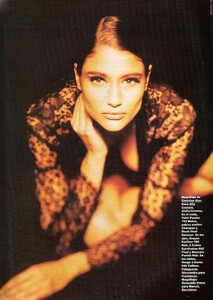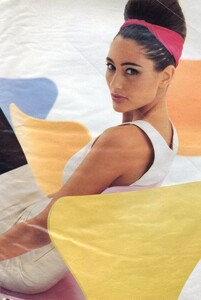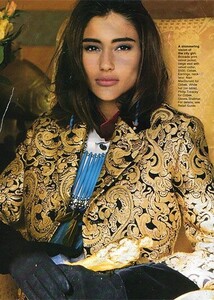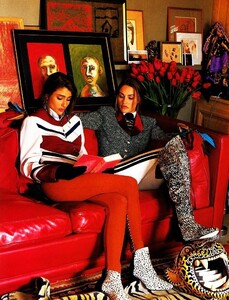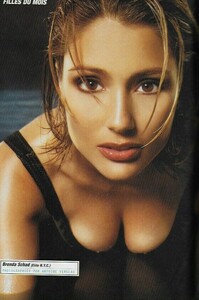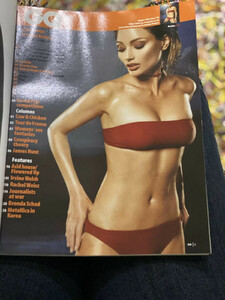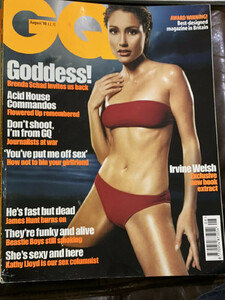Everything posted by JazzyJas2.0
-
Romi Frenkel
- Romi Frenkel
- Stella Maxwell
- Kelly Gale
- Sara Sampaio
- Serena Nakamura
- Alyson Dubey - Born in 2003
- Imaan Hammam
Stunning for VS 😇- Thylane Blondeau
- Stella Maxwell
- Stella Maxwell
- Alyson Dubey - Born in 2003
- Maia Cotton
- Maia Cotton
- Maia Cotton
- Maia Cotton
- Maia Cotton
- Lorena Rae
Pretty! 🌸- Kelly Gale
She's so so stunning- Brenda Schad
💙 Brenda Schad @brendaschad 📚 Vogue @voguemagazine @voguespain @vogueitalia 📸 by (?) 📌 ELLE France 1992. Brenda Schad wears Giorgio Armani. Photo by Marc Hispard. Styled by Patricia Boin. Hair by Madeleine Cofano. Makeup by Thibault Vabre. • #ellefrance #vintageellemagazine #brendaschad #marchispard #patriciaboin #madeleinecofano #thibaultvabre #giorgioarmani- Brenda Schad
I don't have any scans I found these on eBay.- Brenda Schad
- Brenda Schad
US ELLE September 1992 The restless EYE of Rifat Ozbek Ph: Gilles Bensimon Model: Brenda Schad; UTM wear Rifat Ozbek Stylist: Fanny Pagniez Hair: Michel Aleman Makeup: Fran Cooper Earrings and necklace by Alan MacDonald for Ozbek FW 1992.- Brenda Schad
- Brenda Schad
Account
Navigation
Search
Configure browser push notifications
Chrome (Android)
- Tap the lock icon next to the address bar.
- Tap Permissions → Notifications.
- Adjust your preference.
Chrome (Desktop)
- Click the padlock icon in the address bar.
- Select Site settings.
- Find Notifications and adjust your preference.
Safari (iOS 16.4+)
- Ensure the site is installed via Add to Home Screen.
- Open Settings App → Notifications.
- Find your app name and adjust your preference.
Safari (macOS)
- Go to Safari → Preferences.
- Click the Websites tab.
- Select Notifications in the sidebar.
- Find this website and adjust your preference.
Edge (Android)
- Tap the lock icon next to the address bar.
- Tap Permissions.
- Find Notifications and adjust your preference.
Edge (Desktop)
- Click the padlock icon in the address bar.
- Click Permissions for this site.
- Find Notifications and adjust your preference.
Firefox (Android)
- Go to Settings → Site permissions.
- Tap Notifications.
- Find this site in the list and adjust your preference.
Firefox (Desktop)
- Open Firefox Settings.
- Search for Notifications.
- Find this site in the list and adjust your preference.
- Romi Frenkel