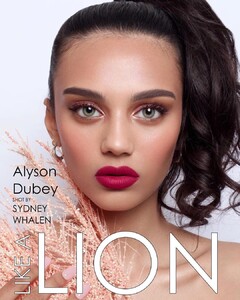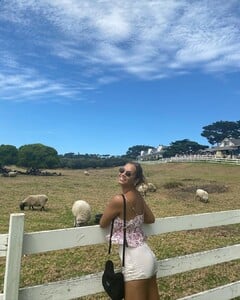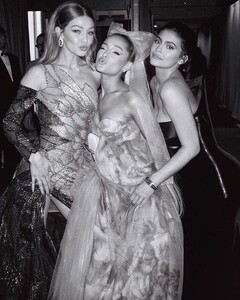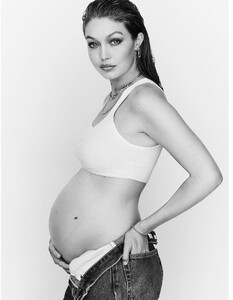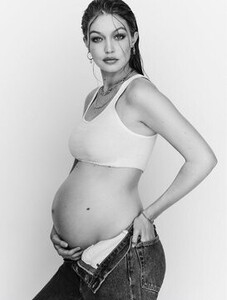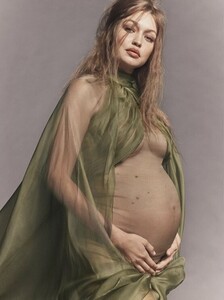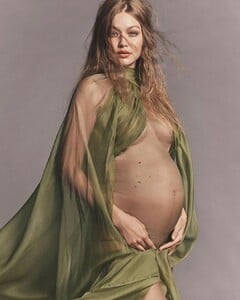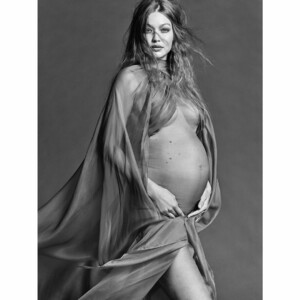Everything posted by JazzyJas2.0
- Bar Refaeli
-
Alyson Dubey - Born in 2003
- Alyson Dubey - Born in 2003
- Nyah Brandl
- Maia Cotton
Love her pictures for VS 💕- Thylane Blondeau
- Kelsey Merritt
So gorgeous for Love & Lemons 💕- Gigi Hadid
- Thylane Blondeau
Thylane has a new clothing line called NOSMILE. I wonder whatever happened to her other clothing line Heaven May, the site is STILL up for maintenance- Thylane Blondeau
- Alyson Dubey - Born in 2003
- Kelsey Merritt
😍🧡😇- Candice Swanepoel
She looks angelic in this shot- Lorena Rae
- Gigi Hadid
- Elsa Hosk
OMG!!! She's pregnant! How exciting! 😍💕Congrats to Elsa and Tom!- Stella Maxwell
She's honestly such a good model 🌸- Gigi Hadid
- Gigi Hadid
- Gigi Hadid
- Gigi Hadid
- Kelsey Merritt
- Sara Sampaio
- Gigi Hadid
- Gigi Hadid
- Alyson Dubey - Born in 2003
Account
Navigation
Search
Configure browser push notifications
Chrome (Android)
- Tap the lock icon next to the address bar.
- Tap Permissions → Notifications.
- Adjust your preference.
Chrome (Desktop)
- Click the padlock icon in the address bar.
- Select Site settings.
- Find Notifications and adjust your preference.
Safari (iOS 16.4+)
- Ensure the site is installed via Add to Home Screen.
- Open Settings App → Notifications.
- Find your app name and adjust your preference.
Safari (macOS)
- Go to Safari → Preferences.
- Click the Websites tab.
- Select Notifications in the sidebar.
- Find this website and adjust your preference.
Edge (Android)
- Tap the lock icon next to the address bar.
- Tap Permissions.
- Find Notifications and adjust your preference.
Edge (Desktop)
- Click the padlock icon in the address bar.
- Click Permissions for this site.
- Find Notifications and adjust your preference.
Firefox (Android)
- Go to Settings → Site permissions.
- Tap Notifications.
- Find this site in the list and adjust your preference.
Firefox (Desktop)
- Open Firefox Settings.
- Search for Notifications.
- Find this site in the list and adjust your preference.