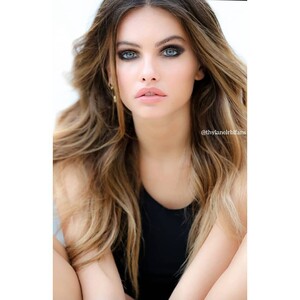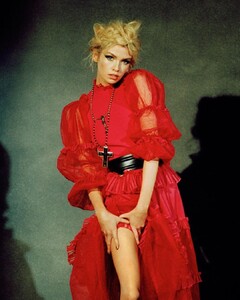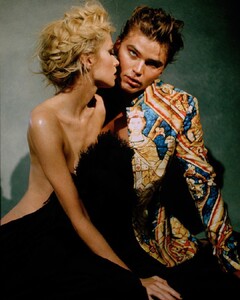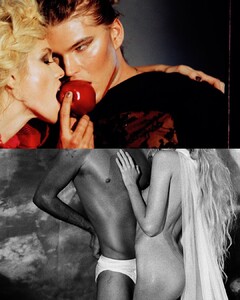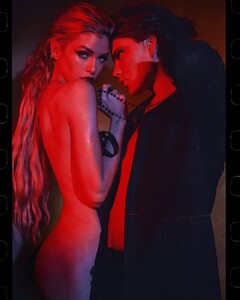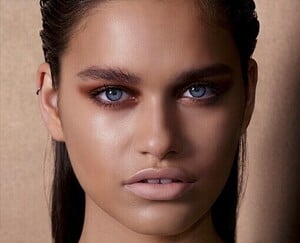Everything posted by JazzyJas2.0
-
Romi Frenkel
- Romi Frenkel
- Romi Frenkel
- Romi Frenkel
- Romi Frenkel
- Romi Frenkel
- Romi Frenkel
- Romi Frenkel
- Taylor Hill
^ Ah ok thank you. Sorry for the repost- Taylor Hill
- Thylane Blondeau
- Lotta Kaijarvi
- Thylane Blondeau
- Kelsey Merritt
When will the SI photos come out?- Maia Cotton
I love her effortless look and style- Stella Maxwell
- Stella Maxwell
- Imaan Hammam
She's killing it 🔥- Monica Bellucci
- Thylane Blondeau
- Thylane Blondeau
- Candice Swanepoel
Agreed. She's the queen of swim shots. I just love her new stuff when she's in a jungle setting. My favorite shots are always the ones when she's surrounded by flowers. It's so pretty. I really do think she's the model that produces THE best nature pictures bar none. One of her best nature shoots was for Vogue Brazil and Vogue Spain. As well as some stuff for Guy Aroch she did for VS Swim. Of course her content for Tropic of C is where she really shines but I miss these types of pictures: She differently gives off a mother nature boho vibe in most her shoots. Especially her instagram.- Candice Swanepoel
Candice is one of my favorite models BECAUSE of all her nature content. I only wish the editorial were larger but well probably get some good outtakes 🌸- Romi Frenkel
- Lotta Kaijarvi
😍Gorgeous! ^Account
Navigation
Search
Configure browser push notifications
Chrome (Android)
- Tap the lock icon next to the address bar.
- Tap Permissions → Notifications.
- Adjust your preference.
Chrome (Desktop)
- Click the padlock icon in the address bar.
- Select Site settings.
- Find Notifications and adjust your preference.
Safari (iOS 16.4+)
- Ensure the site is installed via Add to Home Screen.
- Open Settings App → Notifications.
- Find your app name and adjust your preference.
Safari (macOS)
- Go to Safari → Preferences.
- Click the Websites tab.
- Select Notifications in the sidebar.
- Find this website and adjust your preference.
Edge (Android)
- Tap the lock icon next to the address bar.
- Tap Permissions.
- Find Notifications and adjust your preference.
Edge (Desktop)
- Click the padlock icon in the address bar.
- Click Permissions for this site.
- Find Notifications and adjust your preference.
Firefox (Android)
- Go to Settings → Site permissions.
- Tap Notifications.
- Find this site in the list and adjust your preference.
Firefox (Desktop)
- Open Firefox Settings.
- Search for Notifications.
- Find this site in the list and adjust your preference.
- Romi Frenkel