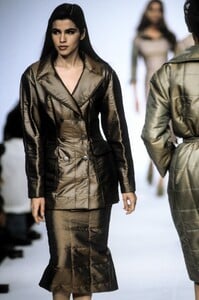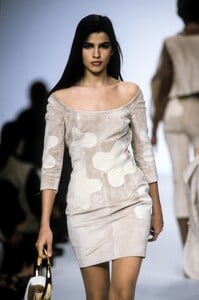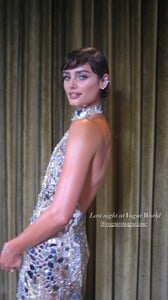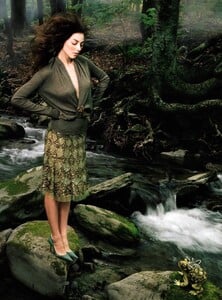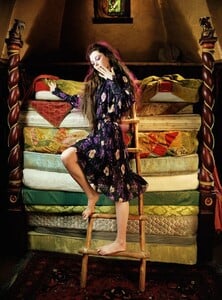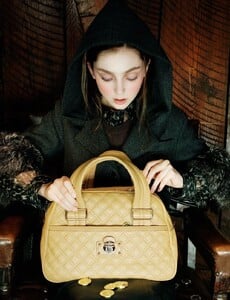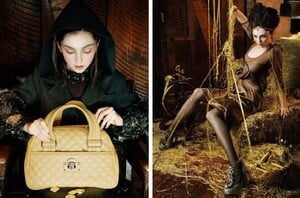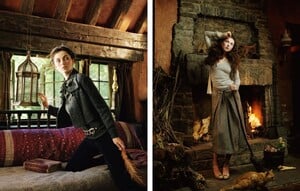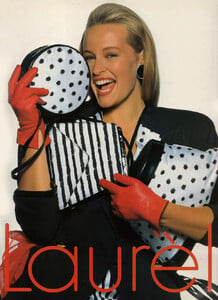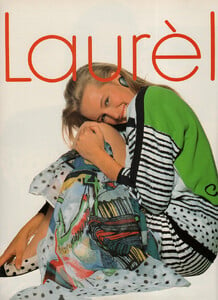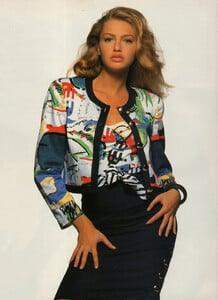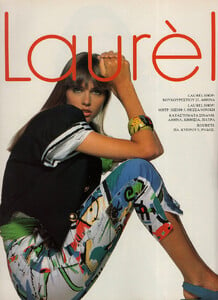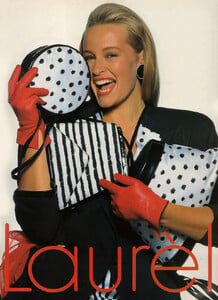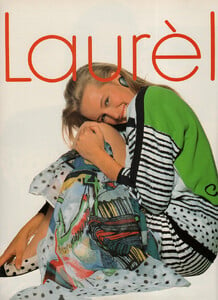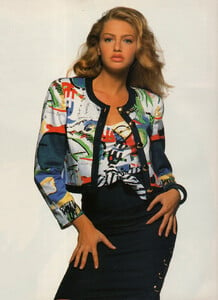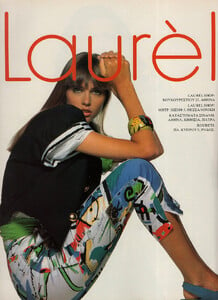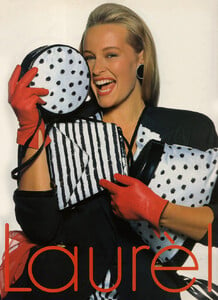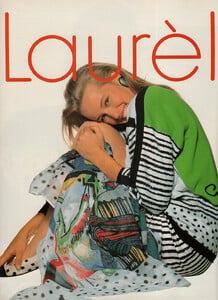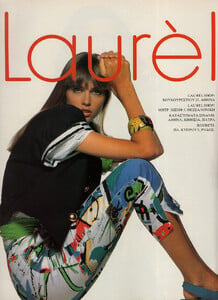All Activity
- Past hour
- Motion
-
Motion
withgloriazhu StorySaver.net-withgloriazhu-Video-1761606212808.mp4
-
Vintage Model IDs
-
Motion
chloeiscrazy StorySaver.net-chloeiscrazy-Video-1761605943922.mp4
-
Motion
Right, but we saw enough of Lily at the backstage, she somehow managed to do both.
-
Nations - Face Off [VOTING STARTED]
Courtney Antalek: Face: 4 Body: 2 Fandom: 4 Oriola Marashi: Face: 0 Body: 3 Fandom: 0 Tia Mallia: Face: 3 Body: 2 Fandom: 3 Bia Ricaldyl: Face: 3 Body: 3 Fandom: 3
- Bare Necessities
-
Jackson_TT joined the community
-
Cristin Miloti
- Motion
https://www.instagram.com/p/DP6QSh3DRMn/?img_index=1 Come with me BTS … ✨What an absolutely insane experience!! I am so grateful, thankful, & overall (1).mp4- Motion
They said she was filming something that's why we didn't see much of her at the backstage. I think, it worths i loved the video.- Nations - Face Off [VOTING STARTED]
Courtney Antalek: Face: 3 Body: 2 Fandom: 2.5 Oriola Marashi: Face: 3 Body: 5 Fandom: 2.5 Tia Mallia: Face: 3 Body: 0 Fandom: 2.5 Bia Ricaldyl: Face: 1 Body: 3 Fandom: 2.5- Carmella Rose
- Rayanne Bitancourt
Thank you for these fabulous adds, @Ostbringa , @Matt! , and @WackHiroaki started following Olivia Norella- Ana Alles
- The "What Are You Thinking About Right Now?" PIP
HELL YEAH................. MERICA!- Taylor Hill
- Ana Alles
- Today
- Rose Boyaz de la Cruz
- Carmella Rose
Xxx3270 started following Rosalie MontuletArtOfMind7 started following Alexandra Porfirova- Agent provocateur model help
- Agnieszka Wichniewicz
"Enchanted" / Fairy Tales series for Macy's Oval Room Photographer: Caroline Knopf Shot prior to 2012- Roberta Chirko
- Michaela Bercu
- The "What Are You Thinking About Right Now?" PIP
- Motion
Account
Navigation
Search
Configure browser push notifications
Chrome (Android)
- Tap the lock icon next to the address bar.
- Tap Permissions → Notifications.
- Adjust your preference.
Chrome (Desktop)
- Click the padlock icon in the address bar.
- Select Site settings.
- Find Notifications and adjust your preference.
Safari (iOS 16.4+)
- Ensure the site is installed via Add to Home Screen.
- Open Settings App → Notifications.
- Find your app name and adjust your preference.
Safari (macOS)
- Go to Safari → Preferences.
- Click the Websites tab.
- Select Notifications in the sidebar.
- Find this website and adjust your preference.
Edge (Android)
- Tap the lock icon next to the address bar.
- Tap Permissions.
- Find Notifications and adjust your preference.
Edge (Desktop)
- Click the padlock icon in the address bar.
- Click Permissions for this site.
- Find Notifications and adjust your preference.
Firefox (Android)
- Go to Settings → Site permissions.
- Tap Notifications.
- Find this site in the list and adjust your preference.
Firefox (Desktop)
- Open Firefox Settings.
- Search for Notifications.
- Find this site in the list and adjust your preference.


.thumb.jpg.d59dd9b418df3dc30037f6e43ed9f629.jpg)
.thumb.jpg.454f3960aa2722898d1f750decbb226a.jpg)
.thumb.webp.17907c30656a33390989d6b93aaef40e.webp)





.thumb.png.962fef503a46e72170e4dc8a834f0433.png)