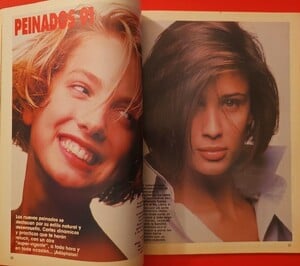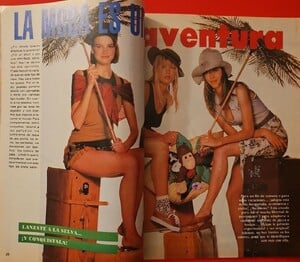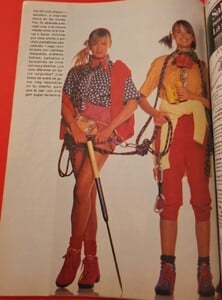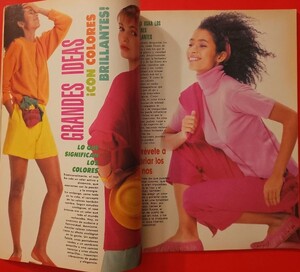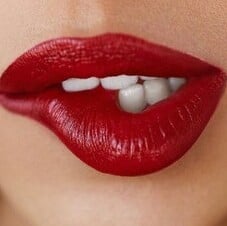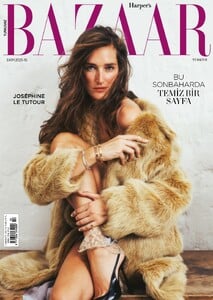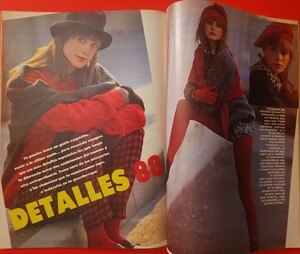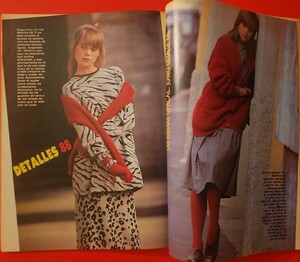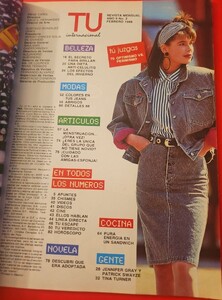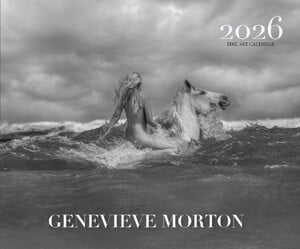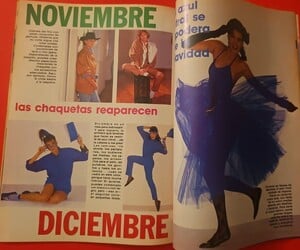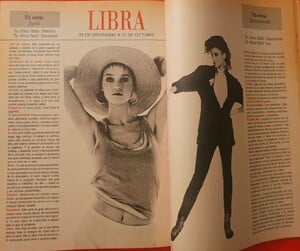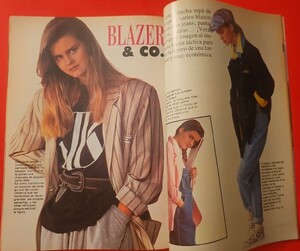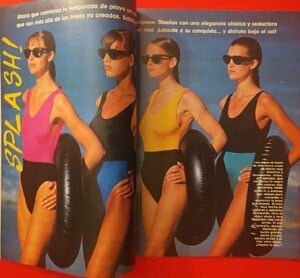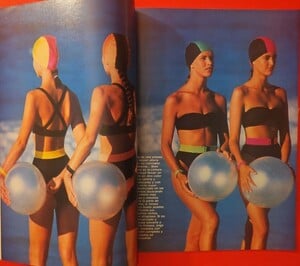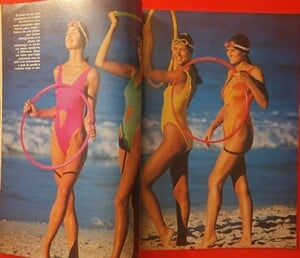All Activity
- Past hour
-
Alexandra Aubin
-
Stephanie Long
"PEINADOS 91" - TU Mexico December 1990 - also showing Alexandra Aubin source: ebay Thanks for the ID to RocketQueen.
-
Nations - Face Off [VOTING STARTED]
Jessica Felter: Face: 0 Body: 3 Fandom: 0 Mariia Arsentieva: Face: 0 Body: 3 Fandom: 0 Taylor Harvey: Face: 5 Body: 3 Fandom: 5 AJ McDonald: Face: 5 Body: 1 Fandom: 5
- Cara Leigh
-
Marni Malinosky
contents + "GRANDES IDEAS" - TU Mexico February 1989 - also showing Carrie Johnson source: ebay Thanks for the IDs to RocketQueen.
-
Joséphine Le Tutour
-
Carrie Johnson
contents + "GRANDES IDEAS" - TU Mexico February 1989 - also showing Marni Malinosky source: ebay Thanks for the IDs to RocketQueen.
-
-
Vintage Model IDs
Yes, that´s my composite from the Ford model agency book 1987/88 and that´s why this one picture looked so familiar. Thanks a lot. Also for the other IDs.
-
The "What Are You Thinking About Right Now?" PIP
- Becky Long
- Taylor Hill
- Ellie Lyon
- Becky Long
- Monique Smets
- Interesting Youtube personalities
- Jacelyn Tantay
- Genevieve Morton
- Kerry Kenny
- VS Model's ID
- Nicola Cavanis
@PrettyDeadThings Looks like the information tab is missing from the front page. Are Hunkemöller posts still forbidden? EDIT: @TheSatan Can you put vids inside spoiler tags like everyone else? Why? Because it helps with page loading speeds and keeps the thread less cluttered.- Gina di Bernardo
COSMOPOLITAN advertisement - TU Mexico January 1988 - also showing Kerry Kenny, Mercedes Martin source: ebay Thanks for the ID to RocketQueen.- Jessica Lens
jonemarian7 started following Olivia FrischerKassel1 started following Toma Korol- Michelle Eabry
FinYen joined the community- Corinne Day
- Lushano Kuhn
Account
Navigation
Search
Configure browser push notifications
Chrome (Android)
- Tap the lock icon next to the address bar.
- Tap Permissions → Notifications.
- Adjust your preference.
Chrome (Desktop)
- Click the padlock icon in the address bar.
- Select Site settings.
- Find Notifications and adjust your preference.
Safari (iOS 16.4+)
- Ensure the site is installed via Add to Home Screen.
- Open Settings App → Notifications.
- Find your app name and adjust your preference.
Safari (macOS)
- Go to Safari → Preferences.
- Click the Websites tab.
- Select Notifications in the sidebar.
- Find this website and adjust your preference.
Edge (Android)
- Tap the lock icon next to the address bar.
- Tap Permissions.
- Find Notifications and adjust your preference.
Edge (Desktop)
- Click the padlock icon in the address bar.
- Click Permissions for this site.
- Find Notifications and adjust your preference.
Firefox (Android)
- Go to Settings → Site permissions.
- Tap Notifications.
- Find this site in the list and adjust your preference.
Firefox (Desktop)
- Open Firefox Settings.
- Search for Notifications.
- Find this site in the list and adjust your preference.