All Activity
- Past hour
- Rebekah Allred
-
The "What Are You Thinking About Right Now?" PIP
- Upcoming Movie News
- Upcoming Movie News
- Margarida Corceiro
Magui photographed by Ismael Prata magui corceiro photographed by ismael prata © ismael prata — all rights reserved to their respec.mp4- Masha Basman
- Marie Tomas
- Roussia Djanoumoff
- Today
- Ella Thomas
- Daria Blott
- Betty Romani
Toastsurfer started following Leticia Andradeunclepucker joined the community- Leticia Andrade
Anne1881 started following Women's Secret Models- Women's Secret Models
- Romi Frenkel
IDAN BAKSHI | HairStylist Spoiler idanbakshi_hair_1755540302_3702059967367542628_43580962.mp4- Romi Frenkel
- Call Now:+1-800-223-1608 | QuickBooks PS038 Payroll Update Issue
Call Now:- +1-800-223-1608 if QuickBooks PS038 blocks payroll updates. Certified experts are available 24/7 at +1-800-223-1608 to fix payroll update errors and ensure tax table downloads complete successfully. Why QuickBooks Shows PS038 ErrorExpired or damaged payroll subscription Firewall or antivirus blocking update process Network connection errors Incorrect QuickBooks update settings Corrupted installation files How to ResolveVerify payroll subscription is active Temporarily disable firewall/antivirus Run QuickBooks as administrator Update QuickBooks Desktop to the latest version Use QuickBooks Tool Hub > Payroll Update Error Repair QuickBooks installation if needed Ensure system meets all QuickBooks update requirements Question: Does PS038 Error affect payroll processing?Yes. It can delay payroll updates, impacting employee salary processing and compliance deadlines. Call NowCall +1-800-223-1608 for expert QuickBooks support and permanent PS038 Error resolution.- Glynnis Lyons
- Marie Tomas
- Gail Elliott
Anne1881 joined the community- Ainhoa Larretxi
Elemekura started following Model ID Alternate Thread (Post Inquiries Here)- Model ID Alternate Thread (Post Inquiries Here)
DariusAquarius started following Kara Del Toro- QuickBooks H202 Error Multi-User Mode | Call Now:+1-800-223-1608
Call Now:- +1-800-223-1608 if QuickBooks shows H202 Error while trying to access company files in Multi-User mode. Immediate assistance is available at +1-800-223-1608 to restore smooth operations. Causes of H202 ErrorFirewall or antivirus blocking communication DNS or IP address configuration issues Multi-User hosting disabled on server Damaged QuickBooks Database Server Manager Network interruptions or restrictions How to FixEnsure hosting is enabled on the server Ping server from workstation to test connectivity Open firewall ports for QuickBooks Update QuickBooks Desktop and Database Server Manager Run QuickBooks File Doctor to repair files Verify Windows user permissions Question: Does H202 Error prevent all users from accessing company files?Yes. Multi-User mode will not function until the H202 Error is resolved. Call NowCall +1-800-223-1608 to get certified QuickBooks support and permanently fix H202 Error in Multi-User mode. Keywords:- Kara Del Toro
- Ainhoa Larretxi
- Vintage covers
Thanks @missparker7 - Upcoming Movie News
Account
Navigation
Search
Configure browser push notifications
Chrome (Android)
- Tap the lock icon next to the address bar.
- Tap Permissions → Notifications.
- Adjust your preference.
Chrome (Desktop)
- Click the padlock icon in the address bar.
- Select Site settings.
- Find Notifications and adjust your preference.
Safari (iOS 16.4+)
- Ensure the site is installed via Add to Home Screen.
- Open Settings App → Notifications.
- Find your app name and adjust your preference.
Safari (macOS)
- Go to Safari → Preferences.
- Click the Websites tab.
- Select Notifications in the sidebar.
- Find this website and adjust your preference.
Edge (Android)
- Tap the lock icon next to the address bar.
- Tap Permissions.
- Find Notifications and adjust your preference.
Edge (Desktop)
- Click the padlock icon in the address bar.
- Click Permissions for this site.
- Find Notifications and adjust your preference.
Firefox (Android)
- Go to Settings → Site permissions.
- Tap Notifications.
- Find this site in the list and adjust your preference.
Firefox (Desktop)
- Open Firefox Settings.
- Search for Notifications.
- Find this site in the list and adjust your preference.
































.thumb.jpg.b08dba0cf218d3d2705b3daeb90c317f.jpg)
.thumb.jpg.f1f4a49273270d8ec1e9ad17767e896a.jpg)
.thumb.jpg.903f7af3149a3ced96cb8995506ee08e.jpg)

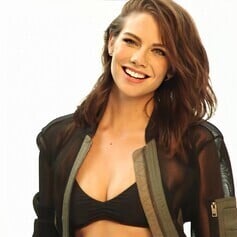

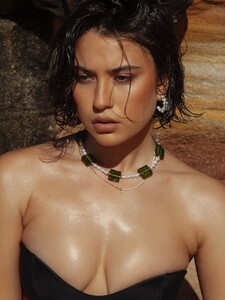








































































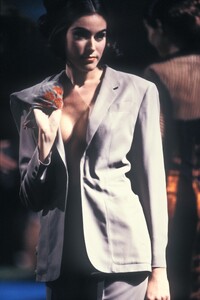
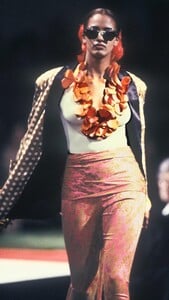



























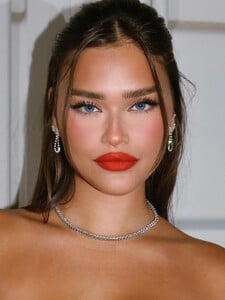
.thumb.jpg.62ca4149a7ce2d1df865202ce3c74a7b.jpg)








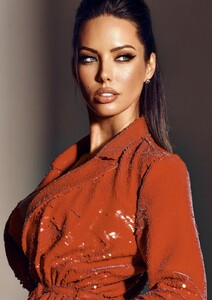







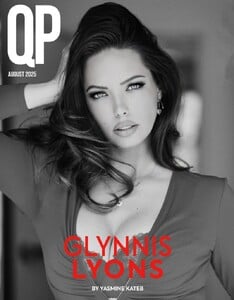







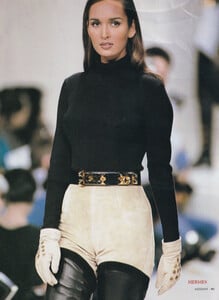













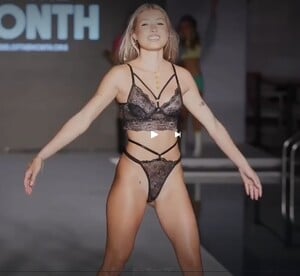
.thumb.png.cffabaa67deb2ca117039af0c612e6ed.png)












































































