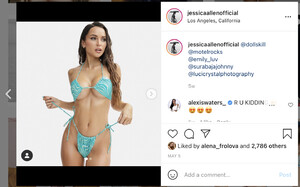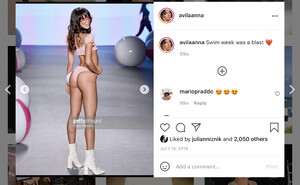Everything posted by kimflorida
-
Dolls Kill model ID
- Unknown Leonisa (2010, I believe)
-
Dolls Kill model ID
Nope, no clue.
-
Thefashionproject.gr Model ID
You're welcome
- Chloe Rose Swimwear Show - Miami Swim Week
- Chloe Rose
- Chloe Rose
-
Virago Swim | Spring Summer 2021 | model with a hat
-
This female model with Christopher Mason?
Lyzy Adler - from Niayala Jewelry campaign
-
id of this simone perele model
you're welcome
-
Thefashionproject.gr Model ID
This might be her - Vasiliki Terezopoulou. She was tagged by a MUA who worked for the brand.
-
Tina Valerdi Model ID
You're welcome
- Blonde Dessy Bridal Model ID
-
Zalando model id
There is a forum for male model IDs here… Male Model ID Forum
-
id of this simone perele model
Juliana Nepomuceno
- Blonde Dessy Bridal Model ID
-
Bravissimo Model ID
You're very welcome
-
Bravissimo Model ID
Isabelle Johnson - she's a frequent Bravissimo model Also previously ID'd here...
- Unknown Leonisa (2010, I believe)
-
Help me identify this RVCA model
Cindy Mello
-
ModelID
Model on left is Emily Labowe
- Model
- Model
-
Avon 2014 model
Daniella van Graas
- Shopbop model ID