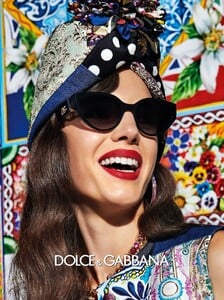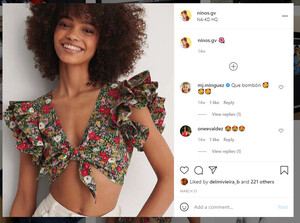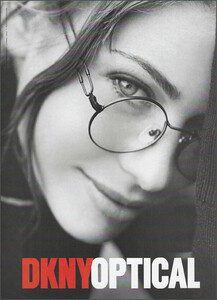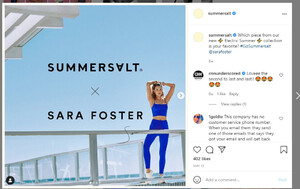Everything posted by kimflorida
-
Looking for this model's ID
Here are a couple more photos of the same model. Might help someone get a better look at her face from a different angle...
-
Lounge Underwear Lingerie models ID - Belle Lucia / Marilyn Melo / Muriel Villera / Nayeli Cerna
You're welcome
-
Lounge Underwear Lingerie models ID - Belle Lucia / Marilyn Melo / Muriel Villera / Nayeli Cerna
-
Lounge Underwear Lingerie models ID - Belle Lucia / Marilyn Melo / Muriel Villera / Nayeli Cerna
-
Lounge Underwear Lingerie models ID - Belle Lucia / Marilyn Melo / Muriel Villera / Nayeli Cerna
-
Lounge Underwear Lingerie models ID - Belle Lucia / Marilyn Melo / Muriel Villera / Nayeli Cerna
-
DOLCE & GABBANA Spring 2021 Eyewear campaign
-
ID of Ohyeah Lingerie and Comeondear Lingerie model?
Nope, no clue
-
Illusive Boston Proper Model
- Illusive Boston Proper Model
Stephanie Peterson- Marks and spencer model
- Marks and spencer model
- Marks and spencer model
- Marks and spencer model
- Marks and spencer model
- Does anyone know this model? (Zalando, NA-DK, About You)
You're welcome- Fem. models – JCPenney, Summersalt, Kohl’s, Victoria’s Secret, & Target
- Does anyone know this model? (Zalando, NA-DK, About You)
- ID Needed from Eckhaus Latta Spring/Summer 2018
Nope.- DKNY Optical 1995
- Massimo Dutti - Model ID
You're welcome- Massimo Dutti - Model ID
1. Karly Loyce 2. 3. maybe, Hannah Cassidy (is that an old photo??)- Sezane model id
- Fem. models – JCPenney, Summersalt, Kohl’s, Victoria’s Secret, & Target
- Fem. models – JCPenney, Summersalt, Kohl’s, Victoria’s Secret, & Target
- Illusive Boston Proper Model