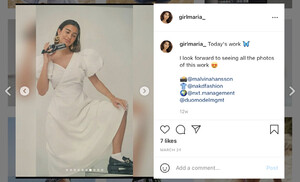Everything posted by kimflorida
-
Sports Illustrated Swimwear Models
BTW - I think #3 might be Taylor Sharpe... I'm not too familiar with her.
-
Sports Illustrated Swimwear Models
You're welcome. When you first posted - #3 wasn't showing and it was pointing to #4 photo. #4 is Selena, not #3.
-
Mature Lingerie Model from Oxendales
Wasn't @Guntung thanking me? LOL
-
Hunkemoller Model ID
The blonde might be Valerie Cameron… I’m checking her IG to see if I can verify.
-
Hunkemoller Model ID
Brunette is Carmen Santacruz
-
Looking for the names of this model from the Iconic
Looks to be Stas (Anastasiya) Jepsen
-
Prima Donna, Sans Complexe Model ID
Afra Van Ooijen Already ID'd here...
-
Mature Lingerie Model from Oxendales
Svetlana Nikolajeva
- JD sports model
- Cotton Traders catalogue - name pls?
-
Sports Illustrated Swimwear Models
1. Sofia Resing 2. Haley Kalil 4. Selena Weber
-
[Found] Camille Kostek
You're welcome. I sometimes have "face-blindness" when it comes to all of these blonde swimwear models. She's one of the models I can't always recognize. LOL!
-
Dolls Kill model ID
You're welcome
-
Two Marks & Spencer Models
-
Help me identify this RVCA model
You’re welcome
-
Who is this model?
you're welcome
-
Pour Moi Model ID?
Reverse image searches say she is Kayleigh Fay (Hewitt). She is on the boards of Boss in Manchester and IMM in London.
-
Who is this model?
I'm pretty sure she is Leah Perkins - photo probably from Showpo
-
Lingerie model id from Triumph web site
Reverse image searches point to it being Caroline Dittmann
-
New NA-KD model
-
Dollskill
Jessica Danielle Mesa
-
Dolls Kill model ID
I think, Jessica Danielle Mesa
-
Dolls Kill model ID
@Morph69 you're welcome
-
[Found] Camille Kostek
Isn't that Camille Kostek?
-
Blackbough Swim Model
She is tagged on their IG as Maria Isabela Galeria