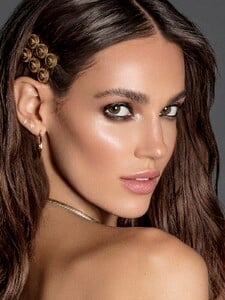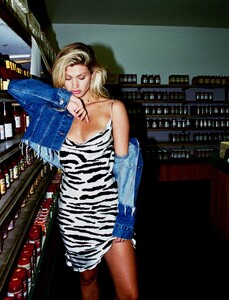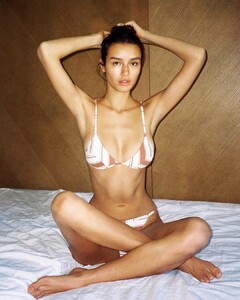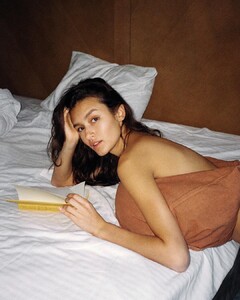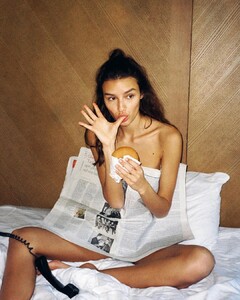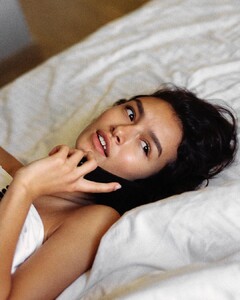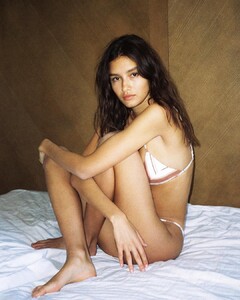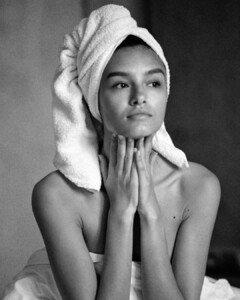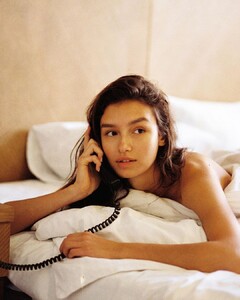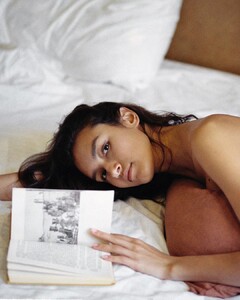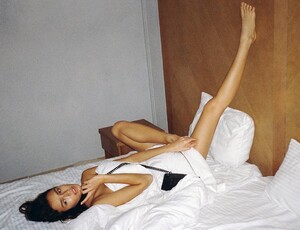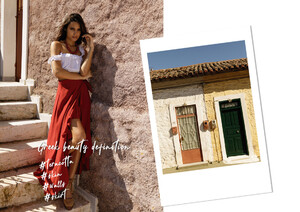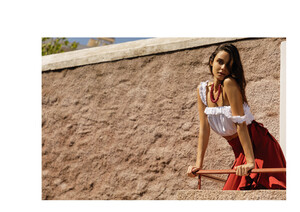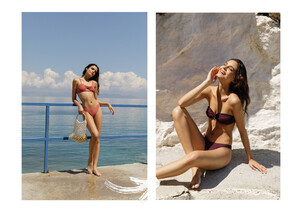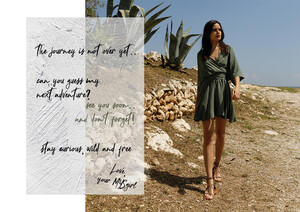Everything posted by Kane
-
Kyla Grandy
- Marianne Fonseca
-
Madison Hope Headrick
- The Angels
-
Celeste Bright
-
Celeste Bright
-
Frida Aasen
- Mathilde Gøhler
-
Bregje Heinen
Bregje Heinen attends the "Skin" New York Screening at The Roxy Cinema on July 24, 2019 in New York City (HQ)
- The Angels
- Lauren de Graaf
- The Angels
-
Jessica Clements
-
Post Your Crush Of The Day.
- The Angels
- Noel Berry
SCMP Style - "8 great looks to set sail on a superyacht on the French Riviera" Shot by Jacques Burga Styled by Schanel Bakkouche Assisted by Claire Garaudel Hair by Jorge Buccio Makeup by Jonathan Mas- Nadine Leopold
- Maggie Rawlins
- Masha Derevianko
- Masha Derevianko
- Gabriela Godoi
Mind Your Style "Back to roots" Lookbook Shot by Petros Dellatolas Hair & Makeup by Kristel Toma Styled by Nat Balta- Gabriela Godoi
- BZ Redesign - Please comment
- disable embeds (IG embeds are pretty annoying if you're trying to scroll though a thread quickly, especially since its common practise to also upload the image from the post) - report repost functionality (sends automated message to user saying their post might be a repost so that they can double check it)- Lorena Rae
- The Angels