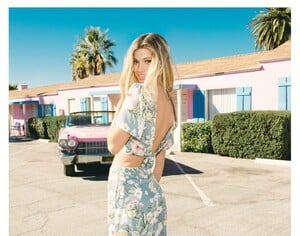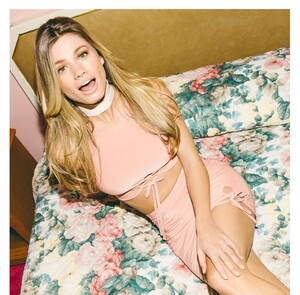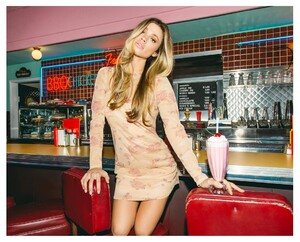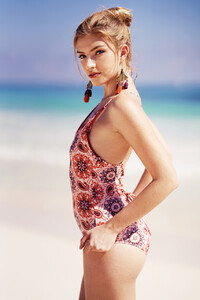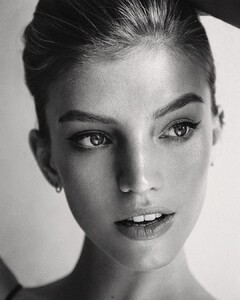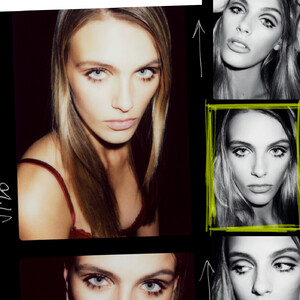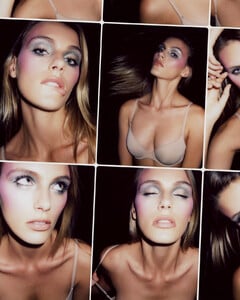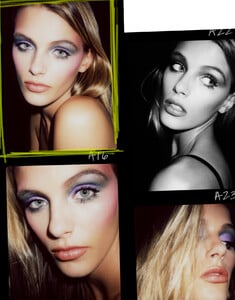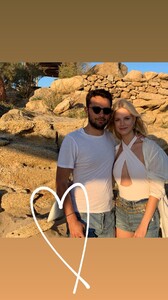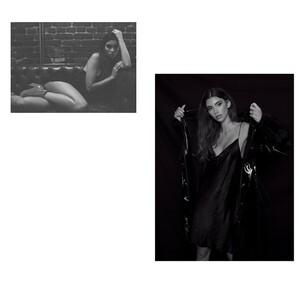Everything posted by Kane
- The Angels
-
Maggie Rawlins
-
Lorena Rae
- Jena Goldsack
-
Madison Hope Headrick
- Niamh Adkins
- Niamh Adkins
- Niamh Adkins
-
The Official Victoria's Secret Thread
has it been confirmed that there isn't going to be a show?
- Helen Owen
-
Jasmine Tookes
-
Josephine Skriver
- Niamh Adkins
-
Georgia Fowler
-
Georgia Fowler
Georgia Fowler is seen wearing Levi's shorts with a Fendi handbag, LLR jewelry and Dior sunglasses in NoHo on July 16, 2019 in New York City (HQ) (various quality)
-
Madison Hope Headrick
- The Angels
-
Nadine Leopold
- Lorena Rae
-
Romy Schönberger
- Romy Schönberger