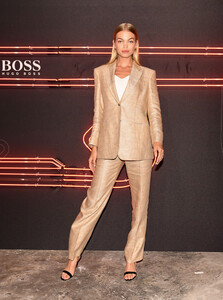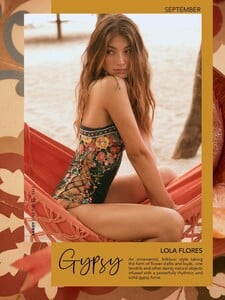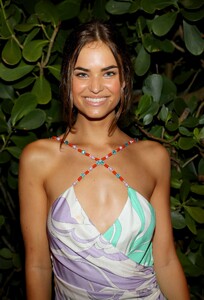Everything posted by Kane
-
Madison Hope Headrick
-
Robin Holzken
Kelsey Merritt attends a Sports Illustrated Swimsuit Event during Miami Swim Week at Amare Ristorante on July 13, 2019 in Miami Beach, Florida (HQ)
-
Kelsey Merritt
Kelsey Merritt attends a Sports Illustrated Swimsuit Event during Miami Swim Week at Amare Ristorante on July 13, 2019 in Miami Beach, Florida (HQ)
- The Angels
-
The Victoria's Secret "Should have been an Angel" Competition
Zhenya Katava Georgia Fowler Lorena Rae
-
Daniela Lopez Osorio
-
Daphne Groeneveld
-
Daphne Groeneveld
-
Elsa Hosk
-
Post Your Crush Of The Day.
- The Angels
- The Victoria's Secret "Should have been an Angel" Competition
Georgia Fowler Hannah Ferguson Alexandria Morgan Lorena Rae Elizabeth Turner Zhenya Katava- Lorena Rae
- Kate Bock
Kate Bock attends Sports Illustrated Swimsuit x W South Beach Host Miami Swim Week Kickoff Party at W Hotel on July 12, 2019 in Miami, Florida (HQ)- Robin Holzken
Robin Holzken attends Sports Illustrated Swimsuit x W South Beach Host Miami Swim Week Kickoff Party at W Hotel on July 12, 2019 in Miami, Florida (HQ)- Helen Owen
Helen Owens attends the Vital Proteins Swim Week Collagen Water Brunch at Soho Beach House on July 12, 2019 in Miami Beach, Florida (HQ)- Helen Owen
Helen Owen attends the Monday Swimwear Fashion Show - Front Row/Backstage at The Paraiso Tent on July 12, 2019 in Miami Beach, Florida (HQ)- Lorena Rae
^^ I love it 😍 my favourite campaign of hers so far!- Cindy Mello
- Cindy Mello
- Valery Kaufman
- Stella Maxwell
- Sofia Resing
- Noel Berry
- Leomie Anderson