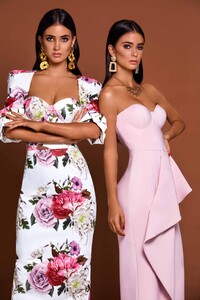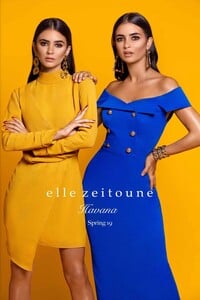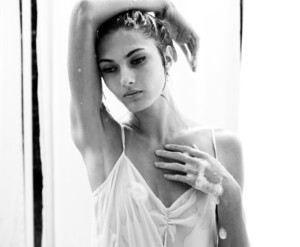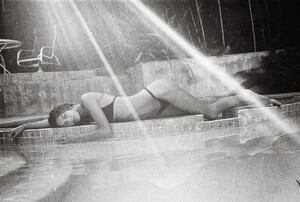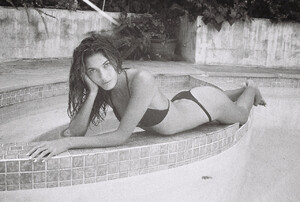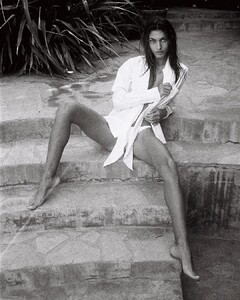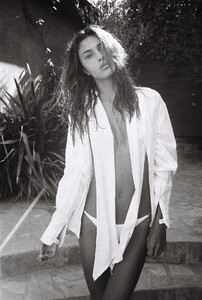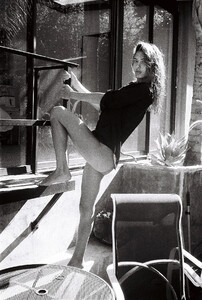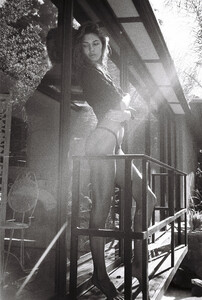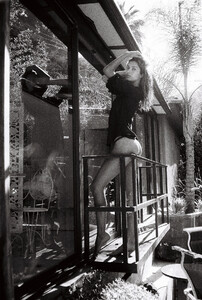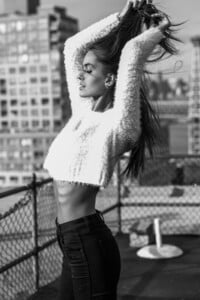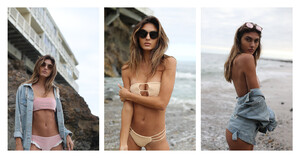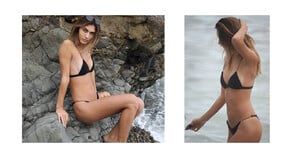Everything posted by Kane
- Bruna Lirio
- The Angels
- The Angels
- Lauren de Graaf
- Frida Aasen
- Lorena Rae
-
Birgit Kos
-
Taylor Hill
Found some photos from the Lancôme event in Mexico City around march, don't think they're reposts. If so, let me know and i'll delete. (UHQ)
-
Post Your Crush Of The Day.
- Elisha Herbert
- Renee Herbert
- Kyla Grandy
- Kyla Grandy
- Kyla Grandy
- Kyla Grandy
- Kyla Grandy
- Kyla Grandy
- Kyla Grandy
- Madison Hope Headrick
- Jessica Clements
- Kyla Grandy
- Talia Richman
- Kyla Grandy
- The Angels
- Kyla Grandy
- Elisha Herbert