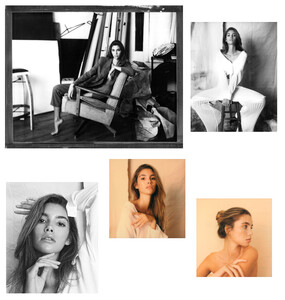Everything posted by Kane
- Sara Sampaio
- Taylor Hill
-
Lorena Rae
-
The Victoria's Secret "Should have been an Angel" Competition
Georgia Fowler Hannah Ferguson
-
Lorena Rae
[removed, full collection posted in later post]
-
Lorena Rae
[removed, full collection posted in later post]
- Cindy Mello
- Cindy Mello
- Cindy Mello
- Cindy Mello
-
Lorena Rae
[removed, full collection posted in later post]
- The Angels
-
Megan Williams
-
Maya Stepper
-
Grace Elizabeth
-
Lorena Rae
-
Josie Canseco
-
Josie Canseco
-
Celeste Bright
- Lauren de Graaf
-
Sara Sampaio
-
Noel Berry
-
Romee Strijd
-
Madison Hope Headrick
-
Vika Bronova

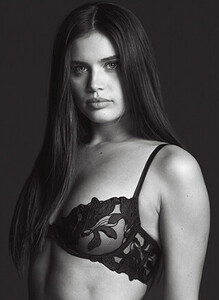






























































































































































































































.thumb.jpg.1edf081c8e7b5069a48b94c5cb63b5a7.jpg)