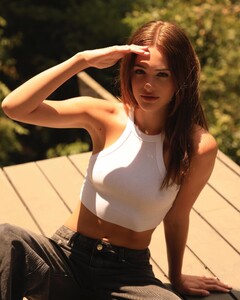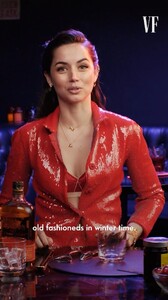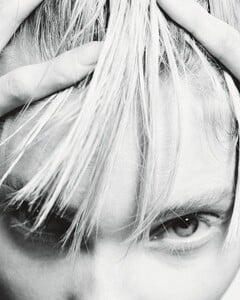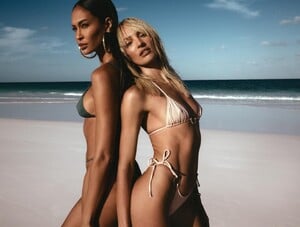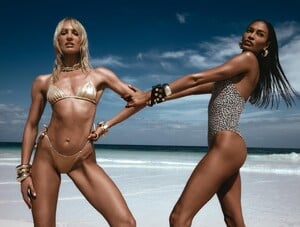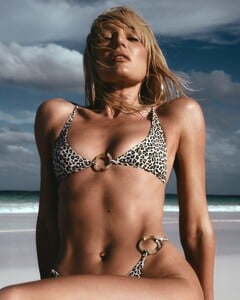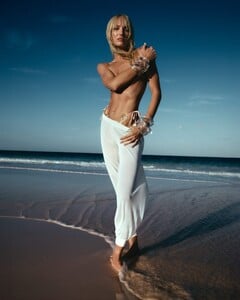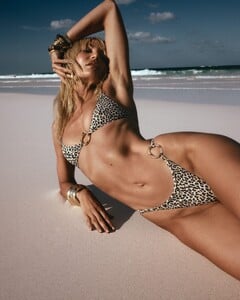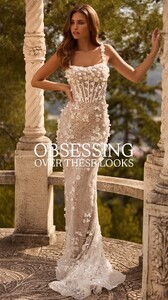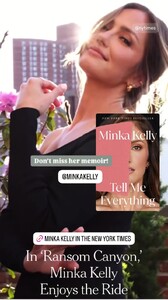Everything posted by TheDude2k
-
Helen Owen
- Eva Murati
- Eva Murati
- Rachel Cook
- Kelly Gale
Papaya Gotu Kola Hair Mask!🧚♀️Been getting questions lately about what hair products I use. This is my favorite, and you can make it at home. Makes my hair soft, grow faster and thicker! Try it and let me know if you love🥰✨- Kate Bock
This Year -> Last Year. Unintentionally took almost the exact same photo and can’t believe how much baby girl has grown.- Kate Bock
Mother’s Day is sweeter this year for so many reasons and a box of @godiva chocolates is the best way to celebrate with my two daughters. 🤍🤍🤍 Love having these traditions and memories with my little family.- Elyzaveta Kovalenko
- Olivia Dunne
- Kelsey Merritt
- Jamie Duff
- Ana De Armas
• Vanity Fair Cheers, it’s #CocktailHour with Ana de Armas. Join the ‘Ballerina’ star as she makes an Old Fashioned—in couture.- Taylor Hill
- Elsa Hosk
- Candice Swanepoel
Pardon any dupes, may be of varying resolutions • Yulia Gorbachenko CANDICE & JOAN TROPIC OF C X VICTORIA’S SECRET CAMPAIGN @candiceswanepoel @joansmalls / @tropicofc X @victoriassecret- Hannah Godwin
- Ida Zeile
- Gigi Paris
- Allison Mason
- Celine Bethmann
- Carmella Rose
- Hailey Grice
- Elsa Hosk
• Eberjey Like a bouquet, but better—these flowers last forever. Treat Mom (and you) to new Gisele PJs in Floral Bloom this Mother’s Day.- Francisca Cerqueira Gomes
- Minka Kelly
- Eva Murati
Account
Navigation
Search
Configure browser push notifications
Chrome (Android)
- Tap the lock icon next to the address bar.
- Tap Permissions → Notifications.
- Adjust your preference.
Chrome (Desktop)
- Click the padlock icon in the address bar.
- Select Site settings.
- Find Notifications and adjust your preference.
Safari (iOS 16.4+)
- Ensure the site is installed via Add to Home Screen.
- Open Settings App → Notifications.
- Find your app name and adjust your preference.
Safari (macOS)
- Go to Safari → Preferences.
- Click the Websites tab.
- Select Notifications in the sidebar.
- Find this website and adjust your preference.
Edge (Android)
- Tap the lock icon next to the address bar.
- Tap Permissions.
- Find Notifications and adjust your preference.
Edge (Desktop)
- Click the padlock icon in the address bar.
- Click Permissions for this site.
- Find Notifications and adjust your preference.
Firefox (Android)
- Go to Settings → Site permissions.
- Tap Notifications.
- Find this site in the list and adjust your preference.
Firefox (Desktop)
- Open Firefox Settings.
- Search for Notifications.
- Find this site in the list and adjust your preference.