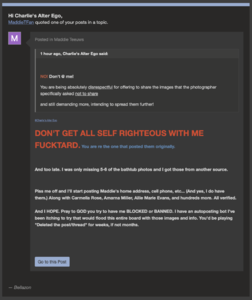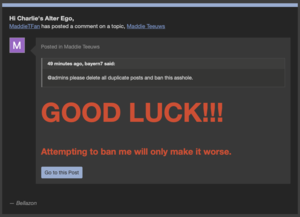Everything posted by Charlie's Alter Ego
-
Yael Shelbia
- Nibar Madar
- Maddie Teeuws
TikTok @maditev @maditev.mp4- Svetlana Zivojinovic
- Brianna Garcia
- Lily Easton
- Eden Fines
- Laura Marazzi
- Mariangela Bonanni
- Alba Roman
- Anastasia Zakharova
- Kara Del Toro
- Lauren Summer
- Viki Odintcova
- Nibar Madar
- Lillian Van Der Veen
- Problems and Suggestions for BZ - Post Here
This matter is urgent! @maddog107 @phenobarbie @PinkCouture @Clauds https://www.bellazon.com/main/topic/58649-maddie-teeuws/?do=findComment&comment=4798785- Anok Yai
- Maya Stepper
- Post Your Crush Of The Day.
- Kyra Santoro
- Kaylee Killion
Account
Navigation
Search
Configure browser push notifications
Chrome (Android)
- Tap the lock icon next to the address bar.
- Tap Permissions → Notifications.
- Adjust your preference.
Chrome (Desktop)
- Click the padlock icon in the address bar.
- Select Site settings.
- Find Notifications and adjust your preference.
Safari (iOS 16.4+)
- Ensure the site is installed via Add to Home Screen.
- Open Settings App → Notifications.
- Find your app name and adjust your preference.
Safari (macOS)
- Go to Safari → Preferences.
- Click the Websites tab.
- Select Notifications in the sidebar.
- Find this website and adjust your preference.
Edge (Android)
- Tap the lock icon next to the address bar.
- Tap Permissions.
- Find Notifications and adjust your preference.
Edge (Desktop)
- Click the padlock icon in the address bar.
- Click Permissions for this site.
- Find Notifications and adjust your preference.
Firefox (Android)
- Go to Settings → Site permissions.
- Tap Notifications.
- Find this site in the list and adjust your preference.
Firefox (Desktop)
- Open Firefox Settings.
- Search for Notifications.
- Find this site in the list and adjust your preference.
- Nibar Madar