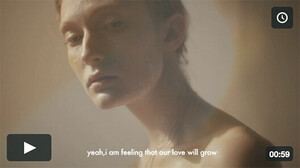Everything posted by Charlie's Alter Ego
-
Post Your Crush Of The Day.
instagram.com/okpeachtot twitter.com/autumnrosegreen youtube.com/theautumnrose instagram.com/notokpeachtot
-
Liora Lapointe
Lioras Instagram Live Stream March 28th 2019 pt.1 Resolution: 504x896 Duration: 00h11m53s Size: 91.8MB March 28th 2019 pt.2 Resolution: 504x896 Duration: 00h11m11s Size: 86.3MB 20190329_lioralapointe_18044689339067921_live_1.mp4 20190329_lioralapointe_18044689339067921_live_2.mp4
-
Kristina Cincurova
- Frederikke Sofie Falbe-Hansen
- So Ra Choi
- Matilda Lutz
- Alicia Vikander
- Frankie Wall
- Post Your Crush Of The Day.
- Bente Oort
- Barbara Fialho
- Alina Schulzen
- Caroline Lossberg
- Jenna Dewan
- Liora Lapointe
Lioras Instagram Live Stream March 26th 2019 pt.1 Resolution: 504x896 Duration: 00h11m35s Size: 89.0MB March 26th 2019 pt.2 Resolution: 504x896 Duration: 00h12m05s Size: 90.0MB March 26th 2019 pt.3 Resolution: 504x896 Duration: 00h11m38s Size: 88.2MB March 26th 2019 pt.4 Resolution: 504x896 Duration: 00h11m57s Size: 89.2MB March 26th 2019 pt.5 Resolution: 504x896 Duration: 00h11m15s Size: 85.2MB- Gal Gadot
- Lisa Seiffert
- Problems and Suggestions for BZ - Post Here
Can't we just ban these users that keep on posting personal information and pornographic material?? here is another one: The user https://www.bellazon.com/main/profile/105395-elksdrd/ posted personal information/pornographic material (celebrity leaks) in Elizabeth Turners thread...- Caley Rae Pavillard
Account
Navigation
Search
Configure browser push notifications
Chrome (Android)
- Tap the lock icon next to the address bar.
- Tap Permissions → Notifications.
- Adjust your preference.
Chrome (Desktop)
- Click the padlock icon in the address bar.
- Select Site settings.
- Find Notifications and adjust your preference.
Safari (iOS 16.4+)
- Ensure the site is installed via Add to Home Screen.
- Open Settings App → Notifications.
- Find your app name and adjust your preference.
Safari (macOS)
- Go to Safari → Preferences.
- Click the Websites tab.
- Select Notifications in the sidebar.
- Find this website and adjust your preference.
Edge (Android)
- Tap the lock icon next to the address bar.
- Tap Permissions.
- Find Notifications and adjust your preference.
Edge (Desktop)
- Click the padlock icon in the address bar.
- Click Permissions for this site.
- Find Notifications and adjust your preference.
Firefox (Android)
- Go to Settings → Site permissions.
- Tap Notifications.
- Find this site in the list and adjust your preference.
Firefox (Desktop)
- Open Firefox Settings.
- Search for Notifications.
- Find this site in the list and adjust your preference.
- Frederikke Sofie Falbe-Hansen