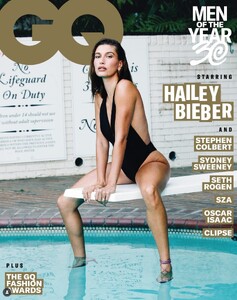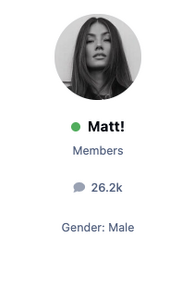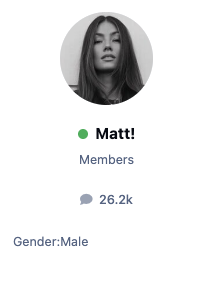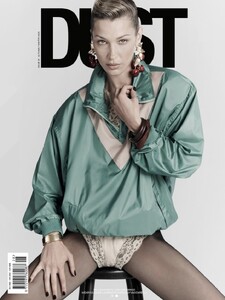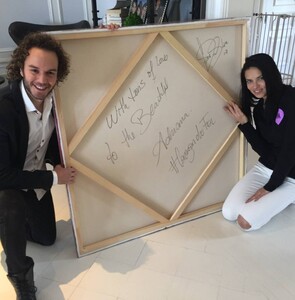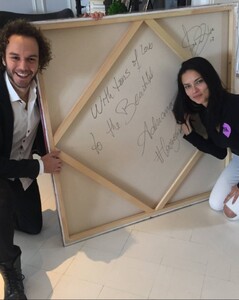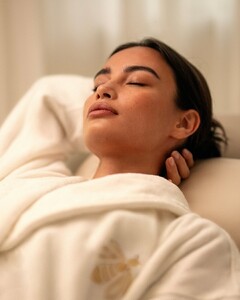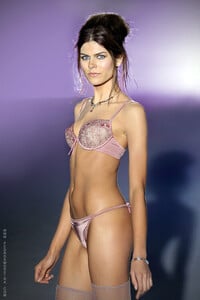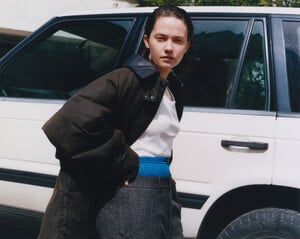All Activity
- Past hour
- Swimoutlet Model ID
- Paige models
-
Dakota Fanning
- Target Model ID
-
Dress The Population Model ID
Up
-
Camila Cabello
- Hailey Bieber
-
Kirsten Dunst
-
Problems and Suggestions for BZ - Post Here
@maddog107 [data-role="custom-field"] { text-align: center; } <li data-el="core_pfield_6" data-role="custom-field"> <span class="ft">Gender:</span> <span class="fc">Male</span> </li>Pretty please? My inner monk has been suffering ever since the big update aligned the text to the left.
- Bella Hadid
-
Liza Makhu
-
Honey Birdette Model ID thread
-
-
The "What Are You Thinking About Right Now?" PIP
Damn, hate to see that happen. Thoughts and prayers 😔🙏
- Ignacia Fernández
-
Vadim_awdawd joined the community
-
Candids
-
Kelsey Merritt
Guerlain clips guerlain_3769323229551273477.mp4guerlain_3769565615040820282's2025-11-22-0.27.643 story.mp4
-
Jennifer Aniston
- Erika Oliveira
- Cassiane Bohn
- Sonia Balaco
-
Vuori models
Looks like Arizona Muse to me. Not 100% sure though. https://www.instagram.com/arizona_muse?utm_source=ig_web_button_share_sheet&igsh=ZDNlZDc0MzIxNw==
-
Ash_B started following Vuori models
-
Sena Cech
-
Cailee Spaeny
-
Milena Cardoso
- Today
- Flor Guerreiro