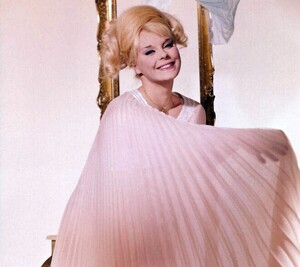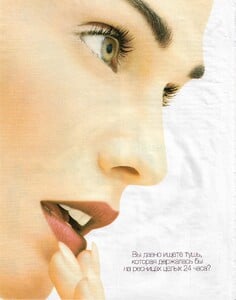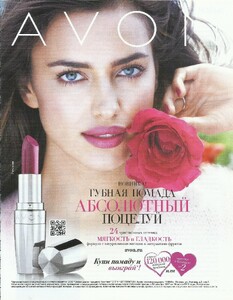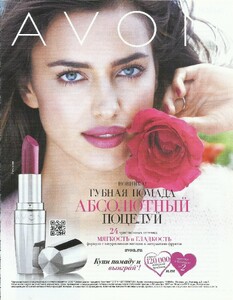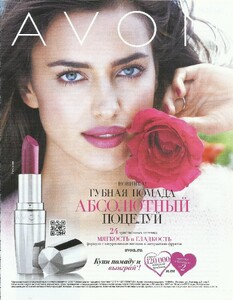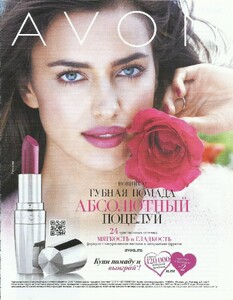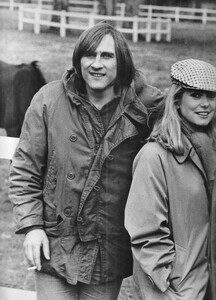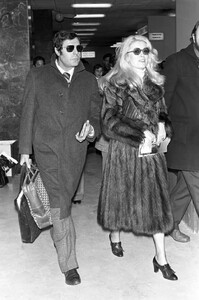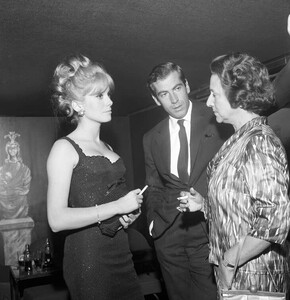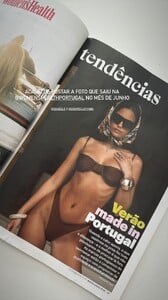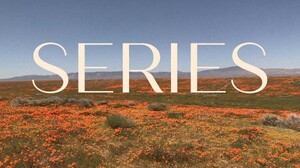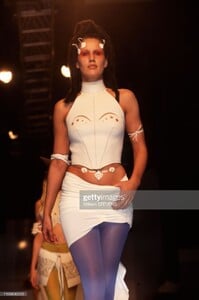All Activity
- Past hour
- Elke Sommer
-
Molly Sims
-
Emmy Kruger
- Dolores del Rio
- Make up ads, vintage and new
- Vintage Ads of the 2010s : Fragrance & Beauty
- VS Model's ID
- Emily Gillies
- Avon Catalog Models- Worldwide
- Emily Gillies
- Irina Shayk
- Catherine Deneuve
- Joan Crawford
- Today
- Josephine Skriver
Sports Illustrated Swimsuit: Next stop, Montenegro where the mountains meet the beaches as the ultimate backdrop for our 2022 shoot! 👙- Olivia Ponton
- Grace Elizabeth
Anasxs changed their profile photosamj started following tumblrvogue- Daily Quotes
- Food
- Simple Pleasures
Jason19 joined the community- The "What Are You Thinking About Right Now?" PIP
- Ida Zeile
Diogo Cunha: Last ones w/ idazeile / Backstage at the end 🎥✨ video [2025.08.21] diogoorl_DNnYuQII.mp4- Carmella Rose
- Carmella Rose
OSN1979 changed their profile photo- 90' runway model ID
- Trumpland U.S.A
Account
Navigation
Search
Configure browser push notifications
Chrome (Android)
- Tap the lock icon next to the address bar.
- Tap Permissions → Notifications.
- Adjust your preference.
Chrome (Desktop)
- Click the padlock icon in the address bar.
- Select Site settings.
- Find Notifications and adjust your preference.
Safari (iOS 16.4+)
- Ensure the site is installed via Add to Home Screen.
- Open Settings App → Notifications.
- Find your app name and adjust your preference.
Safari (macOS)
- Go to Safari → Preferences.
- Click the Websites tab.
- Select Notifications in the sidebar.
- Find this website and adjust your preference.
Edge (Android)
- Tap the lock icon next to the address bar.
- Tap Permissions.
- Find Notifications and adjust your preference.
Edge (Desktop)
- Click the padlock icon in the address bar.
- Click Permissions for this site.
- Find Notifications and adjust your preference.
Firefox (Android)
- Go to Settings → Site permissions.
- Tap Notifications.
- Find this site in the list and adjust your preference.
Firefox (Desktop)
- Open Firefox Settings.
- Search for Notifications.
- Find this site in the list and adjust your preference.