All Activity
- Past hour
-
Vintage covers
bllzn started following Hanna JuzonWackerDrive started following Juliana Herz
- Brandy Gordon
- Vintage covers
- Iselin Steiro
- Carminho Sousa Guedes
coochiechrist joined the community- Two Blonde Models
要加薪1 started following Carminho Sousa Guedesjj3 started following Alice Sabatini- Olivia Sang
- The "What Are You Thinking About Right Now?" PIP
talos72 started following Gabriela Rabeloddd. started following Leilani Kirkpatrick- Natalia Kvint
- Today
Bill304 started following Janet Guzman- Advertisements
yay another new brand for her. Can’t wait to see more! New campaign for Marc O’Polo fall/winter 2025 Photos by Lachlan Baileytalos72 started following Juliana Martins- Carminho Sousa Guedes
- Mieka Smith
- Trumpland U.S.A
- Trumpland U.S.A
- Weronika Targonska
- Klara Wojcik
Anyone has picture from Nicopfrenzinger Patreon? There’s plenty of hers- Weronika Targonska
- Philine Möllering
- Model ID Alternate Thread (Post Inquiries Here)
I think it’s Brittany J Hamilton :)- Ella Cervetto
- Weronika Targonska
bebeto1313 joined the community- Vintage covers
- Jayne Moore
- Modelknowledge's Requests
Late... her name is Chrissy Blair.- Sandra Kubicka
Account
Navigation
Search
Configure browser push notifications
Chrome (Android)
- Tap the lock icon next to the address bar.
- Tap Permissions → Notifications.
- Adjust your preference.
Chrome (Desktop)
- Click the padlock icon in the address bar.
- Select Site settings.
- Find Notifications and adjust your preference.
Safari (iOS 16.4+)
- Ensure the site is installed via Add to Home Screen.
- Open Settings App → Notifications.
- Find your app name and adjust your preference.
Safari (macOS)
- Go to Safari → Preferences.
- Click the Websites tab.
- Select Notifications in the sidebar.
- Find this website and adjust your preference.
Edge (Android)
- Tap the lock icon next to the address bar.
- Tap Permissions.
- Find Notifications and adjust your preference.
Edge (Desktop)
- Click the padlock icon in the address bar.
- Click Permissions for this site.
- Find Notifications and adjust your preference.
Firefox (Android)
- Go to Settings → Site permissions.
- Tap Notifications.
- Find this site in the list and adjust your preference.
Firefox (Desktop)
- Open Firefox Settings.
- Search for Notifications.
- Find this site in the list and adjust your preference.

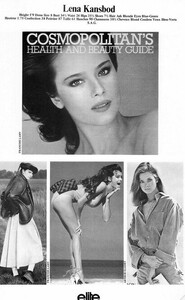





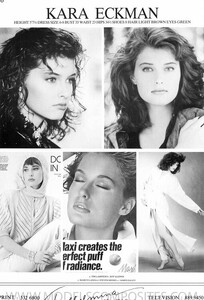




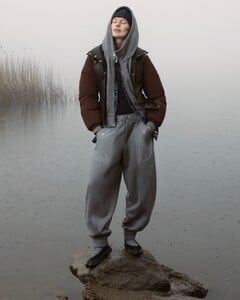
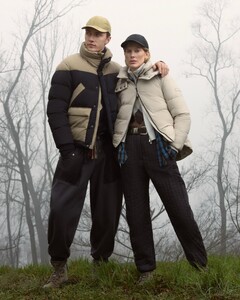




















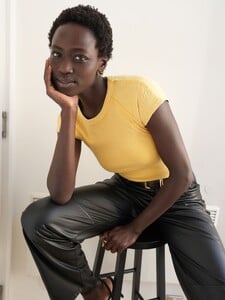
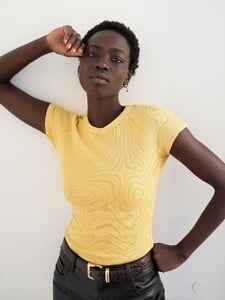








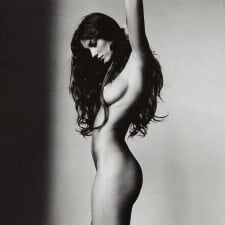
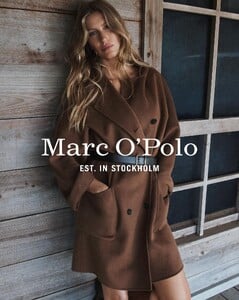






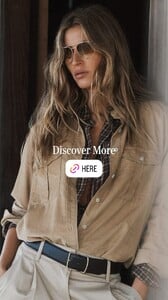
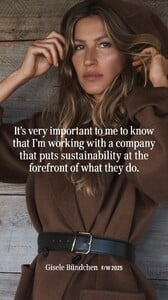


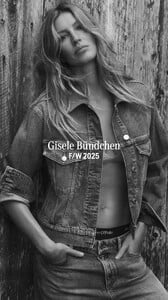


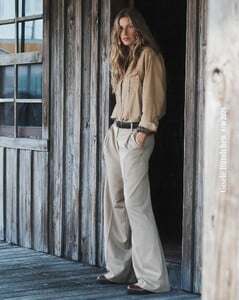





























































































































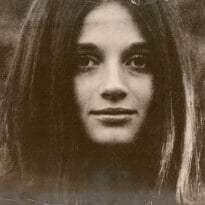
.thumb.jpg.34465cbaf910b74c2e9deb2d1da287ce.jpg)
.thumb.jpg.c49f99667147b0ff50541fad8480a0dc.jpg)
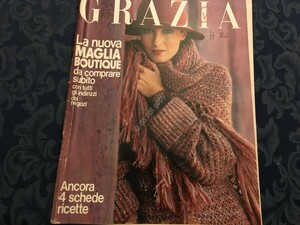
.thumb.jpg.c2384a7e363f9b8f747af3af6465054e.jpg)






































