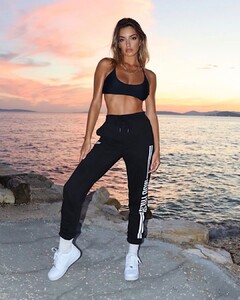Everything posted by Stromboli1
-
Post Your Crush Of The Day.
- BZ'ers talking models at the Bar
- Blanca Padilla
- Caroline Carson Lowe
- Model of the Month
Clara Alonso Emily Didonato- "Model or Actress? That is the Question" Tournament.
Hannah Ferguson Kaya Scodelario- Game of Models - RESULTS
Annie Morrissey 7 Charlie Austin 9.5 Duckie Thot 3 Hanna Verhees 6 Kambree Dalton 8 Lea Mohr 8 Marina Laswick 8 Olga de Mar 5 Sarah Simmons 5 Veridiana Ferreira 8- The "What Are You Thinking About Right Now?" PIP
Are they there to play basketball or be social justice activists?- Barbara Rodiles
- The "What Are You Thinking About Right Now?" PIP
Talcum X is at it again with no repercussions.- Barbara Rodiles
- Model of the Month
Doutzen Kroes Emily Didonato Charlie Austin Clara Alonso- "Model or Actress? That is the Question" Tournament.
Doutzen Kroes Kate Beckinsale- Barbara Rodiles
- Model of the Month
Edita Vilkeviciute Lorena Rae Vika Bronova Kelly Gale- Game of Models - RESULTS
Anna Avila 8 Celine Farach 9 Dorit Revelis 6 Gulsina Kalimullina 7 Kailey Hsu 6 Lane Lindell 7 Mariana Salaru 7 Nyasha Matonhodze 6 Sara Orrego 6.5 Valeria Rudenko 8- Survival of the Fittest - New Faces Edition
- "Model or Actress? That is the Question" Tournament.
Sarah Stephens Jessica Lucas- Blanca Padilla
- Meri Gulin
- Model of the Month
Grace Elizabeth Lorena Rae Vika Bronova Kelly Gale- Barbara Rodiles
- The "What Are You Thinking About Right Now?" PIP
Starting to think she's not this dumb as it's just a way to stay relevant, but you never now.- The "What Are You Thinking About Right Now?" PIP
I don't like either team, but Bayern is better than a state sponsored club.- "Model or Actress? That is the Question" Tournament.
Blanca Padilla Freida Pinto - BZ'ers talking models at the Bar
Account
Navigation
Search
Configure browser push notifications
Chrome (Android)
- Tap the lock icon next to the address bar.
- Tap Permissions → Notifications.
- Adjust your preference.
Chrome (Desktop)
- Click the padlock icon in the address bar.
- Select Site settings.
- Find Notifications and adjust your preference.
Safari (iOS 16.4+)
- Ensure the site is installed via Add to Home Screen.
- Open Settings App → Notifications.
- Find your app name and adjust your preference.
Safari (macOS)
- Go to Safari → Preferences.
- Click the Websites tab.
- Select Notifications in the sidebar.
- Find this website and adjust your preference.
Edge (Android)
- Tap the lock icon next to the address bar.
- Tap Permissions.
- Find Notifications and adjust your preference.
Edge (Desktop)
- Click the padlock icon in the address bar.
- Click Permissions for this site.
- Find Notifications and adjust your preference.
Firefox (Android)
- Go to Settings → Site permissions.
- Tap Notifications.
- Find this site in the list and adjust your preference.
Firefox (Desktop)
- Open Firefox Settings.
- Search for Notifications.
- Find this site in the list and adjust your preference.