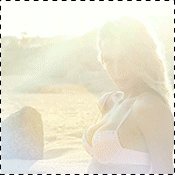Everything posted by elfstone
-
Caroline Carson Lowe
Love her B&W photos by Tyler Kandel
-
Candice Swanepoel
Glorious!
-
Monika Jagaciak
- 2018 SI Swimsuit
https://www.youtube.com/watch?v=_FXtnWEy0sw- 2018 SI Swimsuit
Hailey ought to ask Megan Irwin for tips etc. She always takes great pictures It is a bit unsettling that she stopped getting work outside of SI. Still, I hope she can impress in the upcoming FLAL lookbook- Barbara Palvin
Are you capable of retrieving them?- Game of Thrones
Sophie looks like Emily Watson's dauhter here- 2018 SI Swimsuit
- Stephanie Claire Smith
^Not the worst possible way to promote your boyfriends photography- Any celeb that everyone says is hot but who you think is unattractive
I would also add Paige Watkins to that list- The "What Are You Thinking About Right Now?" PIP
No they're not! and I never did- Trumpland U.S.A
- Lini Kennedy Oliveira
Most, if not all of her pics from San Lorenzo Hawaii Makes me cringe that they publish their catalog in crappy low-res, even in 2017 -_-- Taylor Hill
Tay + Daphne >>>> Tay + Romee- The "What Are You Thinking About Right Now?" PIP
Congrats! But I wonder why it took her 5 years to accomplish this- Stephanie Claire Smith
- What made you smile/laugh today?
- 2018 SI Swimsuit
You're right!- Georgia Gibbs
I might have figured the perfect way to describe Georgia: A SUPERCHARGED BRYANA HOLLY Of course, the real Bryana aint shabby either- 2018 SI Swimsuit
- Hailey Clauson
@Prettyphile That is Hailey, right? ^Whats going on there?- Carmella Rose
- Elizabeth Turner
- Trumpland U.S.A
- Game of Thrones
Since we know by now that all prophecies about Cersei are legit, I'm curious which 'little brother' will ultimately kill her. Euron or Theon? - 2018 SI Swimsuit
Account
Navigation
Search
Configure browser push notifications
Chrome (Android)
- Tap the lock icon next to the address bar.
- Tap Permissions → Notifications.
- Adjust your preference.
Chrome (Desktop)
- Click the padlock icon in the address bar.
- Select Site settings.
- Find Notifications and adjust your preference.
Safari (iOS 16.4+)
- Ensure the site is installed via Add to Home Screen.
- Open Settings App → Notifications.
- Find your app name and adjust your preference.
Safari (macOS)
- Go to Safari → Preferences.
- Click the Websites tab.
- Select Notifications in the sidebar.
- Find this website and adjust your preference.
Edge (Android)
- Tap the lock icon next to the address bar.
- Tap Permissions.
- Find Notifications and adjust your preference.
Edge (Desktop)
- Click the padlock icon in the address bar.
- Click Permissions for this site.
- Find Notifications and adjust your preference.
Firefox (Android)
- Go to Settings → Site permissions.
- Tap Notifications.
- Find this site in the list and adjust your preference.
Firefox (Desktop)
- Open Firefox Settings.
- Search for Notifications.
- Find this site in the list and adjust your preference.