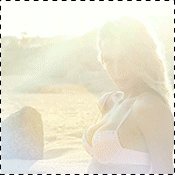Everything posted by elfstone
-
Post Your Crush Of The Day.
- Mariana Salaru
DARN GIRL!!!- Sima Jakuleviciute
- Lini Kennedy Oliveira
New lookbook by San Lorenzo Bikinis- Lini Kennedy Oliveira
Lini is the most popular model at Nelly.com RN. https://nelly.com/uk/womens-fashion Whichever section you click theres thousands of pics- The "What Are You Thinking About Right Now?" PIP
That sucks! Hope you feel better soon dear- Elisabeth Giolito
- Elisabeth Giolito
- Post Your Crush Of The Day.
- Post Your Crush Of The Day.
Lini's new campaign- Sandra Kubicka
ishine365 bikinis- Elisabeth Giolito
Lots of catalog pics. She's an impeccable bikini model! https://www.lspace.com/collections/bikinis- Sandra Kubicka
- The "What Are You Thinking About Right Now?" PIP
Gorgeous new model at Nelly.com https://www.instagram.com/sashapereiraa/- Nelly.com model ID's
You're right. Thank you! Breathtaking girl!- Sasha Pereira
She's the new Nelly.com model- Taylor Hill
She's like Christopher Reeve reborn- Alexis Ren
Alexis Ren with a human face! https://www.instagram.com/britmanuela/- The Official Victoria's Secret Thread
Her name is Sonia. VS would do well to get in touch with her agency- Post Your Crush Of The Day.
- Sonia Ben Ammar
She slays- Lorena Rae
I see what it is now. It appears Nelly.com differs from other online retailers' sites in that when I click 'latest arrivals' it shows the existing items sorted by newest, instead of listing only the new items like FP, UO and other sites.- Nelly.com model ID's
- Gigi Hadid
- Post Your Crush Of The Day.
Yulia = Ridiculous level of perfection! - Mariana Salaru
Account
Navigation
Search
Configure browser push notifications
Chrome (Android)
- Tap the lock icon next to the address bar.
- Tap Permissions → Notifications.
- Adjust your preference.
Chrome (Desktop)
- Click the padlock icon in the address bar.
- Select Site settings.
- Find Notifications and adjust your preference.
Safari (iOS 16.4+)
- Ensure the site is installed via Add to Home Screen.
- Open Settings App → Notifications.
- Find your app name and adjust your preference.
Safari (macOS)
- Go to Safari → Preferences.
- Click the Websites tab.
- Select Notifications in the sidebar.
- Find this website and adjust your preference.
Edge (Android)
- Tap the lock icon next to the address bar.
- Tap Permissions.
- Find Notifications and adjust your preference.
Edge (Desktop)
- Click the padlock icon in the address bar.
- Click Permissions for this site.
- Find Notifications and adjust your preference.
Firefox (Android)
- Go to Settings → Site permissions.
- Tap Notifications.
- Find this site in the list and adjust your preference.
Firefox (Desktop)
- Open Firefox Settings.
- Search for Notifications.
- Find this site in the list and adjust your preference.