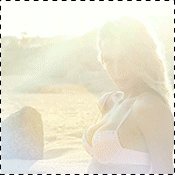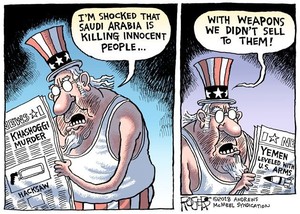Everything posted by elfstone
-
2019 SI Swimsuit
Elizabeth Turner having been left out of SI Swim is criminal This is MJ's cardinal sin IMO. The fact that she somehow managed to leave out Dioni , Charlie, Liz, Sarah and Yulia Rose is .....shocking!
-
2019 SI Swimsuit
Steph is really good. Nevertheless, theres about a dozen models from Australia alone who even Steph cant hold a candle to. Which is not an indictment of Steph per se, but just a sad comment on the state of SI really
-
Sofia Jamora
Reposts. All you needed to do was put "GOOSEBERRY" in topic search before posting.
-
Interesting Graphs/InfographicsMaps/Etc thread
- Olivia Brower
Did Playboy ever release a video of her photoshoot?- Carmella Rose
- Trumpland U.S.A
- Post Your Crush Of The Day.
She's everything!- Trumpland U.S.A
- Camila Morrone
- Post Your Crush Of The Day.
- Sofia Jamora
Really like that Jaymes shoot- Charlie Austin
- Emily Ratajkowski
Interesting. I assume they were sincerely trying to make her feel right at home?- Emily Ratajkowski
AND THE RIBS! Dont forget !- Misc & Backstage Images (fittings, promos, PR events, rehearsals, Pink Carpet, after party, viewing party, etc.)
@PinkCouture please consider moving @Prettyphile's posts from the discussion thread to uhq images topic- Post Your Crush Of The Day.
- Lorena Rae
Whats that about?- The "What Are You Thinking About Right Now?" PIP
- Trumpland U.S.A
- Trumpland U.S.A
- Elizabeth Turner
- Jordan Simek
Account
Navigation
Search
Configure browser push notifications
Chrome (Android)
- Tap the lock icon next to the address bar.
- Tap Permissions → Notifications.
- Adjust your preference.
Chrome (Desktop)
- Click the padlock icon in the address bar.
- Select Site settings.
- Find Notifications and adjust your preference.
Safari (iOS 16.4+)
- Ensure the site is installed via Add to Home Screen.
- Open Settings App → Notifications.
- Find your app name and adjust your preference.
Safari (macOS)
- Go to Safari → Preferences.
- Click the Websites tab.
- Select Notifications in the sidebar.
- Find this website and adjust your preference.
Edge (Android)
- Tap the lock icon next to the address bar.
- Tap Permissions.
- Find Notifications and adjust your preference.
Edge (Desktop)
- Click the padlock icon in the address bar.
- Click Permissions for this site.
- Find Notifications and adjust your preference.
Firefox (Android)
- Go to Settings → Site permissions.
- Tap Notifications.
- Find this site in the list and adjust your preference.
Firefox (Desktop)
- Open Firefox Settings.
- Search for Notifications.
- Find this site in the list and adjust your preference.
- Olivia Brower