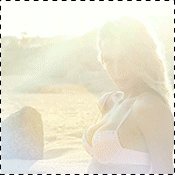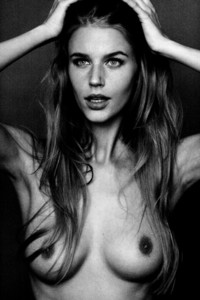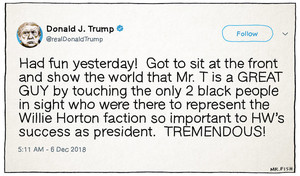Everything posted by elfstone
-
Post Your Crush Of The Day.
-
Scarlett Leithold
-
Anastasiya Scheglova
The tennis player?
-
Lais Ribeiro
^Thanks! Normally I am able to download just about every youtube video but for some odd reason my IDM plugin couldnt grab this one
-
Lais Ribeiro
Does anyone know how to rip and upload this video in 1080p?
-
Candice Swanepoel
With some Russian help we could have his hard drives very soon
-
Trumpland U.S.A
- Post Your Crush Of The Day.
- BZ'ers talking models at the Bar
He has the front seat on that bandwagon. And I'm at the wheel- Isabelle Mathers
^Impeccable figure!- 2019 SI Swimsuit
Why in god's name are we still stuck with Kate B?- Sophie Evi Marie
^ @Walkerr21 Do tell us which retailer/site you got those photos from- Sophie Evi Marie
https://www.instagram.com/soophjee/- Carmella Rose
- Post Your Crush Of The Day.
- Rachel Cook
I'm genuinely curious; Has she had work done on her butt?- Lorena Rae
Wow! Shes even taller than Maryna!- Trumpland U.S.A
- Kristina Peric
^Not Christina.- Carmella Rose
- The "What Are You Thinking About Right Now?" PIP
- Josie Canseco
@Prettyphile Please can you post this set from the viewing party? https://www.gettyimages.com/photos/josie-canseco?autocorrect=none&family=editorial&phrase=josie canseco&recency=last7days&sort=newest#license- Sofia Jamora
Montce Swimwear- Pauline Tantot
And shot by none other than France Duque!- Kristina Sheiter
She should be Elsa's replacement at VS! - Post Your Crush Of The Day.
Account
Navigation
Search
Configure browser push notifications
Chrome (Android)
- Tap the lock icon next to the address bar.
- Tap Permissions → Notifications.
- Adjust your preference.
Chrome (Desktop)
- Click the padlock icon in the address bar.
- Select Site settings.
- Find Notifications and adjust your preference.
Safari (iOS 16.4+)
- Ensure the site is installed via Add to Home Screen.
- Open Settings App → Notifications.
- Find your app name and adjust your preference.
Safari (macOS)
- Go to Safari → Preferences.
- Click the Websites tab.
- Select Notifications in the sidebar.
- Find this website and adjust your preference.
Edge (Android)
- Tap the lock icon next to the address bar.
- Tap Permissions.
- Find Notifications and adjust your preference.
Edge (Desktop)
- Click the padlock icon in the address bar.
- Click Permissions for this site.
- Find Notifications and adjust your preference.
Firefox (Android)
- Go to Settings → Site permissions.
- Tap Notifications.
- Find this site in the list and adjust your preference.
Firefox (Desktop)
- Open Firefox Settings.
- Search for Notifications.
- Find this site in the list and adjust your preference.