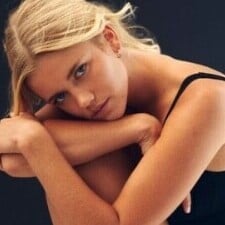Everything posted by Ramsfan
-
Miss Universe 2012
Melinda Bam gets my vote. I also like Australia.
-
Ashley Perich
The rest of the set is under wraps.
-
Chrissy Powell
Which can always be an on and off type of situation. She can have a tutor help her.
-
Liza Gladkaya
I like the set.
-
Liza Gladkaya
The last one is sexy.
- Ginny Gardner
-
Tanya Mityushina
Jesus Christ!
-
Cameron Russell
She looks great in the Next work!
-
Rayla Jacunda
Thanks for the new picture.
- Lynden Orr
- Ingrid Wrisley
-
Clara Alonso
So pretty! :wub2:
-
Linda Jeuring
I like the pictures from Peter Hahn.
-
Johanna Lundback
Looks like it is Johanna Lundback.
-
Marina Laswick
Superb! (Y)
-
Talita Correa
What is Talita up to these days?
-
Chrissy Powell
Anything new?
-
Olga Estupinan
Gorgeous! :brows:
-
Christel Winther Petersen
Reminds me of Monica Keena.
- Quinlan Gaillard
-
Alena Shishkova
Thanks a ton. (Y)
-
Taylor Hill
So pretty in the H & M content!
-
Chelsea Gilligan
Stunning! :wub2:
-
Cora Keegan
I really like her Nordstrom work!
- Lena Gercke