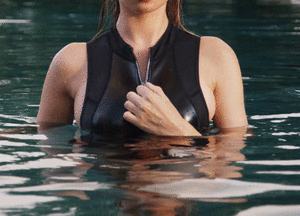Everything posted by Memento Mori
-
Dioni Tabbers
- Dioni Tabbers
- Dioni Tabbers
- Elizabeth Turner
-
Lauren Summer
That tier is $100 a month my dude, anyone paying that much isn't going to share shit with a free message board.
- Dioni Tabbers
-
Alyssa Arce
- Dioni Tabbers
- Dioni Tabbers
Instagram video- Dioni Tabbers
fwiw if one of your reactions to the honey birdette campaign was something along the lines of "i sure would like to see more models in that" here you go- Lauren Summer
backup- Dioni Tabbers
- Christen Harper
- Dioni Tabbers
honeybirdette ig story:- Fanny Beladona
- Dioni Tabbers
- Rayanne Bitancourt
- Dioni Tabbers
honestly didnt even notice the hair lol- Dioni Tabbers
- Dioni Tabbers
Dioni and Catrinel remain two of her greatest crimes.- Dioni Tabbers
- Rayanne Bitancourt
- Emily Ratajkowski
Yeah the logic through which people on this web site rank models into these hierarchies would be inexplicable to the general population.- Kelsey Merritt
- Dioni Tabbers
Account
Navigation
Search
Configure browser push notifications
Chrome (Android)
- Tap the lock icon next to the address bar.
- Tap Permissions → Notifications.
- Adjust your preference.
Chrome (Desktop)
- Click the padlock icon in the address bar.
- Select Site settings.
- Find Notifications and adjust your preference.
Safari (iOS 16.4+)
- Ensure the site is installed via Add to Home Screen.
- Open Settings App → Notifications.
- Find your app name and adjust your preference.
Safari (macOS)
- Go to Safari → Preferences.
- Click the Websites tab.
- Select Notifications in the sidebar.
- Find this website and adjust your preference.
Edge (Android)
- Tap the lock icon next to the address bar.
- Tap Permissions.
- Find Notifications and adjust your preference.
Edge (Desktop)
- Click the padlock icon in the address bar.
- Click Permissions for this site.
- Find Notifications and adjust your preference.
Firefox (Android)
- Go to Settings → Site permissions.
- Tap Notifications.
- Find this site in the list and adjust your preference.
Firefox (Desktop)
- Open Firefox Settings.
- Search for Notifications.
- Find this site in the list and adjust your preference.