Everything posted by Memento Mori
-
Christen Harper
and my quick edit:
- Elizabeth Turner
-
Christen Harper
IG story, with Elizabeth Turner: shot by Liz: elizabethcturner_49941634_1984206148331241_1964954531988442342_n.mp4
-
Nicola Cavanis
IG story: nicolaca__44534819_2688000027882546_1634649970159415098_n.mp4
-
Christen Harper
ig story (with Elizabeth Turner) elizabethcturner_49937599_513096299201286_5848049264156283234_n.mp4
- Elizabeth Turner
-
Nicola Cavanis
-
Nicola Cavanis
-
Nicola Cavanis
More from Viktor Sommer's videos (making my own edits so I might repeat some of the same scenes as others later, but trying to space them out)
-
Nicola Cavanis
-
Melody Le
- Priscilla Mezzadri
- Priscilla Mezzadri
Shooting digitals for Wilhelmina: priscillamezzadri_19415043_1621327131213040_6643841226070032384_n.mp4 priscillamezzadri_19348365_659403794253416_1938842511946547200_n.mp4 More, from Instagram:- Priscilla Mezzadri
- Priscilla Mezzadri
- Priscilla Mezzadri
- Celine Farach
IG story celinefarach_49808566_219750305624805_5660596684213123328_n.mp4- Maddie Teeuws
- Jessica Martin
- Rayanne Bitancourt
- Joy Hellinga
- Rayanne Bitancourt
ig stories: raybitancourt_49357598_220633755514382_315708799608375130_n.mp4 raybitancourt_49418573_277939036203516_1796948897737153651_n.mp4 raybitancourt_49711363_797054983974189_6549983010929428464_n(1).mp4- Celine Farach
Yeah she should probably be in the singer section.- Nicola Cavanis
- Post Your Crush Of The Day.
- Priscilla Mezzadri
Account
Navigation
Search
Configure browser push notifications
Chrome (Android)
- Tap the lock icon next to the address bar.
- Tap Permissions → Notifications.
- Adjust your preference.
Chrome (Desktop)
- Click the padlock icon in the address bar.
- Select Site settings.
- Find Notifications and adjust your preference.
Safari (iOS 16.4+)
- Ensure the site is installed via Add to Home Screen.
- Open Settings App → Notifications.
- Find your app name and adjust your preference.
Safari (macOS)
- Go to Safari → Preferences.
- Click the Websites tab.
- Select Notifications in the sidebar.
- Find this website and adjust your preference.
Edge (Android)
- Tap the lock icon next to the address bar.
- Tap Permissions.
- Find Notifications and adjust your preference.
Edge (Desktop)
- Click the padlock icon in the address bar.
- Click Permissions for this site.
- Find Notifications and adjust your preference.
Firefox (Android)
- Go to Settings → Site permissions.
- Tap Notifications.
- Find this site in the list and adjust your preference.
Firefox (Desktop)
- Open Firefox Settings.
- Search for Notifications.
- Find this site in the list and adjust your preference.




















































































































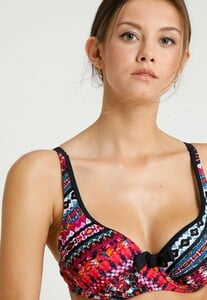




























































.thumb.jpg.1eb7316c2d94ab494eacf613ecd72f94.jpg)

























































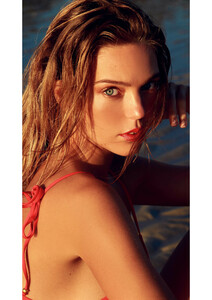
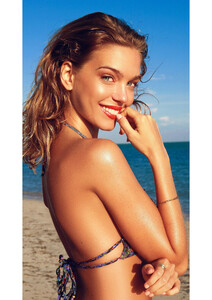


























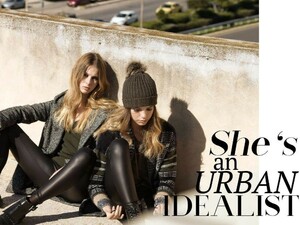








































.thumb.jpg.660264bf0673fefd8ba996bf78176f1c.jpg)

.thumb.jpg.267f4bcdedd4c876972b4c6e65bf3883.jpg)




